Is 16 or 32 bit WAV better?
Introduction

In the realm of digital audio production, the debate between the use of 16-bit and 32-bit WAV files remains one of nuanced technicalities and practical implications. Diving into this discussion requires an understanding not only of the theoretical aspects but also of how these differences impact the real-world production and consumption of music and audio content. The choice between 16-bit and 32-bit audio can have profound implications for audio professionals, enthusiasts, and consumers alike, affecting everything from file size and storage requirements to audio quality and fidelity.
-
Historical Context: Traditionally, 16-bit audio has been the standard for CD quality, offering a balance between sound quality and file size that suited the limitations of earlier digital audio technology and media storage capabilities. However, as technology advanced, so did the capabilities for higher bit-depth recordings.
-
Technical Distinctions: The bit depth in audio recordings is a measure of the resolution of sound data that can be captured. The higher the bit depth, the more detailed the recorded sound can be. This means 32-bit audio has the potential for significantly greater dynamic range and fidelity than 16-bit audio, capturing subtleties and nuances in the sound that might be lost at lower bit depths.
-
Practical Considerations: The move towards 32-bit audio is often justified by the needs of professional audio production, where the extended dynamic range and increased detail can be crucial. This is particularly relevant in environments with a high dynamic range, or where audio is being heavily processed or mixed. The advantages of 32-bit audio, however, come with increased data requirements, leading to larger file sizes which may not be practical or necessary for all users.
-
Consumer Impact: For the average consumer, the differences between 16 and 32-bit audio might not be immediately noticeable, especially without high-quality playback equipment. The critical question becomes whether the storage cost and potential compatibility issues are worth the increment in quality, most of which might be imperceptible to casual listeners.
This section aims at setting the stage for a deeper exploration into the technicalities of 16-bit versus 32-bit WAV files, laying out the historical context, technical aspects, and practical implications. As we delve further into "Understanding the Basics" in the next section, these foundational insights will serve as a guide to discern the significance of bit depth in audio recording and playback, shaping how we think about and engage with digital audio content.
Understanding the Basics
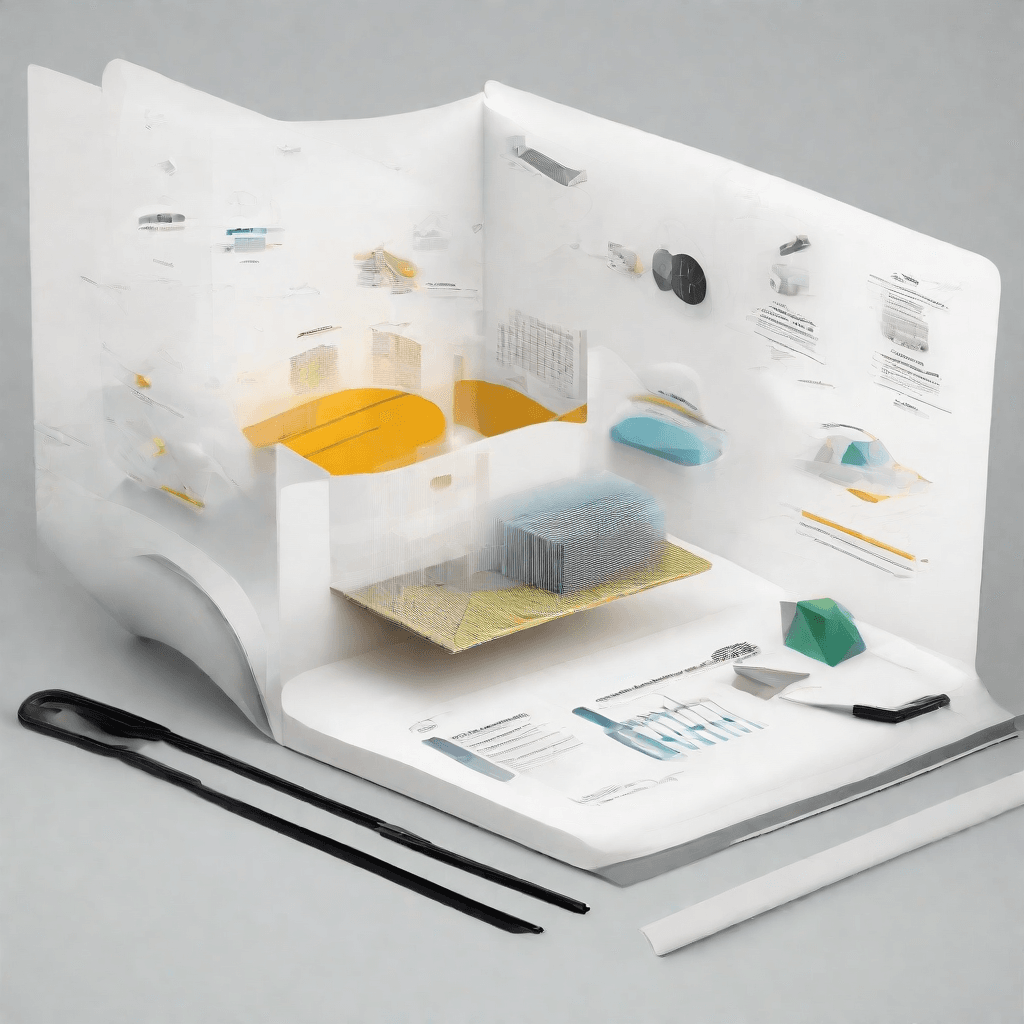
In the realm of digital audio production, the difference between 16-bit and 32-bit WAV files represents more than just a numerical increase. Grasping this distinction is crucial for anyone involved in music production, sound design, or any field that deals with digital audio on a technical level. This section delves into the foundational aspects of bit depth and its impact on sound quality, setting the stage for a more nuanced understanding of why these differences matter.
-
Bit Depth Explained: At its core, bit depth refers to the number of bits of information in each sample. This information dictates the resolution of the sound. Imagine bit depth as the canvas size for an artist; a larger canvas (higher bit depth) offers more room for detail. In audio terms, this 'detail' translates to a more accurate representation of the sound wave, resulting in richer and more nuanced audio playback.
-
Dynamic Range and Noise: One of the primary implications of bit depth is its influence on dynamic range—the difference between the loudest and softest sounds that can be accurately captured. A 16-bit system can theoretically provide up to 96 decibels (dB) of dynamic range, while 32-bit pushes this boundary far beyond, offering up to 192 dB. This vast range in 32-bit systems means that audio can be recorded at much lower levels without noise becoming an issue, thereby preserving the integrity of the quietest details in a recording.
-
Practical Considerations: On paper, 32-bit offers clear advantages. However, practical application requires a nuanced approach. Most consumer audio playback systems, including CDs, MP3s, and streaming services, utilize 16-bit depth. This has been deemed sufficient for most listening environments, given the limitations of human hearing and typical playback scenarios where background noise masks the lowest level details captured in higher bit-depth recordings.
-
Headroom and Mixing: In the context of audio production, 32-bit floating point files offer significant advantages during the mixing and editing stages. These files can handle significantly higher signal levels without clipping, providing engineers with greater flexibility to manipulate tracks without degradation of audio quality. This headroom is particularly beneficial in the digital domain, where summing and effect processing can quickly accumulate levels that exceed the nominal range.
-
File Size and System Requirements: A consideration that cannot be overlooked is the impact of bit depth on file size. As expected, a 32-bit file is substantially larger than its 16-bit counterpart. This increase in data requires more storage space and places higher demands on the processing capabilities of the computer or digital audio workstation (DAW) used for production. For large-scale projects or for individuals working with limited hardware resources, this can present a significant challenge.
Understanding these basics reveals that the choice between 16-bit and 32-bit WAV files is not merely a matter of opting for the higher number. It is a decision that should be informed by the specific requirements of the project, the intended distribution platforms, and the technical resources available. With this foundational knowledge in place, we can further explore the technological nuances and implications of this choice in the next section, "Technological Insights".
Technological Insights

The transition from 16-bit to 32-bit WAV files in digital audio production isn't merely a step up in numerical value; it represents a fundamental leap in how sound is captured, processed, and ultimately perceived by the listener. To appreciate the gravity of this shift, it's crucial to delve into the technological intricacies that underpin this evolution.
-
Dynamic Range and Noise Floor: One of the most significant advantages of 32-bit over 16-bit audio is the vastly improved dynamic range. Simply put, dynamic range is the difference between the loudest and softest sounds a system can produce without distortion or noise. In a 16-bit system, this range is theoretically limited to 96 decibels (dB). On the other hand, a 32-bit system can theoretically achieve a dynamic range of 192 dB, though practical limitations of recording equipment and human hearing mean the actual benefits are somewhat less dramatic. Nonetheless, this expanded range allows for more nuanced recordings, with subtle details rendered more faithfully, and loud passages free from clipping without the need for heavy compression.
-
Bit Depth's Impact on Recording and Mixing: The jump to 32-bit greatly affects the recording and mixing stages by offering an increased headroom which essentially means more space to accommodate loud sounds without distorting. For producers and engineers, this translates to fewer worries about peaking and clipping during the recording process, allowing for a more dynamic performance capture. Moreover, in the mixing phase, the extended bit depth provides greater precision when adjusting levels, applying effects, and blending tracks together, resulting in a cleaner, more detailed final product.
-
Floating Point vs. Fixed Point: The distinction between floating-point and fixed-point formats is crucial to understanding why 32-bit audio is a game-changer. Most 32-bit systems use floating-point arithmetic, allowing them to handle an extraordinarily wide range of values efficiently. In contrast, 16-bit systems typically use fixed-point arithmetic, which is more limited in the range of values it can accurately represent. This fundamental difference means that 32-bit floating-point systems can maintain high audio quality across a wide range of volumes and processing, reducing the risk of quantization errors that can introduce distortion into the final recording.
-
Practical Considerations and Storage: With these technological advancements come practical considerations. The increased fidelity of 32-bit recordings requires more data per second of audio, leading to larger file sizes. This can impact storage requirements for projects, as well as strain on computing resources during mixing and editing. However, the decreasing cost of storage and the increasing power of modern computers have mitigated these concerns, making high-resolution audio more accessible than ever before.
These technological insights shed light on the transformative potential of 32-bit WAV files in digital audio production. By offering an expanded dynamic range, increased headroom, and a reduction in distortion, this format sets a new standard for audio quality. However, understanding these benefits in the context of practical limitations and the needs of specific projects is crucial for effectively leveraging this technology in the ever-evolving landscape of music production.
Industry Perspectives
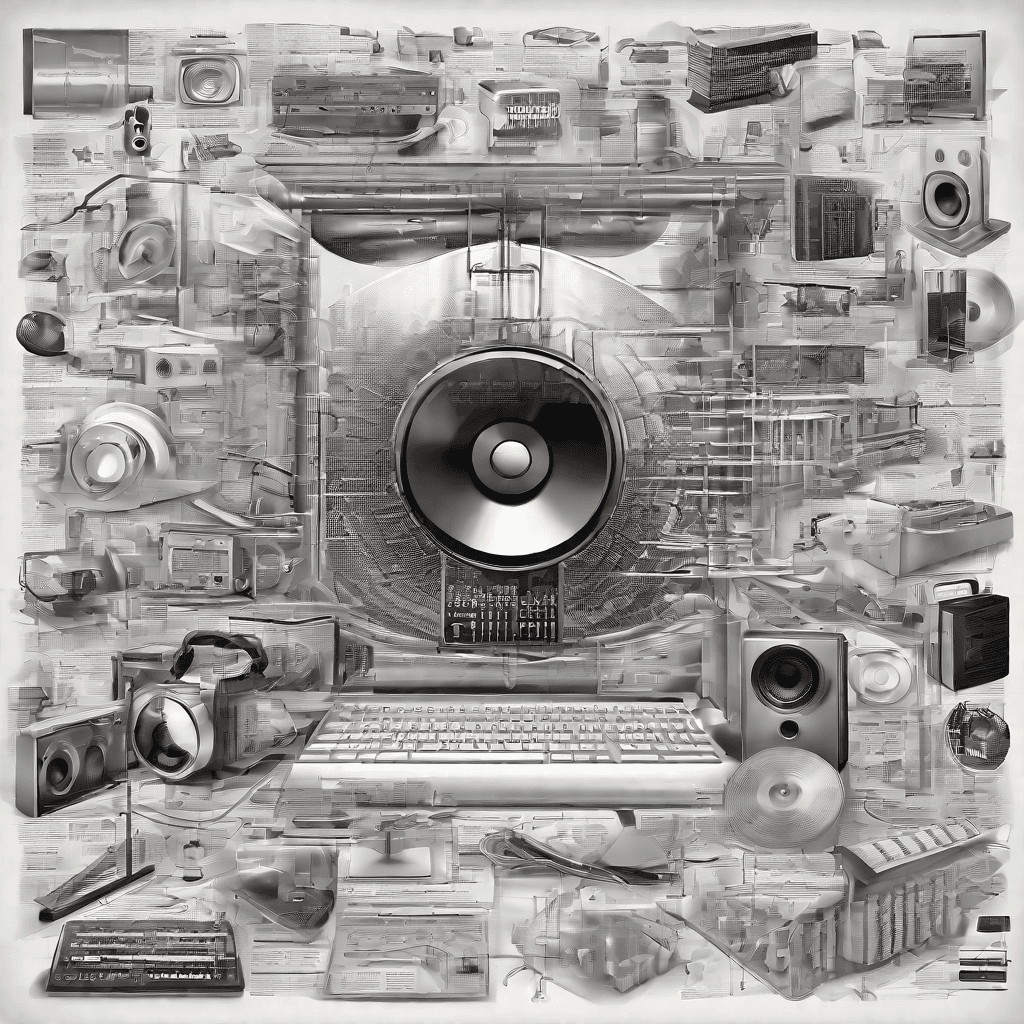
The digital audio industry has witnessed seismic shifts over the last few decades, driven largely by the relentless march of technology and changing consumer preferences. The debate around 16-bit vs. 32-bit WAV formats is emblematic of the broader discussion on the future of audio production and consumption. Understanding the industry perspectives on this matter requires a deep dive into several key areas:
-
Economic Implications: The industry is at a crossroads where the cost implications of adopting higher bit-depth formats like 32-bit float are a subject of intense debate. While larger studios might find the transition a worthwhile investment, thanks to the superior dynamic range and post-production flexibility, smaller studios and independent artists weigh these benefits against significantly higher data storage and processing requirements. This economic calculus is critical in shaping the adoption curve for the 32-bit format.
-
Software and Hardware Compatibility: Key players in audio production hardware and software have been gradually shifting towards supporting 32-bit audio processing to harness its full potential. However, compatibility remains a concern. Many existing systems and platforms are optimized for 16-bit audio, and upgrading them to accommodate 32-bit processing presents logistical and financial challenges. Industry stakeholders are closely monitoring how quickly and seamlessly this transition can be managed.
-
Consumer Demand and Perception: Historically, industry standards have often been dictated by consumer demand. However, the finer nuances of audio quality, such as the difference between 16-bit and 32-bit audio, may not be perceptible to the average listener using consumer-grade audio equipment. The industry is thus grappling with the question: is the push towards higher bit depths driven by genuine consumer demand for better quality, or is it more about the industry's internal push for technological superiority?
-
Streaming Services and Online Distribution: The rise of streaming services has dramatically altered the music distribution landscape. These platforms prioritize efficient data management and bandwidth usage, often at the expense of maximum audio quality. The adoption of 32-bit audio faces significant hurdles in this environment, as the benefits of higher bit depths are lost when audio is compressed for streaming. Industry leaders are engaged in discussions on how to balance these considerations, with some advocating for the development of new compression algorithms that can deliver high-quality audio without prohibitive data usage.
-
The Future of Audio Production: The shift towards 32-bit audio has implications beyond just the technical aspects; it influences artistic decisions in the recording studio. The extended dynamic range and headroom offer artists and producers new creative possibilities, potentially leading to a shift in music production techniques and aesthetics. Industry veterans and newcomers alike are keenly observing these trends, as they could redefine what is considered the "industry standard" in the years to come.
This ongoing debate within the digital audio industry reflects broader themes of innovation, accessibility, and quality that are relevant across many technology sectors. As stakeholders continue to navigate these complex waters, the decisions made today will undoubtedly shape the sound of tomorrow.
Consumer Impact
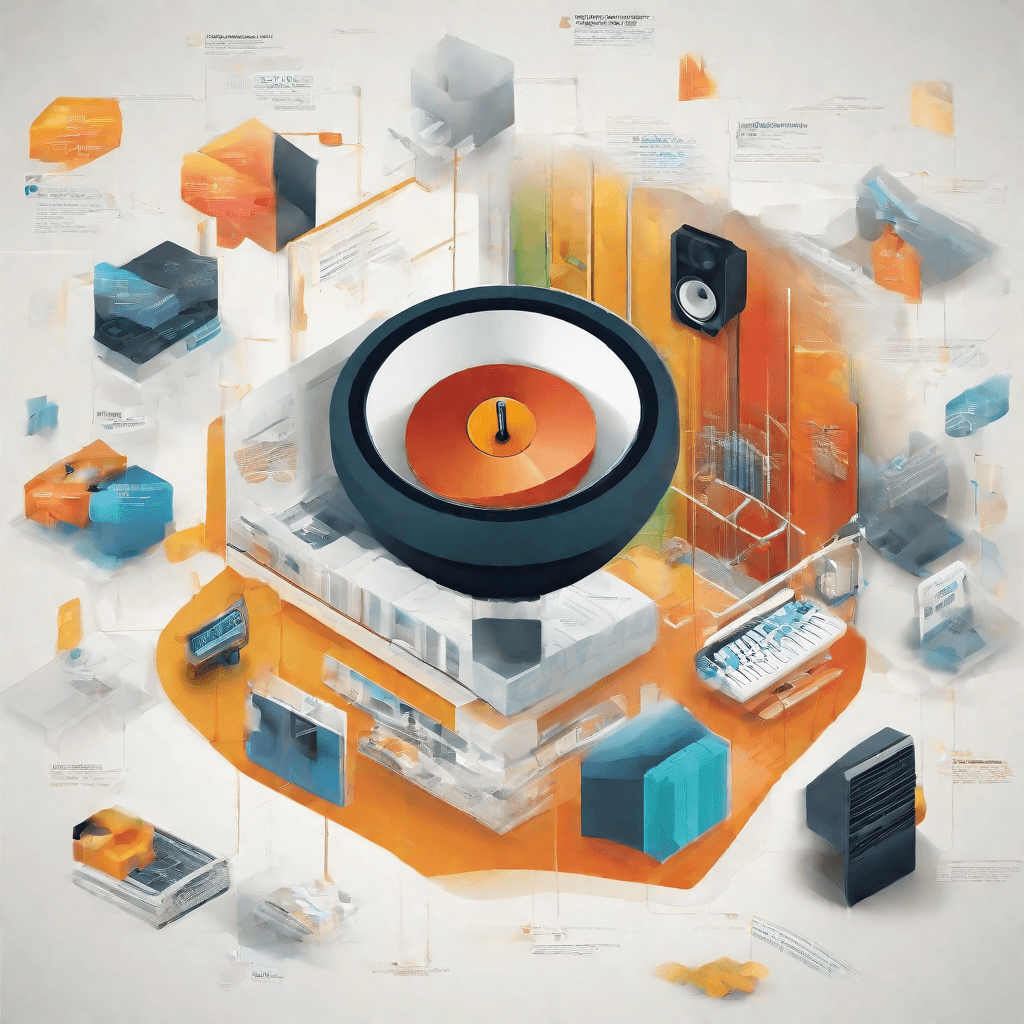
In the intricate dance between technological advancement and consumer adoption, the shift from 16-bit to 32-bit audio represents a significant leap not just in terms of technical capability, but in how music and media are experienced by the end user. The transition impacts consumers in several nuanced ways, shaping their interaction with digital audio content and influencing the broader cultural landscape of music consumption.
-
Enhanced Audio Quality: At the heart of the shift from 16-bit to 32-bit audio lies an undeniable upgrade in sound quality. The increased bit depth allows for a broader dynamic range, capturing the subtle nuances of a recording more effectively. For the consumer, this means a richer and more immersive listening experience, closer to the original intention of the artists and producers. This leap in quality isn't just about the music enthusiasts or audiophiles; it affects anyone who values clarity and depth in their audio content, from podcasts to blockbuster soundtracks.
-
Raising Consumer Expectations: As consumers become accustomed to the enhanced quality that 32-bit audio provides, their expectations for media quality are elevated. This shift has a trickle-down effect on content creators and distributors, pushing for higher production values across the board. In a digital ecosystem where content is king, the ability to stand out on the basis of audio quality can be a significant advantage.
-
Accessibility and Adoption Challenges: However, the transition to 32-bit audio is not without its hurdles. Higher bit depth files are larger and require more storage space and bandwidth to stream. This presents a challenge for consumers with limited data plans or those in areas with inadequate internet infrastructure. Additionally, to fully appreciate the improved quality, listeners may need to invest in high-resolution audio devices, which can be a barrier to entry for some.
-
Potential for New Audio Experiences: The adoption of 32-bit audio opens up possibilities for new types of audio experiences. Beyond music, there's scope for more detailed and nuanced soundscapes in virtual reality environments, immersive audio in gaming, and enhanced clarity in spoken word content. As creators experiment with these capabilities, consumers stand to benefit from more engaging and lifelike audio experiences.
-
Economic Implications: The economic implications of this shift cannot be overlooked. As consumer demand for higher-quality audio rises, there's potential for a market shift where premium audio content and devices command a higher price. This could lead to a more stratified market, where access to the best audio experiences is limited by the ability to pay. On the flip side, it could also drive innovation and competition, leading to more affordable high-resolution audio solutions in the long term.
In summary, the move towards 32-bit audio signifies more than just a technical upgrade; it reflects a changing landscape in consumer expectations and experiences. As technology continues to evolve, it will be fascinating to observe how these shifts influence not only how we listen to music but how we interact with all forms of audio media. The journey from 16-bit to 32-bit audio is not just about the numbers; it's about the ongoing quest for deeper connection, richer experiences, and more meaningful engagement with our digital world.
Conclusion
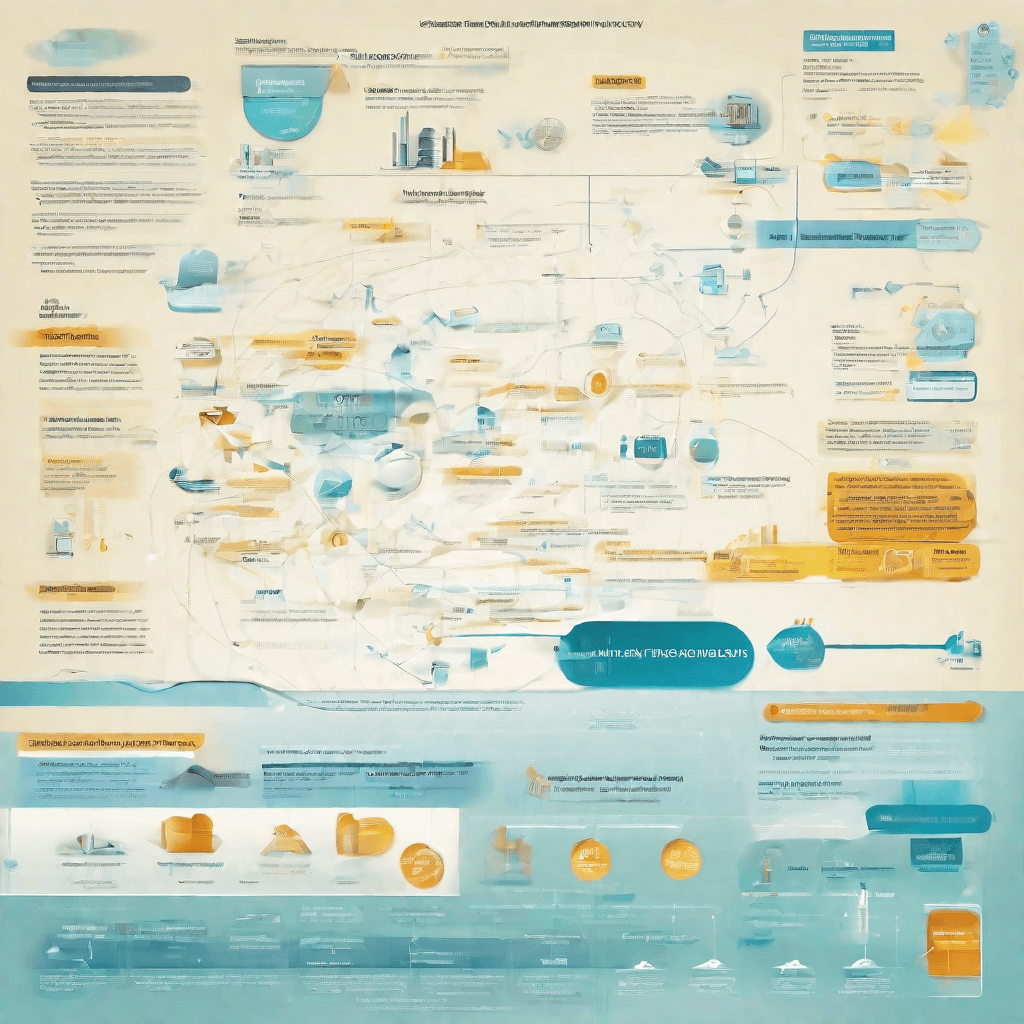
As we reach the conclusion of our in-depth exploration of the differences between 16-bit and 32-bit WAV files, it’s essential to pull together the threads of analysis, consumer impact, and technological progress to craft a comprehensive understanding. The transition from 16-bit to 32-bit audio formats isn't just a matter of numerical superiority but a leap towards enhancing the auditory experience in a way that’s both subtle and profound. The complexities of this evolution, underscored by our discussions, highlight several key insights:
-
Technological Advance: The shift from 16-bit to 32-bit audio represents not just an increase in sound quality but an evolution in our technological capacity to capture, reproduce, and experience sound in its most nuanced forms.
-
Quality vs. Necessity: While 32-bit offers an undeniably superior sound quality thanks to its higher dynamic range, the necessity of such quality is context-dependent. For audiophiles and professional settings, where every nuance matters, 32-bit is a game-changer. However, for the average consumer, 16-bit still provides an excellent listening experience, especially when considering storage requirements and file sizes.
-
The Future of Audio Consumption: As storage solutions become more efficient and streaming technologies continue to advance, the barriers to widespread adoption of 32-bit audio are rapidly diminishing. This trend hints at a future where high-resolution audio could become the standard, not the exception.
-
Implications for Content Creators and Consumers: The move towards higher bit depths poses interesting questions for content creators and consumers alike. Creators need to consider the balance between file size, quality, and accessibility, while consumers must navigate the complexities of hardware capabilities and their own discernment in audio quality.
In wrapping up, it’s clear that the debate between 16-bit and 32-bit audio is more than a technical discussion; it’s a reflection of our broader relationship with technology, quality, and the art of listening. As we look forward, the key takeaway is that the choice between 16-bit and 32-bit should be informed by an understanding of one’s needs, the intended use, and the context in which the music will be consumed. Whether you’re an audiophile seeking the pinnacle of audio resolution or a casual listener enjoying your favorite tunes, the evolving landscape of audio technology promises advancements that cater to every ear.