Can I convert M4A to WAV?
Introduction
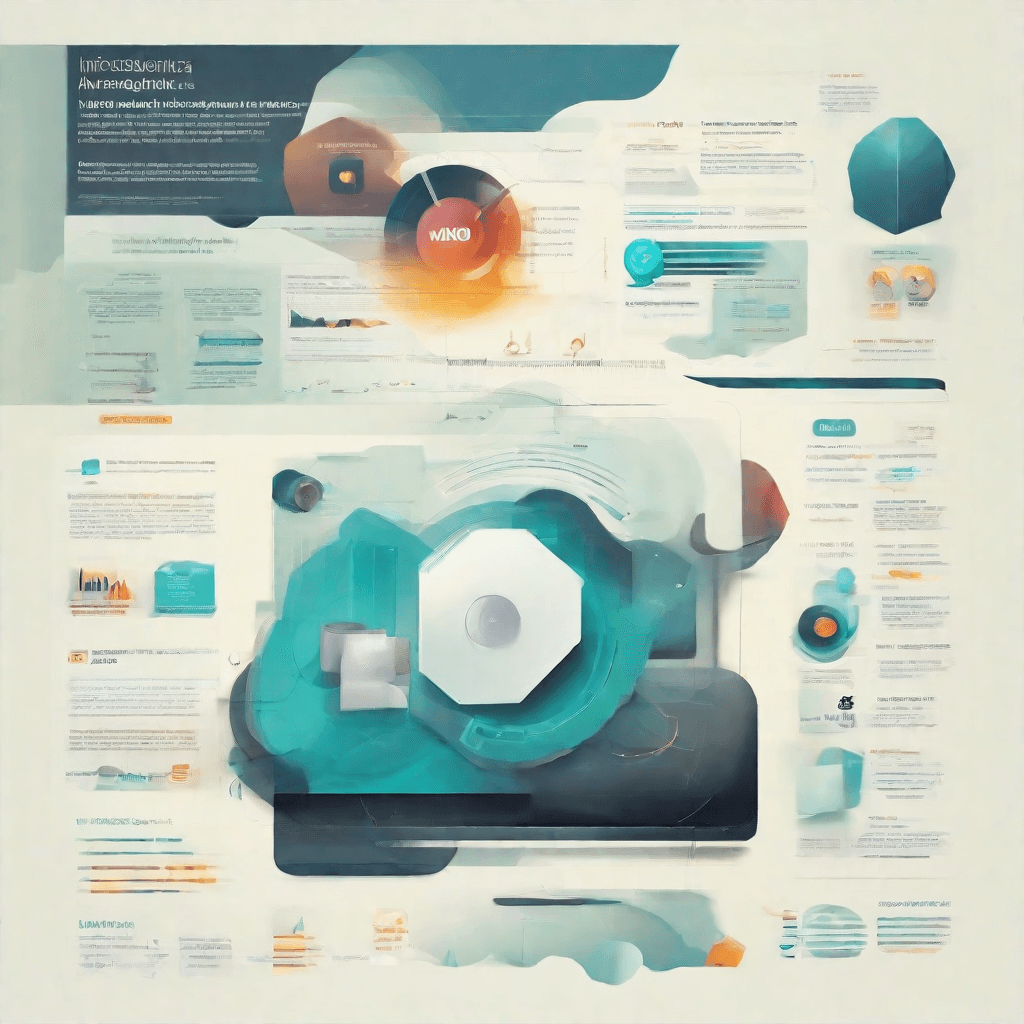
In the sprawling universe of digital content, audio files play a pivotal role. Whether we're talking about music, podcasts, audiobooks, or any form of digital audio content, the format in which these files are stored and transmitted can significantly affect their quality, accessibility, and usability. As we venture into this discussion, it's essential to grasp the intricate dynamics that govern the world of audio formats. This understanding not only illuminates the technical aspects but also reveals the broader implications for creators, consumers, and the technology that bridges them.
The conversion of audio files from one format to another, specifically from M4A to WAV, serves as a fascinating lens through which to examine these dynamics. This process is not merely a technical maneuver but a decision laden with implications for audio quality, file size, and compatibility. As we delve into this topic, we uncover the layers of considerations that guide this conversion and its relevance in the broader context of digital media.
-
Quality vs. Storage: The M4A format, standing for MPEG 4 Audio, is known for its ability to compress audio without significant loss of quality. It represents a balance between preserving audio fidelity and conserving storage space. On the other hand, WAV, or Waveform Audio File Format, offers uncompressed audio, which is synonymous with the highest possible quality at the cost of larger file sizes. This trade-off between quality and storage is a critical consideration in the digital age, where the balance between the two can determine the feasibility of storing and distributing high-quality audio content.
-
Compatibility and Usability: While modern technology has broadened the compatibility of various audio formats, there remains a divide. M4A files are widely supported across various platforms and devices, offering a universal solution for distributing audio content. However, WAV files, with their superior quality, are often the preferred format in professional settings, such as music production and film editing, where the integrity of the audio is paramount. This dichotomy between professional use and consumer accessibility underscores the importance of understanding and navigating audio formats.
-
The Evolution of Digital Audio: The transition from physical media to digital files has revolutionized how we interact with audio content. This evolution is not just a matter of convenience but also a reflection of changing consumer expectations and technological advancements. The decision to convert M4A files to WAV can be seen as part of this broader narrative, where the quest for higher quality audio coexists with the need for efficiency and accessibility.
As we proceed to the next section, "Understanding Audio Formats," it's clear that the implications of audio file conversion extend beyond the technical realm. They touch upon the very essence of how we create, distribute, and consume digital audio, shaping the landscape of digital media.
Understanding Audio Formats
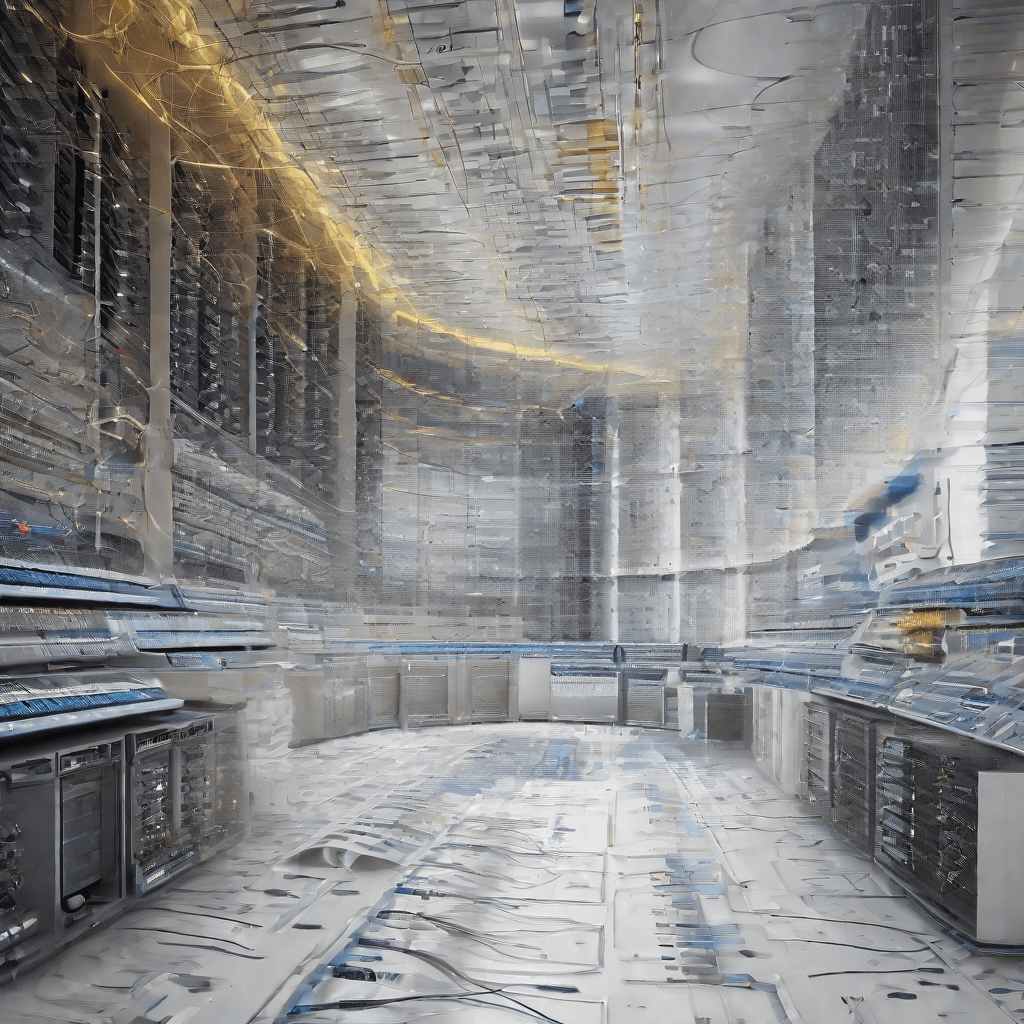
The world of digital audio is vast and intricate, built upon a foundation of various audio formats that cater to different needs, ranging from professional audio production to casual listening. Understanding these formats is crucial in navigating this complex landscape, especially when considering conversion between them, such as transforming M4A files into WAV. Let's dissect the peculiarities and use-cases of these common audio formats, which will set the stage for grasping why and how conversions are performed.
-
WAV (Waveform Audio File Format): Often considered the gold standard in the audio world, WAV files offer uncompressed audio quality. This format captures and reproduces the full range of sound from recordings, resulting in large file sizes. It's the preferred choice in professional settings where audio quality is paramount, such as in music production and film.
-
M4A (MPEG 4 Audio): M4A is a file format that represents audio encoded using Advanced Audio Coding (AAC) or Apple Lossless Audio Codec (ALAC). It's a successor to MP3, designed to offer better sound quality at similar bit rates. M4A files are generally smaller than WAV files, making them more suited for everyday listening and digital storage on portable devices.
The transition from WAV to M4A represents a shift from prioritizing audio quality above all to finding a balance between quality and file size. This evolution reflects broader technological advancements and changing user demands. As internet speeds increased and portable digital music players became ubiquitous, the need for smaller, more manageable files that still offered good audio quality grew. M4A and similar formats rose to meet this demand, enabling users to store more songs without a significant drop in listening quality.
Conversion between these formats is not simply about changing the file type. It embodies a transition between two different philosophies of audio consumption: from the purity and fidelity of WAV, often used by audiophiles and professionals, to the convenience and efficiency of M4A, which caters to the masses. This shift involves not just technical processes but also a reevaluation of what aspects of audio are most valued in different contexts.
In the upcoming section, "The Conversion Process," we will delve into the technical underpinnings of converting M4A files to WAV. This includes understanding the implications for audio quality, the tools required for the job, and best practices to ensure that conversions preserve as much of the original sound as possible. Understanding the nature of these formats lays the groundwork for appreciating the complexity and significance of this process.
The Conversion Process
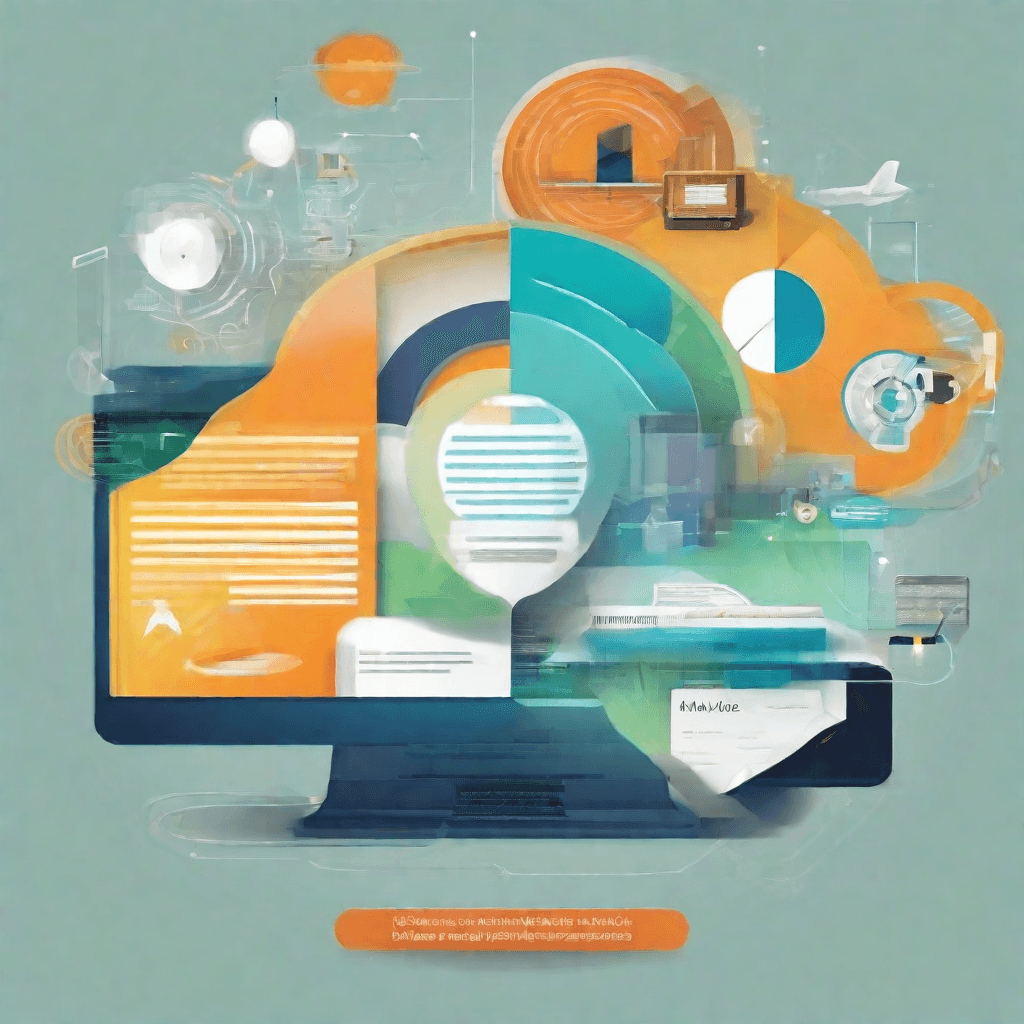
In the realm of digital audio, the process of converting files from one format to another is not merely a technical procedure but also a reflection of the ongoing evolution in how we interact with media. The conversion from M4A to WAV format, in particular, offers a fascinating lens through which to examine broader technological and business shifts. This section delves into the intricacies of this conversion process, shedding light on its implications for content creators, consumers, and the tech industry at large.
-
Technical Foundation: At its core, the conversion from M4A (MPEG 4 Audio) to WAV (Waveform Audio File Format) involves translating the file from a compressed, lossy format to an uncompressed, lossless format. This transformation is essential for applications requiring high fidelity audio, such as professional music production or archival purposes. The process underscores the trade-offs between file size and audio quality that are at the heart of digital audio technology.
-
User Experience Considerations: From a user’s perspective, the necessity for conversion often arises from compatibility issues or specific quality requirements. For instance, while M4A files are ubiquitous due to their smaller size and decent quality, they may not be supported by all software or hardware. WAV files, albeit larger, offer superior quality and broad compatibility, especially in professional settings. This dynamic illustrates the importance of understanding user needs and the context in which audio files are used, which can inform the development of more versatile and user-friendly technologies.
-
Impact on Content Creation: For content creators, the ability to convert audio files between formats is crucial. It allows them to work within the constraints of their tools while aiming for the highest possible quality output. The conversion process is emblematic of the broader challenges and opportunities faced by creators in a digital environment, where the choice of format can influence both the creative process and the audience’s experience.
-
Broader Technological and Business Implications: On a larger scale, the conversion between M4A and WAV highlights the interplay between compression technologies and storage capabilities. As compression algorithms become more sophisticated, the relative importance of uncompressed formats might diminish for average consumers. However, the enduring need for high-quality audio in professional settings ensures the continued relevance of formats like WAV. This tension between compression and quality mirrors broader trends in tech, where advancements often entail balancing competing priorities.
-
Strategic Considerations for Companies: Companies operating in the digital audio space must navigate these technical and user-experience considerations carefully. Their strategies might involve developing proprietary formats, improving compression technologies, or enhancing compatibility across devices and platforms. Success in this arena requires a deep understanding of both the technological landscape and the evolving needs of users and creators.
The conversion from M4A to WAV, therefore, is not just a simple technical process but a microcosm of larger shifts in technology, culture, and business. It showcases how companies must adapt to and anticipate changes in user behavior, content creation practices, and technological capabilities. Understanding this conversion process thus offers valuable insights into the strategic decisions facing firms in the digital age, pointing towards broader implications for innovation, competition, and consumer satisfaction in the tech ecosystem.
Strategic Implications in Tech and Business

As the digital landscape continues to evolve, the strategic implications for tech and business sectors are profound, particularly in the context of audio format conversions, such as M4A to WAV. The ability to convert audio formats not only impacts content creators and consumers but also reverberates across various industries, including software development, music and entertainment, and even legal fields. Understanding these implications offers a comprehensive view of the challenges and opportunities that lie ahead.
-
Content Accessibility and Distribution: One of the primary benefits of converting M4A files to WAV format is the increased accessibility of content. WAV files are universally compatible across different platforms and devices, eliminating barriers to content distribution. This universal compatibility is crucial for content creators and distributors aiming to reach the widest possible audience. Moreover, for businesses, it simplifies the process of content management and dissemination, ensuring that audio files can be easily shared and accessed, thereby enhancing operational efficiency.
-
Quality Preservation in Professional Settings: The WAV format is known for its lossless quality, meaning that, unlike M4A, it does not compress audio data and therefore does not lose any quality during the conversion process. This aspect is particularly critical in professional settings such as music production, filmmaking, and broadcasting, where audio quality is paramount. Businesses and professionals operating in these fields must strategically choose their audio formats to maintain the integrity of their work, directly impacting their reputation and consumer satisfaction.
-
Software Development and Innovation: The need for format conversion has spurred innovation in software development, leading to the creation of a wide range of audio conversion tools and applications. This creates a competitive market where developers are incentivized to improve functionality, user experience, and integration capabilities. For tech companies, staying ahead in this innovation race requires strategic investment in research and development, collaboration with creators and consumers for feedback, and agility in responding to market demands.
-
Legal and Ethical Considerations: Transcoding audio files from M4A to WAV raises significant legal and ethical questions, particularly regarding copyright and intellectual property rights. Businesses and individuals must navigate these complexities carefully, ensuring that their use of audio files complies with copyright laws to avoid litigations that could tarnish their reputation and result in financial penalties. Strategic legal counsel and adherence to best practices in copyright management become indispensable.
-
Educational and Archival Use: The strategic importance of audio format conversion extends to educational institutions and archival work, where preserving the quality and accessibility of audio content is crucial. Universities, libraries, and museums, for example, must consider the long-term implications of their choices about audio formats, as these decisions affect not only the preservation of historical and cultural records but also the accessibility of educational materials for future generations.
In sum, the strategic implications of converting audio formats from M4A to WAV encompass a complex interplay of technological, business, and legal considerations. Stakeholders across industries must carefully weigh these factors, as their decisions have far-reaching consequences for content accessibility, quality, innovation, legal compliance, and preservation. Navigating these challenges effectively requires a nuanced understanding of the digital landscape and a strategic approach to technology and content management. As the digital world continues to evolve, so too will the strategies businesses and individuals employ to thrive within it.
Legal and Ethical Considerations
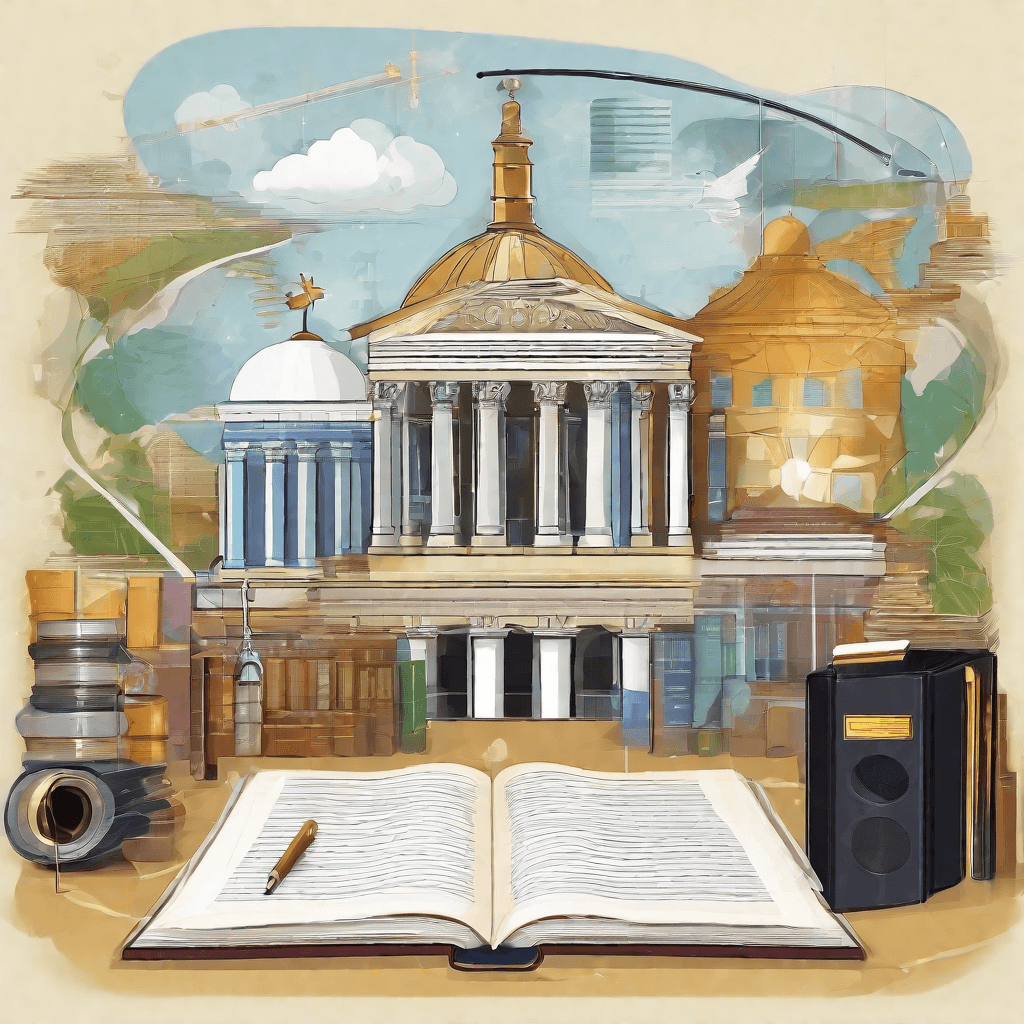
As we delve into the realm of legal and ethical considerations, it's crucial to understand that these factors serve as the bedrock upon which the pillars of technology and business rest. The intersection of legality and morality not only frames the operational boundaries for companies but also guides them in crafting strategies that are both effective and principled. Within this context, several key points emerge:
-
Regulatory Compliance: The global technology landscape is a mosaic of varying legal frameworks, each with its own set of rules regarding data privacy, intellectual property rights, and consumer protection, among other aspects. Companies venturing into new markets or launching innovative products must navigate this complex regulatory environment to avoid sanctions, fines, or reputational damage. For example, the introduction of the General Data Protection Regulation (GDPR) in Europe has forced businesses worldwide to reassess their data handling practices, underscoring the significant impact of legal compliance on strategic decisions.
-
Ethical Data Use: In an era where data is likened to oil, the ethical implications of collecting, analyzing, and monetizing personal information have become focal points of public discourse. Companies are finding themselves at a crossroads, having to balance the pursuit of innovation with the imperative to respect user privacy and consent. This balance is not just a legal requirement but a critical component of brand trust and customer loyalty. Organizations that can navigate the ethical quandaries of data use not only mitigate legal risks but also solidify their market position.
-
Intellectual Property Challenges: As technology continues to advance at a breakneck pace, intellectual property (IP) has emerged as a critical asset and a source of contention. The proliferation of software, digital platforms, and patents has led to an uptick in IP litigation and disputes. For businesses, the strategic implications are twofold: protecting their own innovations from infringement while ensuring they do not unwittingly violate others' IP rights. This delicate balancing act requires a deep understanding of both legal principles and the competitive landscape.
-
Corporate Social Responsibility (CSR): Beyond compliance with legal standards, companies are increasingly held accountable for their broader impact on society and the environment. CSR initiatives, which range from sustainable operations to philanthropic efforts, are not merely altruistic endeavors; they are strategic investments in a company's long-term viability and reputation. In today's socially conscious market, ethical considerations are integral to strategic planning, influencing everything from supply chain management to product development.
The interplay between legal and ethical considerations and business strategy is intricate and dynamic. As companies push the boundaries of innovation, they must also navigate the evolving landscape of regulations and societal expectations. This balance is not just about avoiding pitfalls; it's about leveraging compliance and ethics as strategic assets that can pave the way for sustainable growth and competitive advantage.
Understanding these considerations is pivotal for anyone operating in the tech and business sectors. As we move into the next section, "Case Studies," we will explore practical examples of how companies have navigated these legal and ethical complexities to achieve strategic success.
Case Studies
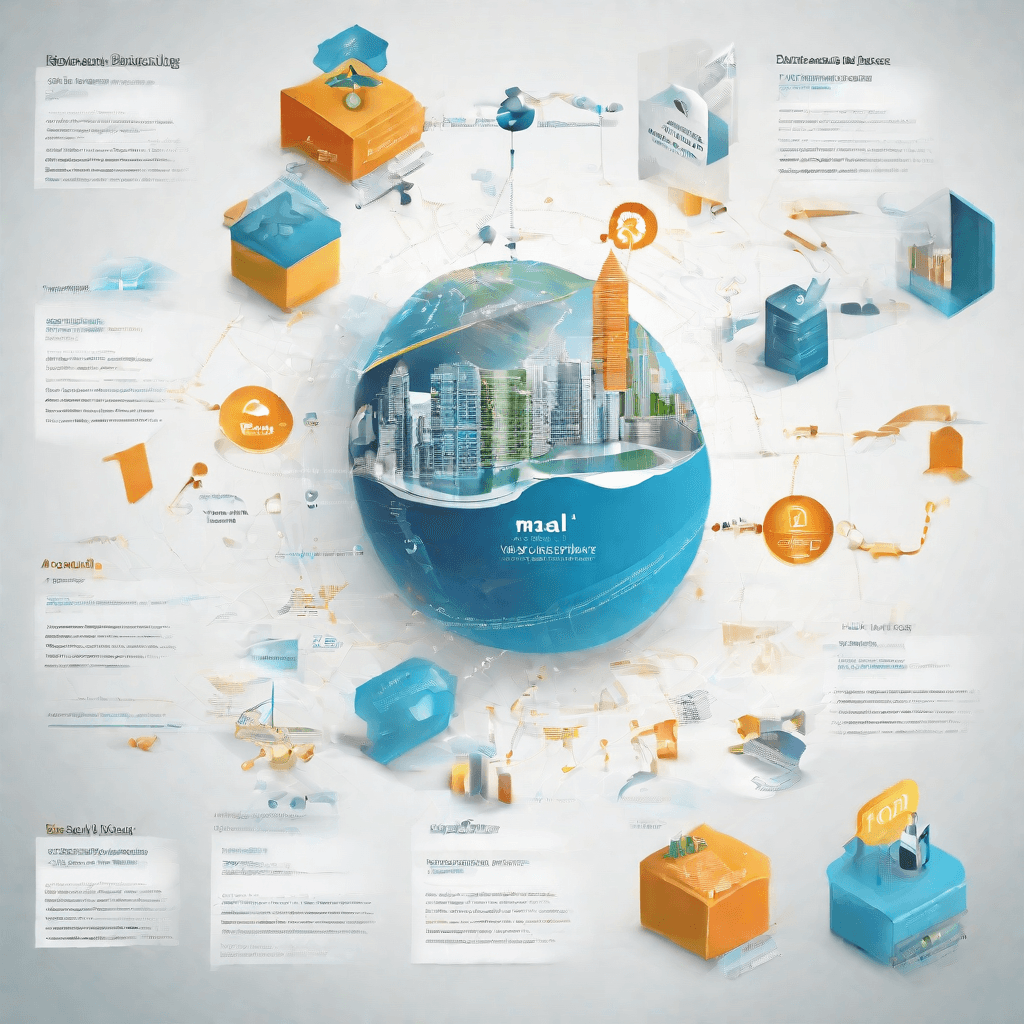
The transformation from M4A to WAV format isn't just a technical step in audio processing; it's a gateway into understanding broader shifts in the technology and music industries. This section delves into several case studies that shine a light on these dynamics.
-
Independent Music Production: The rise of affordable, high-quality recording software has democratized music production, enabling independent artists to create music in their home studios. One artist, who started distributing their music on platforms like SoundCloud and Bandcamp, found that converting their tracks from M4A to WAV significantly improved the sound quality when uploaded. This case illustrates not only the technical benefits of WAV files, with their uncompressed audio for better fidelity but also how technological advancements can empower creators outside the traditional music industry infrastructure.
-
Podcasting: A rapidly growing sector in the digital content world, podcasting has its unique set of technical requirements. A podcast producer found that converting their interviews and dialogues from M4A to WAV allowed for more precise editing and mixing, essential for creating a polished final product. This reflects the broader trend of content creators needing increasingly sophisticated tools and formats to meet the rising expectations of audiences.
-
Archiving Projects: An archivist working for a historical organization embarked on a project to digitize old interviews and speeches. Many of these recordings were originally saved in various formats, including M4A. The decision to convert these files to WAV was driven by the need for a robust, uncompressed format that could stand the test of time. This case study touches on an important aspect of digital preservation, highlighting how decisions on audio formats can impact the longevity and accessibility of cultural heritage.
-
Broadcasting: A regional radio station transitioning to digital broadcasting faced challenges with its extensive library of M4A files. Converting these to WAV was a critical step not just for compatibility with broadcasting equipment but also for maintaining audio quality over various transmission mediums. This scenario provides insights into how technological transitions within industries require adaptability and foresight in handling legacy formats.
These case studies collectively underscore several key insights:
-
Quality vs. Convenience: The trade-offs between uncompressed and compressed audio formats, like WAV and M4A, encapsulate a broader debate in digital content creation around maintaining high quality while managing file sizes and compatibility.
-
Technological Empowerment: Advances in digital audio technology empower creators at all levels, from independent artists to professional broadcasters, enabling them to produce high-quality content.
-
Preservation and Accessibility: The choice of audio format impacts not just current usability but also long-term accessibility and preservation, an essential consideration for organizations managing digital archives.
-
Adaptation to New Norms: The media and entertainment sectors are continuously evolving, with technological advancements necessitating flexibility and a willingness to adapt to maintain relevance and quality.
Through these lenses, the process of converting M4A to WAV serves as a microcosm for understanding broader industry trends, challenges, and opportunities in the digital era.
Conclusion
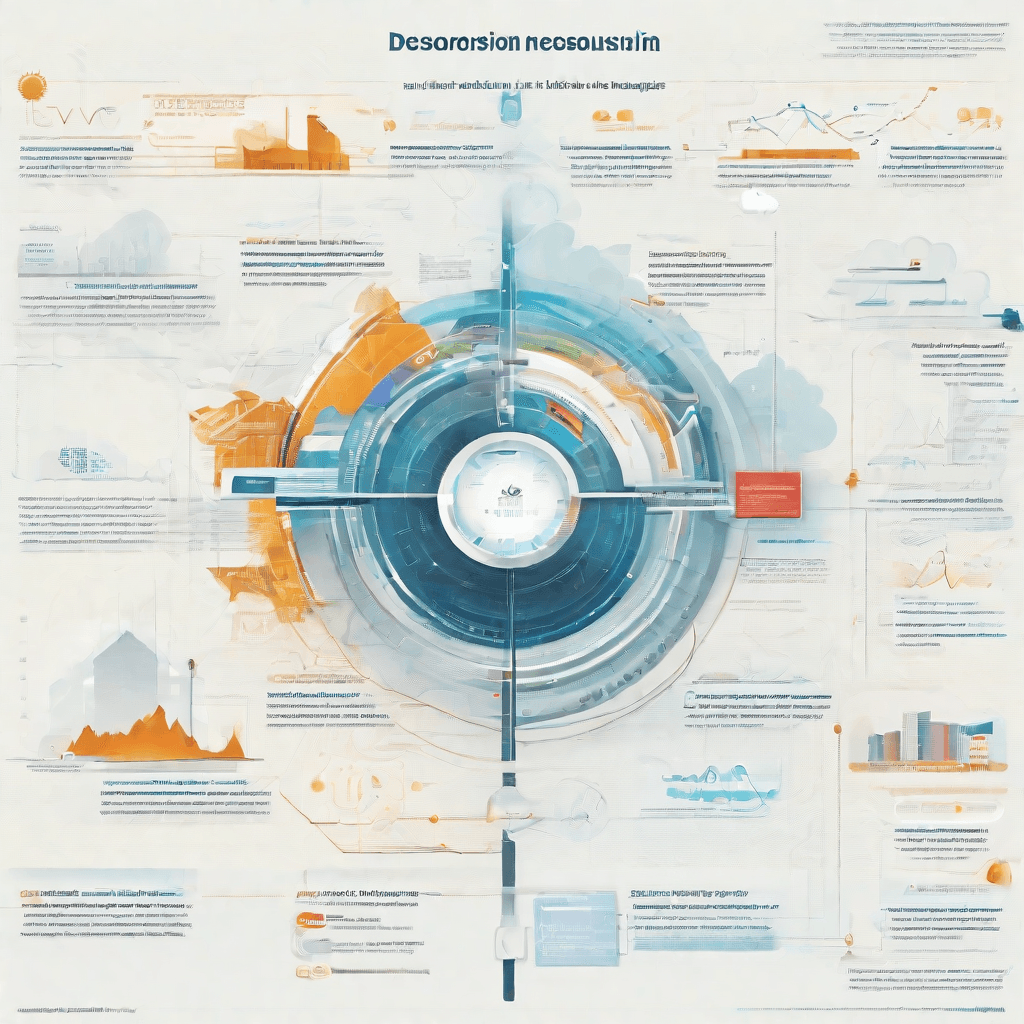
As we close the chapter on this in-depth exploration of converting M4A files to WAV format, it's crucial to reflect on the broader implications and lessons learned from this seemingly technical journey. The process, while straightforward in execution, reveals much about the state of digital media, consumer preferences, and the ever-evolving landscape of technology. Here are some key takeaways:
-
Universality Versus Quality: The WAV format, with its uncompressed audio quality, stands as a testament to the audiophiles' quest for perfection. However, its large file size is a drawback in a world where convenience often trumps quality. This juxtaposition raises important questions about the future of audio consumption. Will there be a resurgence of demand for high-fidelity audio, or will the convenience of compressed formats continue to dominate?
-
Technological Evolution: The necessity to convert between formats underscores the rapid pace of technological change and its impact on media consumption. As new formats emerge and older ones become obsolete, the agility to adapt becomes crucial for both consumers and creators. This ongoing evolution challenges the industry to develop more sophisticated, yet user-friendly tools and platforms.
-
Preservation and Accessibility: Converting M4A files to WAV not only concerns the individual preferences for audio quality but also touches on the broader themes of digital preservation and accessibility. By ensuring that audio files are in a universally playable format, we contribute to the longevity of digital content and its accessibility across different platforms and devices.
-
Ethical Considerations: The conversion process also invites us to ponder the ethical implications of manipulating digital media. Issues such as copyright infringement, content ownership, and the potential loss of quality or data integrity during conversion highlight the need for ethical guidelines and best practices in digital content management.
-
Future Trends: Looking ahead, the boundaries between formats may blur as advances in technology offer new solutions to the trade-off between quality and convenience. Innovations such as lossless compression algorithms and cloud-based streaming services could redefine how we think about digital audio formats.
In conclusion, the act of converting M4A files to WAV is more than a mere technical procedure; it is a lens through which we can observe the dynamic interplay between technology, culture, and consumer behavior. As we navigate the complexities of the digital era, it becomes increasingly clear that our choices about seemingly mundane details like audio formats can have profound implications for the future of media consumption. Thus, while the tools and techniques for audio conversion will continue to evolve, the underlying themes of quality, accessibility, and adaptability remain constant, challenging us to rethink our relationship with digital media in an ever-changing technological landscape.