How can I convert M4A to WAV online for free?
Introduction

In today's digital age, audio formats have become a critical piece of the multimedia puzzle, shaping how we consume, share, and store our favorite sounds. This evolution has been marked by a continuous push towards higher quality audio, more efficient storage, and greater compatibility across devices and platforms. Among the myriad of file formats, M4A and WAV stand out for their distinct characteristics and use cases. However, despite their prevalence, the reasons and processes behind converting from M4A to WAV are not always clear to users. This article aims to demystify these reasons, explore the nuances of each format, and guide users through the conversion process, thereby enhancing their digital audio experience.
Evolution of Audio Formats
The journey of audio formats through time is a testament to the advancements in technology and the changing preferences of consumers and producers alike. Early formats prioritized simplicity and compatibility, often at the expense of file size and quality. However, as storage solutions expanded and internet speeds increased, there was a shift towards lossless formats, which preserved audio quality at the cost of larger files. This balance between quality and efficiency has been a constant theme in the evolution of audio formats, leading to the development of various codecs and containers designed to suit different needs.
M4A and WAV: A Comparative Overview
- M4A: Originally developed by Apple, the M4A format is a part of the MPEG-4 standard. It primarily uses the AAC (Advanced Audio Coding) codec, although it can also incorporate ALAC (Apple Lossless Audio Codec) for lossless compression. M4A files are known for their high quality and relatively small size, making them ideal for digital music distribution and playback on mobile devices.
- WAV: The WAV format, on the other hand, is a raw audio format developed by Microsoft and IBM. Unlike M4A, WAV files are uncompressed, which means they offer the highest possible audio quality at the expense of significantly larger file sizes. This characteristic makes WAV files a common choice in professional settings, such as music production and editing, where audio fidelity is paramount.
Why Convert M4A to WAV?
Converting audio files from M4A to WAV can serve several purposes:
- Quality Preservation: For professionals working in music production or those requiring the highest audio quality for their projects, converting M4A to WAV ensures that the audio is in an uncompressed format, preserving the original sound quality.
- Compatibility: Despite being widely supported, there are still devices and software applications that prefer or require WAV files due to their uncompressed nature. Converting to WAV can solve compatibility issues, ensuring audio plays seamlessly across all platforms.
- Editing and Processing: WAV files are easier to edit and process due to their uncompressed form. This is crucial in environments where audio is manipulated frequently, as each editing step can degrade the quality if not working in an uncompressed format.
Understanding the differences between M4A and WAV and the rationale behind converting files from one format to another sets the stage for diving deeper into the world of audio formats. As we move forward, we'll explore the technical underpinnings of these formats, the impact of compression on audio quality, and practical steps to convert your audio files effectively. The journey through the landscape of audio formats is not just about technical specifications; it's about optimizing our engagement with digital audio, ensuring the best possible listening experience, and preserving the integrity of the sounds that move us.
Understanding Audio Formats
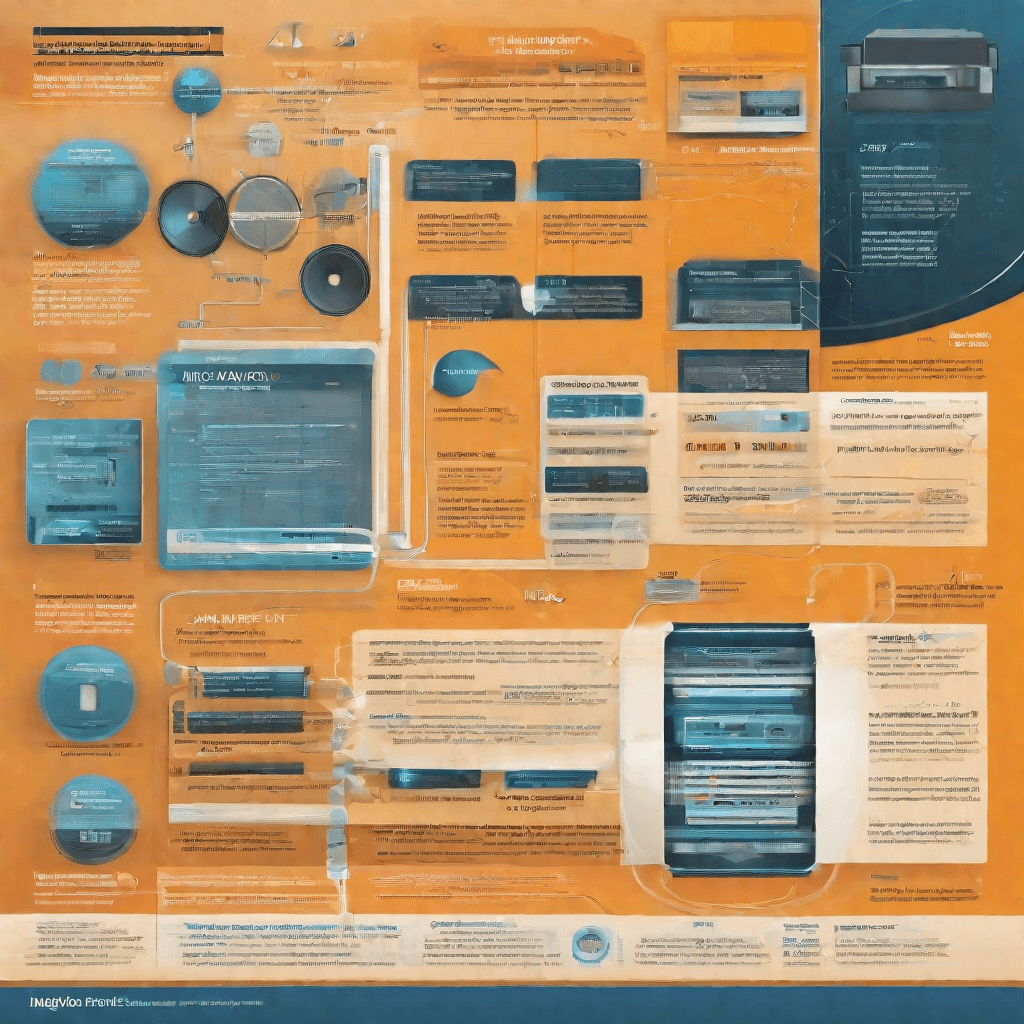
The digital era has ushered in an abundance of audio formats, each designed to meet specific needs ranging from high-fidelity recording to streaming over limited bandwidth connections. As we delve deeper into the world of digital audio, it's crucial to unpack the nuances of these formats to appreciate their impact on both creators and consumers of audio content.
-
WAV: The Waveform Audio File Format (WAV), developed by IBM and Microsoft, is a raw audio format that offers high quality at the cost of file size. It's akin to digital vinyl - pure, unadulterated sound, but with a hefty storage requirement. Professionals in music production and sound engineering predominantly use WAV due to its lossless nature, ensuring that the sound is preserved in its original glory. However, its large file size makes it impractical for everyday use, especially in scenarios where storage or bandwidth is a constraint.
-
MP3: The Moving Picture Experts Group Layer-3 Audio (MP3) is a household name in the realm of digital music. Its revolutionary approach to compression enabled it to drastically reduce file sizes by up to 95% without a perceptible loss in quality for most listeners. The advent of MP3 catalyzed the digital music revolution, making it feasible to store thousands of songs on a single device and share music online. However, the compression method it uses, known as "lossy," means that some quality is sacrificed for the sake of efficiency.
-
AAC: Advanced Audio Coding (AAC) is often viewed as the successor to MP3, offering improved sound quality at similar bit rates. Developed by the Fraunhofer Institute, the same entity that contributed to the MP3's development, AAC is the default audio format for YouTube, iPhone, and other platforms and devices. Its efficiency and lower computational power requirement make it ideal for streaming high-quality audio.
-
FLAC: The Free Lossless Audio Codec (FLAC) bridges the gap between the uncompressed purity of WAV and the compactness of MP3. As a lossless compression format, FLAC reduces file size without sacrificing any audio quality. It's a popular choice among audiophiles and those looking to archive music collections because it offers a perfect replica of the original recording at about half the size of a WAV file.
-
M4A: Standing for MPEG 4 Audio, M4A is a file format that offers superior compression techniques compared to MP3, resulting in better sound quality at similar bit rates. Encapsulating both lossy (AAC) and lossless (ALAC - Apple Lossless Audio Codec) compression, it's flexible yet complex. The format gained popularity due to its association with Apple's iTunes and iPod but is not as universally supported as MP3.
Understanding these formats is not just about knowing their technical specifications; it's about recognizing the trade-offs between quality, file size, and system compatibility. The choice of format can significantly impact the listening experience, the accessibility of audio content, and even the creation and distribution of music and podcasts. As the digital audio landscape continues to evolve, staying informed about these formats becomes crucial for navigating the future of audio consumption and production. Each format has its place in the digital ecosystem, catering to different needs and preferences. Whether it’s for professional use, casual listening, or archival purposes, choosing the right audio format is a fundamental aspect of the digital audio experience.
The Role of Online Converters
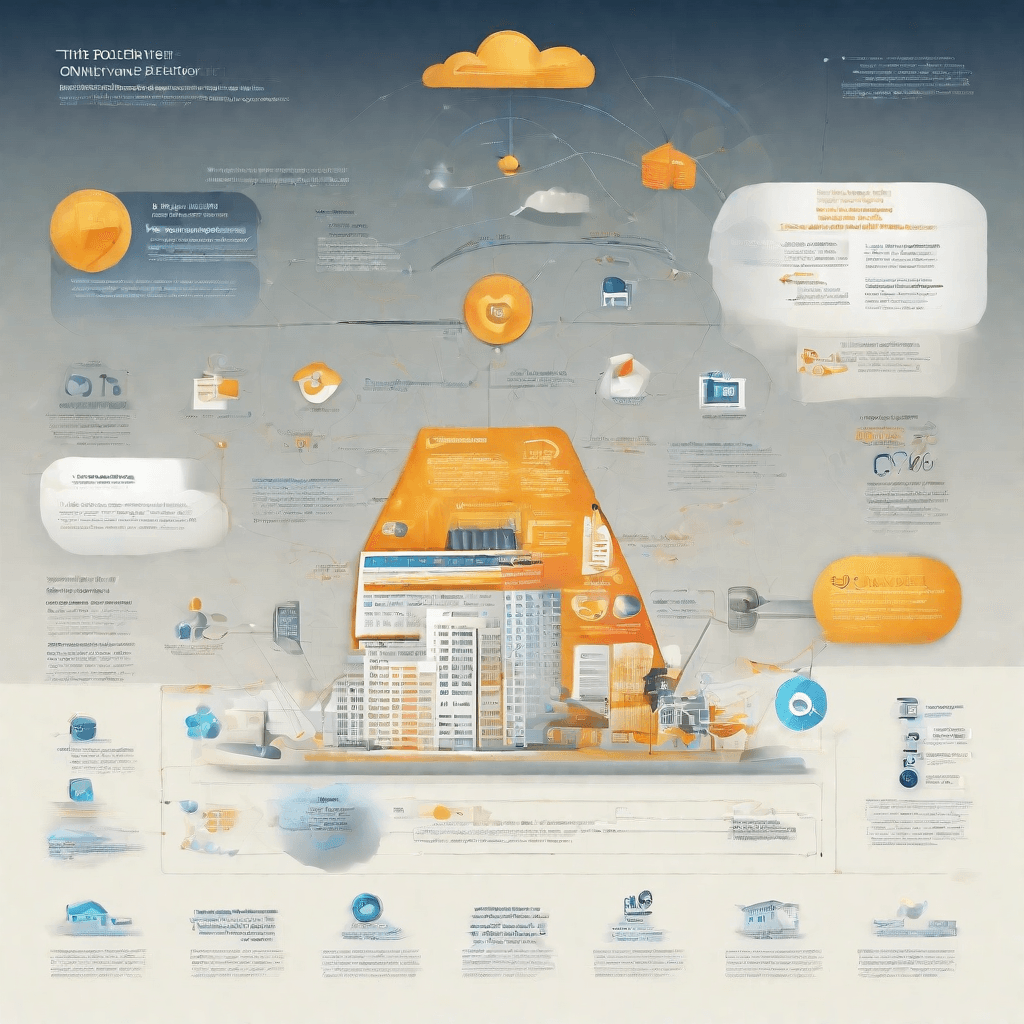
In the digital age, the proliferation of multimedia content has necessitated the rapid development and adoption of various audio formats, each tailored for specific uses ranging from high-fidelity recording to compressed formats for streaming. As discussed in the preceding section on "Understanding Audio Formats," this diversity, while beneficial for optimizing storage and transmission, introduces compatibility challenges for creators and consumers alike. It is within this context that online converters emerge as essential tools, bridging the gap between format-specific limitations and user needs. This section delves into the pivotal role of online converters, dissecting their functionality, versatility, and the implications for both users and the broader digital ecosystem.
-
Accessibility and Ease of Use: Online converters democratize the process of format conversion, requiring no advanced technical knowledge or software installation. This ease of use significantly lowers the barriers to entry for content creators and consumers, enabling a broader audience to navigate the complex landscape of audio formats. The immediate access to conversion tools fosters a more inclusive digital environment where technical constraints do not impede creativity or consumption.
-
Versatility and Support for Multiple Formats: One of the standout features of online converters is their support for an extensive array of audio formats. From widely used formats like MP3 and WAV to more niche ones such as FLAC and OGG, these platforms ensure users can easily convert files to and from virtually any format. This versatility not only caters to diverse user requirements but also underscores the adaptability of online converters in the rapidly evolving digital ecosystem.
-
Quality Preservation and Customization Options: Despite the simplicity of online converters, many offer advanced features that allow users to control the quality of the converted files. This includes adjusting bit rates, sample rates, and other parameters that influence file size and fidelity. Such customization options are critical for professionals in music production, filmmaking, and other fields where quality cannot be compromised, demonstrating the sophisticated capabilities that these tools can offer.
-
Efficiency and Time-saving Features: In the fast-paced digital world, efficiency is paramount. Online converters excel in this aspect by providing quick conversion processes that can handle multiple files simultaneously. This time-saving feature is invaluable for professionals working with large volumes of audio files, as well as for casual users seeking to convert their music or podcast libraries with minimal hassle.
-
Security and Privacy Concerns: While online converters offer numerous benefits, they are not without their challenges. Security and privacy concerns are paramount, given the nature of uploading potentially sensitive files to remote servers. The best platforms address these issues through robust encryption, temporary storage policies, and transparent privacy practices, but users must remain vigilant and informed.
-
Impact on the Digital Media Landscape: The widespread availability and use of online converters play a significant role in shaping the digital media landscape. By alleviating compatibility issues, they not only facilitate the seamless distribution and consumption of audio content but also encourage a more dynamic and interconnected digital ecosystem. This environment accelerates innovation in audio technology and content delivery, driving forward the boundaries of what is possible in digital media.
The role of online converters extends beyond mere file transformation; they are pivotal in making digital content more accessible, fostering innovation, and ensuring the integrity of audio quality across platforms. As we look towards the future, these tools will continue to evolve, reflecting and shaping the trends in digital media consumption and production.
Step-by-Step Guide to Free Online Conversion
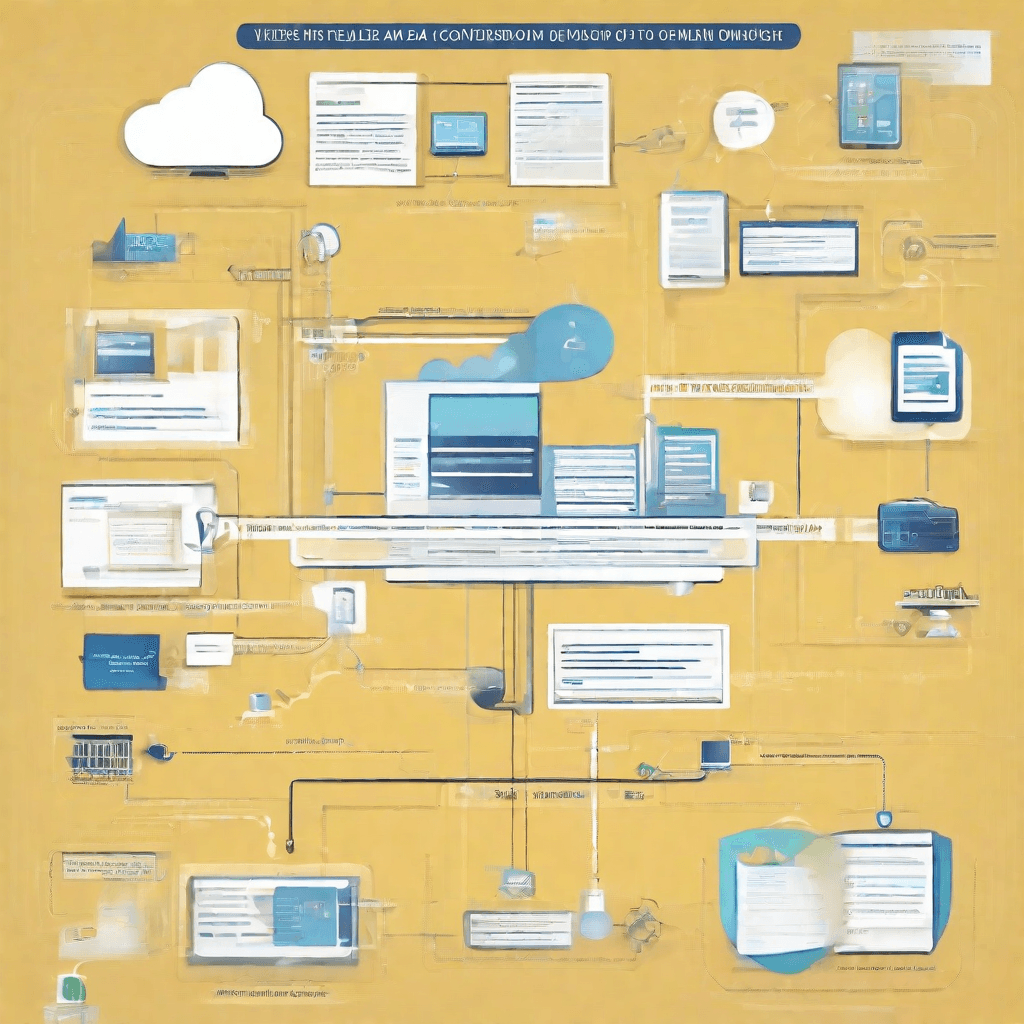
Navigating the landscape of free online conversion tools can be both a liberating and perplexing experience. The process involves more than just the mere act of conversion; it encapsulates an understanding of formats, the importance of quality, and the security concerns inherent in online tools. This guide aims to illuminate the pathway through these multifaceted considerations, offering a clear, step-by-step journey from one digital format to another, specifically converting M4A files to WAV.
-
Understanding the Need for Conversion: Before delving into the conversion process, it's crucial to comprehend why such a conversion might be necessary. M4A files, known for their superior compression and quality at smaller sizes, are ideal for distribution and streaming. However, WAV files hold the edge in uncompromised audio quality and are universally compatible, making them the format of choice for editing, archiving, and professional audio processing.
-
Selecting an Online Converter: The first actual step in the conversion process is selecting a reliable and efficient online converter. The ideal tool should offer a balance between ease of use and the maintenance of audio quality post-conversion. Privacy policies and data security measures are also paramount, given the potential sensitivity of uploaded files.
-
Preparing Your Files: Before initiating the conversion, ensure that your M4A files are properly named and organized. This simplifies identification post-conversion and helps in maintaining an organized digital workspace. Additionally, assess the file size limits of your selected converter to avoid any upload issues.
-
Conversion Process:
- Navigate to the website of the chosen online converter.
- Upload the M4A file(s) either by dragging and dropping into the designated area or by using the upload button to browse your device's storage.
- Select WAV as the target format from the available options.
- Initiate the conversion process by clicking the "Convert" button or its equivalent.
- Wait for the conversion to complete. This duration will vary based on the file size and the server load of the online tool.
- Download the converted WAV file once the process concludes. Some services may offer a direct download link, while others might send the file to your email.
-
Post-Conversion Checks: After downloading the converted file, conduct a thorough check for any issues in audio quality or inconsistencies. Play the file using a reliable media player to ensure the conversion process has not introduced unwanted artifacts or degraded the sound fidelity.
-
Data Security and Privacy: Post-conversion, it's advisable to clear your files from the converter's server if the option is provided. This mitigates the risk of unauthorized access or misuse of your personal media files. Reading the privacy policy of the online tool beforehand can provide insights into how your data is handled and protected.
This step-by-step guide not only simplifies the technical process of converting M4A files to WAV but also underscores the importance of informed decision-making when it comes to choosing online tools. The journey from understanding the need for conversion to ensuring the security of your data post-conversion encapsulates a comprehensive approach to online file conversion, marrying technical know-how with critical privacy considerations.
Case Study: A Comparative Analysis

In the realm of digital audio, the transition from one file format to another is not merely a technical exercise; it encapsulates a broader narrative about user needs, technological progression, and the inherent trade-offs between quality and accessibility. To bring this to life, let's dive into a comparative analysis of converting M4A files to WAV format, exploring the implications for content creators, consumers, and the broader digital ecosystem.
Unpacking the Formats
-
M4A (MPEG 4 Audio): Developed by the Moving Picture Experts Group, M4A stands for MPEG 4 Audio. It's widely recognized for its efficiency in compressing audio data without significant loss in quality. This format enjoys native support across a range of Apple devices and software, making it a favored choice for users within the Apple ecosystem.
-
WAV (Waveform Audio File Format): On the other hand, WAV is a lossless audio format developed by Microsoft and IBM. It's renowned for its high fidelity and is often the format of choice for professional audio editing and archival purposes. However, this comes at the cost of larger file sizes, which can be a deterrent for casual users or those with limited storage capacities.
Technical Nuances and User Implications
When converting M4A to WAV, we are essentially transitioning from a 'lossy' to a 'lossless' format. This process involves several key factors:
-
Quality Preservation: Converting to WAV ensures that the audio is preserved in its highest possible quality. For professionals working in music production, broadcasting, or any field where audio quality is paramount, this is a critical consideration.
-
File Size Considerations: The flip side to quality preservation is the exponential increase in file size. This can pose challenges for storage and distribution, particularly when dealing with large audio libraries or limited bandwidth scenarios.
-
Compatibility and Accessibility: WAV files enjoy broad compatibility across devices and software. However, the larger file size can be less ideal for online streaming or download, where M4A's compressed format offers faster, more efficient distribution.
Broader Ecosystem Analysis
The choice between M4A and WAV extends beyond technical specifications, touching upon the evolving landscape of digital content consumption:
-
Consumer Expectations: In an era of streaming and instant access, consumers increasingly prioritize ease of access and convenience. The compact size of M4A files aligns well with these preferences, facilitating seamless streaming and downloading.
-
Content Creation Dynamics: For content creators, the decision is often a balancing act between preserving audio quality and ensuring accessibility for their audience. Platforms that offer downloadable content or high-definition streams may lean towards WAV to deliver the best possible audio experience.
-
Storage and Distribution Infrastructure: The infrastructure supporting our digital ecosystem—cloud storage services, content delivery networks, and personal storage devices—also plays a role in shaping these decisions. Advances in storage technology and increased internet speeds have mitigated some of the challenges associated with large file sizes, making WAV a more viable option than it might have been in the past.
Insights for Stakeholders
The analysis reveals a complex interplay of factors influencing the choice between M4A and WAV formats. For stakeholders, the key insights include:
-
Adapting to Consumer Preferences: Understanding the target audience’s preferences and consumption habits is crucial. Platforms and creators should tailor their format choice to strike the right balance between quality and accessibility.
-
Investing in Infrastructure: For businesses, investments in storage and content delivery infrastructure can expand the feasibility of high-quality formats like WAV, enhancing the user experience without compromising on performance.
-
Navigating Technological Shifts: The digital landscape is perpetually evolving. Stakeholders must stay attuned to technological advancements and shifts in consumer behavior to make informed decisions about audio formats and distribution strategies.
In drawing insights from this comparative analysis, it becomes evident that the choice between M4A and WAV transcends technical considerations, reflecting broader trends in digital consumption, content creation, and technological evolution.
Conclusion
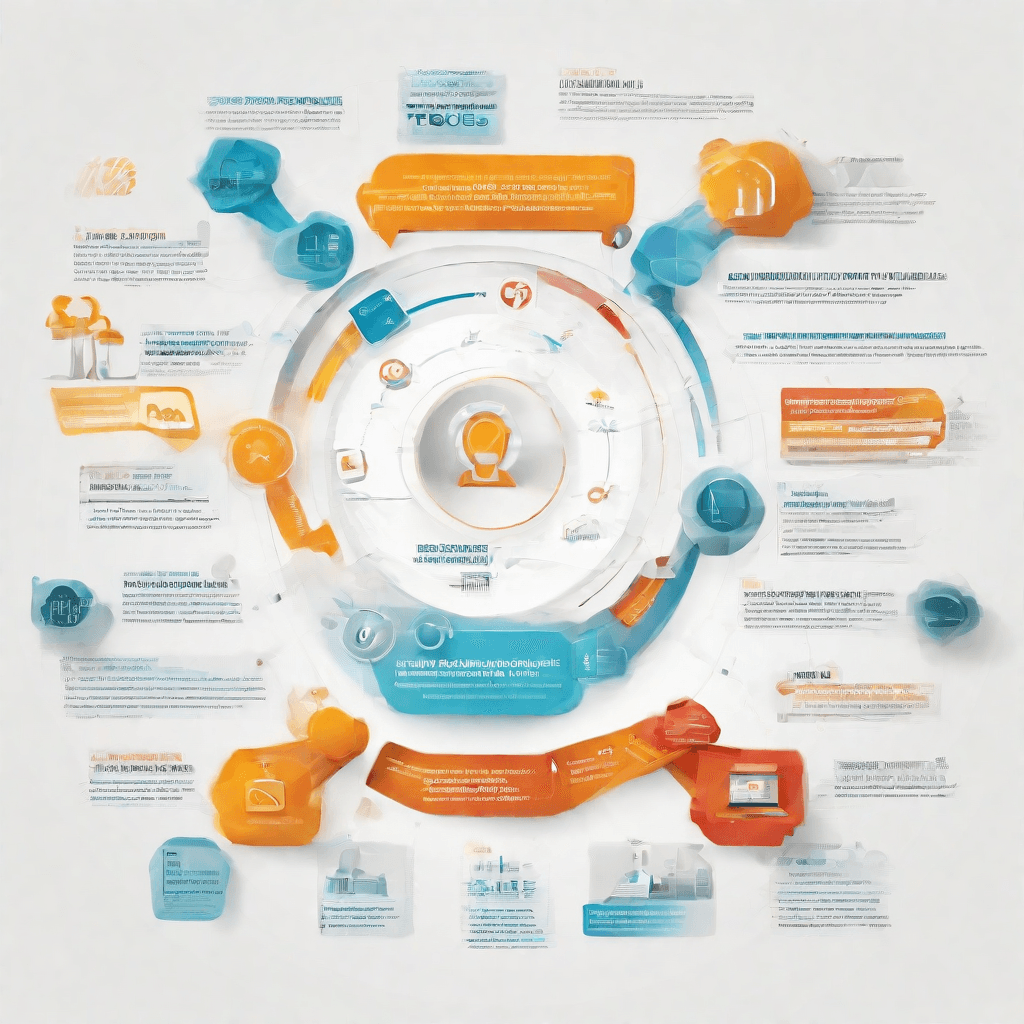
As we wrap up our exploration into the intricacies of audio file formats, particularly the conversion from M4A to WAV, it's imperative to distill the insights gained and understand the broader implications. This series has journeyed through technical underpinnings, comparative analyses, and practical applications, arriving now at a juncture where we can reflect on the significance of this conversion in the digital age.
-
Quality and Compatibility: At the heart of the discussion on format conversion lies the balance between audio quality and file compatibility. WAV files offer unparalleled quality being lossless but fall short in terms of file size efficiency and compatibility across modern, space-constrained devices. On the other hand, M4A strikes a commendable balance, providing decent quality with significantly reduced file sizes. This conversion, therefore, isn't just about changing file formats; it's about making an informed choice depending on one's priorities - be it for professional audio production or personal use.
-
Technological Progress and Its Implications: The evolution from WAV to M4A and beyond reflects broader technological advancements. High-quality, compressed audio formats like M4A are a testament to the strides made in digital audio technology, enabling more efficient storage and transmission of audio without a substantial loss in quality. This not only impacts individual users but also has profound implications for industries reliant on digital audio, from music streaming services to podcasting, highlighting the importance of staying abreast with technological advancements.
-
The Future of Audio Formats: Predicting the future trajectory of audio formats reveals an exciting frontier. Artificial intelligence and machine learning present possibilities for even more advanced methods of audio compression and enhancement. The conversion from M4A to WAV might be a prevalent need today, but the future might hold formats that offer the best of both worlds - high quality and compact size - without the need for such conversions. This underscores the importance of flexibility and adaptability in our approaches and technologies.
In essence, the journey from M4A to WAV and the considerations in choosing between them is emblematic of the broader dynamics at play in the digital world. As consumers, professionals, or enthusiasts, our decisions are invariably influenced by a complex interplay of factors including quality, compatibility, and the foresight towards future advancements. Understanding these aspects enables a more informed and strategic approach to navigating the ever-evolving landscape of digital audio, ensuring we harness the best of technology to meet our needs and aspirations.
In conclusion, the conversion between audio formats, while seemingly a straightforward technical process, encapsulates the broader challenges and opportunities of the digital era. By engaging with these complexities, we equip ourselves to make better decisions, anticipate future trends, and ultimately, leverage the full potential of digital audio in our lives and work.