Does converting to WAV lose quality?
Introduction
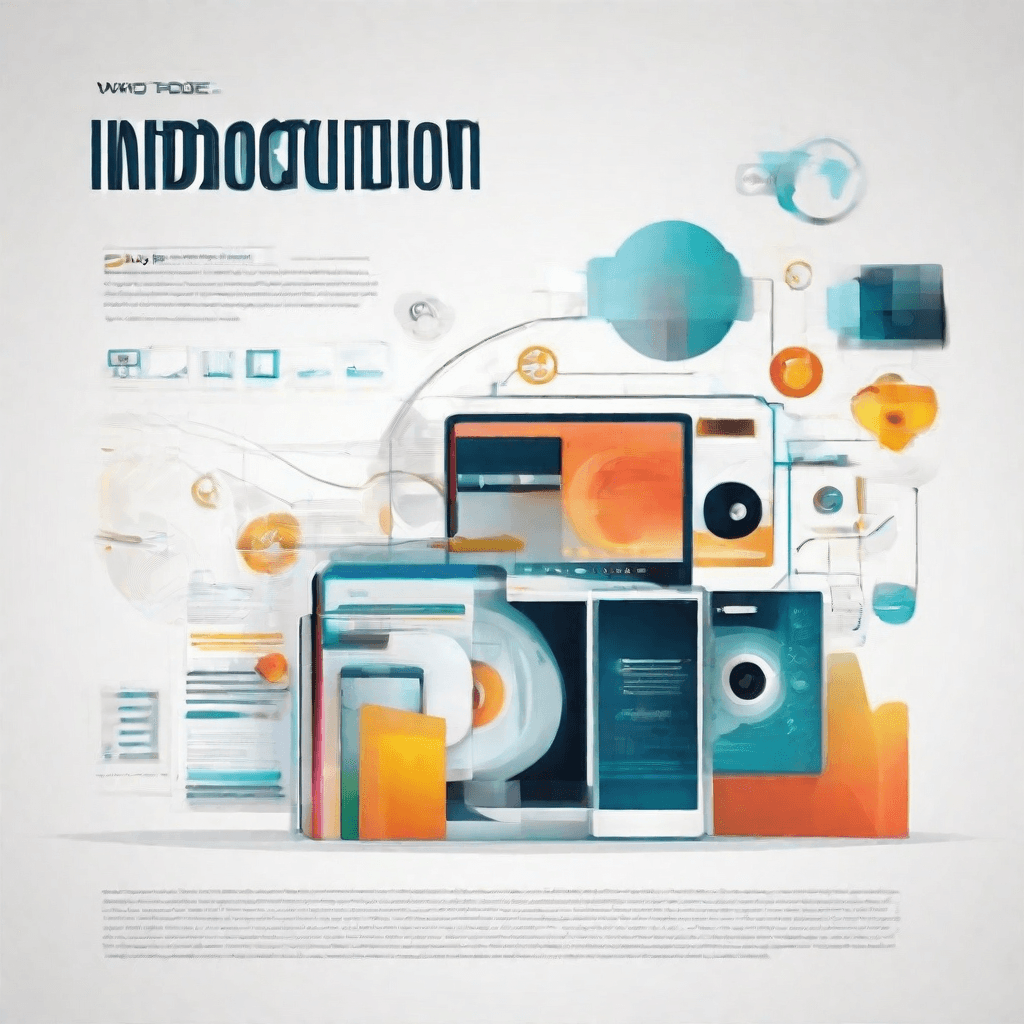
In the digital age, audio formats have become an integral part of our daily lives, from the podcasts we devour on our morning commutes to the music that soothes us into sleep. Among these formats, WAV stands out for its unmatched audio fidelity, often touted as the gold standard for sound quality. As we embark on this exploration, it’s crucial to understand not just the technicalities that underpin WAV files, but also the broader implications of audio format choices on creators, consumers, and the industry at large. This deep dive aims to untangle the complexities of audio formats, with a particular focus on WAV, shedding light on its advantages, potential drawbacks, and the nuanced dynamics of converting other formats to WAV.
-
Pristine Audio Quality: At the heart of WAV’s appeal is its lossless audio quality. Unlike compressed formats that sacrifice sound fidelity for smaller file sizes, WAV files preserve every bit of the original audio data. This makes them the format of choice for professionals in music production, broadcasting, and any field where audio quality cannot be compromised.
-
Compatibility and Versatility: WAV files boast widespread compatibility across various platforms and devices. This universal support ensures that WAV files can be effortlessly shared and played back without worrying about format compatibility issues. However, this versatility comes at a cost, one that involves larger file sizes and the implications thereof.
-
The Trade-off: The primary drawback of WAV files lies in their storage requirements. Being a lossless format, a WAV file takes up significantly more space than its lossy counterparts like MP3 or AAC. This can lead to challenges in storage and distribution, particularly in an era where streaming services prioritize efficient data usage.
-
Conversion Considerations: Converting other audio formats to WAV can be a double-edged sword. On one side, it allows users to enjoy a higher sound quality (if the original source is of high fidelity), making it a valuable tool for audio restoration and archiving purposes. On the other side, converting already compressed, lossy formats to WAV does not restore lost data; it merely inflates the file size without a proportional increase in sound quality.
As we navigate through these facets, the intricate balance between quality, file size, and compatibility becomes apparent, painting a picture of the WAV format not just as a technical standard, but as a focal point in the ongoing dialogue between the fidelity of artistic expression and the practicalities of digital convenience. The subsequent section, "Understanding WAV Format," will delve deeper into the technical underpinnings of WAV files, providing a foundation to appreciate their place in the digital audio landscape.
Understanding WAV Format
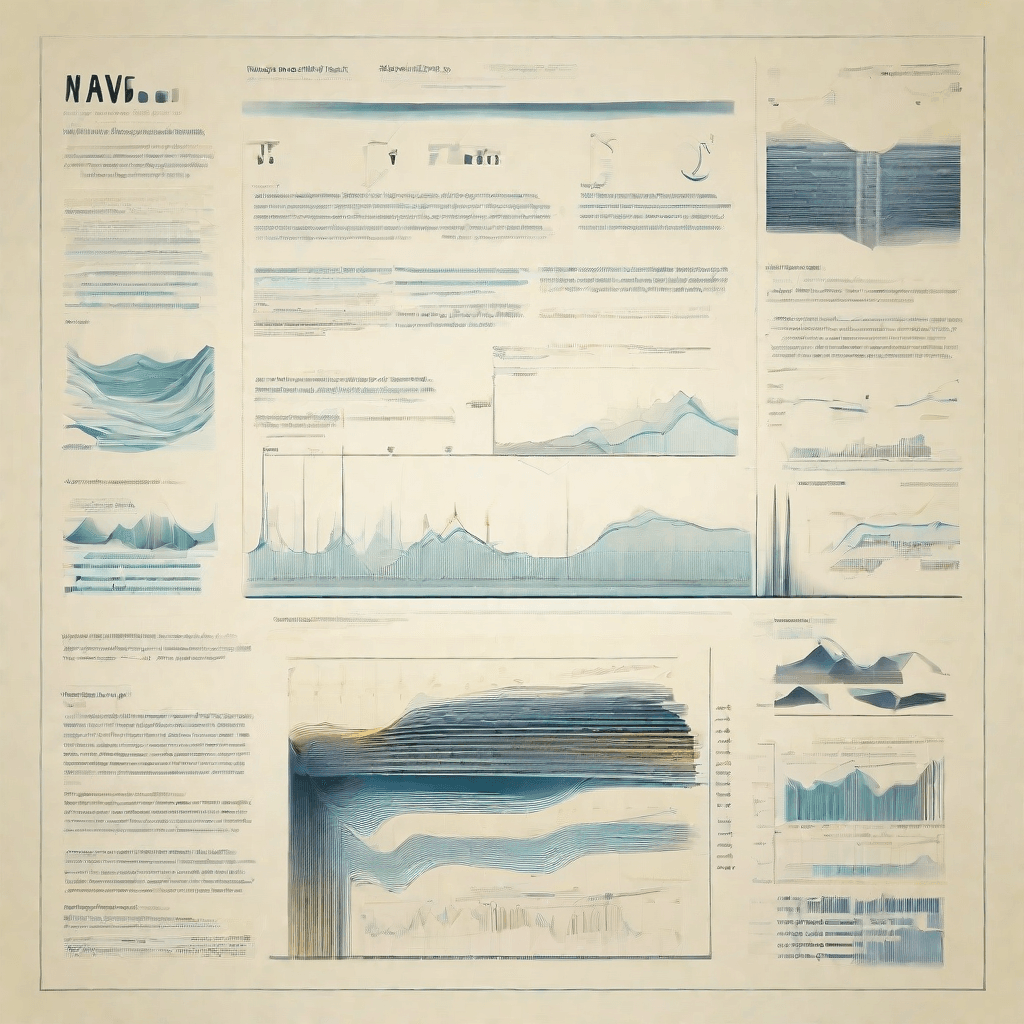
The WAV file format, an acronym for Waveform Audio File Format, is often described as the digital equivalent of vinyl records: pure, uncompressed, and true to the original sound. Developed by Microsoft and IBM, it has become a standard in the realm of professional audio recording and editing due to its high quality and fidelity. Understanding the nuances of the WAV format is pivotal for anyone delving into the digital audio domain, whether for professional use or personal enrichment.
-
Uncompressed Audio Quality: Unlike many other audio file formats, WAV files do not lose any information or quality during their encoding process. This attribute makes them the gold standard for audio quality, ensuring that what you hear is as close to the original recording as possible. This is particularly important in settings that demand the highest fidelity, such as music production, sound design, and archival purposes.
-
File Size Considerations: The trade-off for this uncompromised quality is file size. WAV files are significantly larger than their compressed counterparts, such as MP3 or AAC. This means they require more storage space and bandwidth for online streaming or sharing. It's a crucial factor to consider, especially in an era where storage and data transmission costs can accumulate.
-
Compatibility and Versatility: One of WAV's strengths lies in its wide compatibility across various devices and software. From professional audio workstations to standard media players on any operating system, WAV files are universally supported. This ease of use makes them an attractive option for ensuring that audio files can be played without concern for format compatibility issues.
-
Sampling Rates and Bit Depth: WAV files are capable of capturing audio at various sampling rates and bit depths, going beyond CD quality. High-resolution WAV files can deliver audio sampled at 96kHz or even 192kHz at 24 or 32 bits. This flexibility allows users to choose the optimal balance of file size and audio quality for their specific needs. High sampling rates and bit depths are particularly beneficial for audio engineering, where precision and detail are paramount.
Understanding the WAV format's characteristics underlines its role in the digital audio ecosystem. It serves as a benchmark for audio quality, balancing the demands of high fidelity against the practical considerations of file size and compatibility. As we explore the dynamics of converting to and from WAV format in the following sections, these foundational qualities will inform the discussion on quality preservation and the scenarios in which WAV format excels or faces limitations.
The Conversion Process and Potential Quality Implications
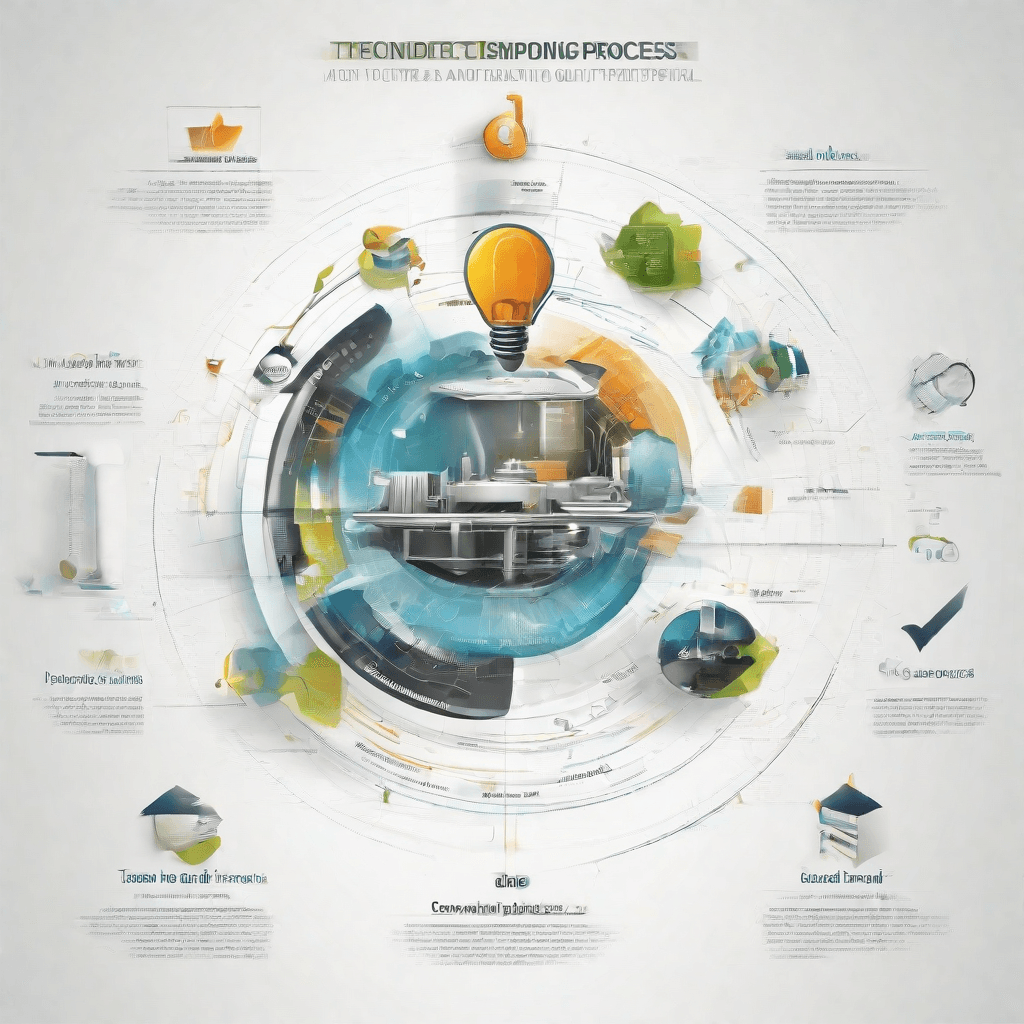
In the digital audio realm, converting files between different formats is a common practice. However, this seemingly straightforward process harbors complexities and potential pitfalls that can significantly impact audio quality. This section delves into the conversion process, particularly from lossy formats to WAV, and explores the nuances that could lead to quality degradation.
-
Lossy Compression Artifacts: When audio files are converted from lossy formats (such as MP3 or AAC) to WAV, it's crucial to understand that the process doesn't restore the original sound quality. Lossy compression removes audio details to reduce file size, and these details are permanently lost. Converting such files to WAV doesn't bring back the lost data. Instead, it creates a larger file without improving the audio quality, often embedding compression artifacts into a format that's perceived as higher quality.
-
Sample Rate and Bit Depth Considerations: WAV files are prized for their high fidelity, supporting high sample rates and bit depths. During conversion, if the source file has a lower sample rate and bit depth than the WAV standard, the conversion process might upsample the audio. Upsampling interpolates additional data points in an attempt to increase resolution. While this might seem beneficial, it can introduce inaccuracies and "inflate" the file without providing true quality improvements, essentially dressing up low-quality audio in high-quality clothing.
-
The Psychoacoustic Factor: The human ear is highly sensitive to certain types of distortions and less so to others. The conversion process, especially when upsampling or dealing with lossy to lossless conversion, can introduce subtle distortions that, while not immediately obvious, can fatigue the listener over time or detract from the listening experience. This psychoacoustic effect underscores the importance of maintaining the integrity of the original recording throughout the production and distribution chain.
-
Metadata and Integrity Loss: Another oft-overlooked aspect of audio conversion is the potential loss of metadata (artist, album, track number, etc.) and subtle audio nuances. While WAV files support basic metadata, they are not as versatile in this aspect as some lossy formats. Additionally, during the conversion process, subtle cues and audio details might not be preserved accurately, which can affect the spatial quality of the sound and the listener's overall experience.
-
Practical Impacts on the Industry: For music professionals and audiophiles, understanding these conversion implications is crucial. Decisions about audio formats have ramifications for music production, archiving, and distribution. They influence not only the technical quality of audio recordings but also the listener's engagement and emotional response to the music. Consequently, industry practices lean towards original high-quality recordings and cautious conversion strategies to preserve audio integrity.
In summary, while converting to WAV might seem like an upgrade, it is essential to consider the source file's quality and the conversion process's potential pitfalls. Quality cannot be added to an audio file in conversion; at best, it can be preserved. Understanding these dynamics is key to making informed decisions that ensure the best possible audio experience, both in professional settings and for consumer enjoyment. The next section, "WAV's Role in Professional and Consumer Audio," will further explore how WAV format is utilized across different audio applications and what that means for the industry and its standards.
WAV's Role in Professional and Consumer Audio
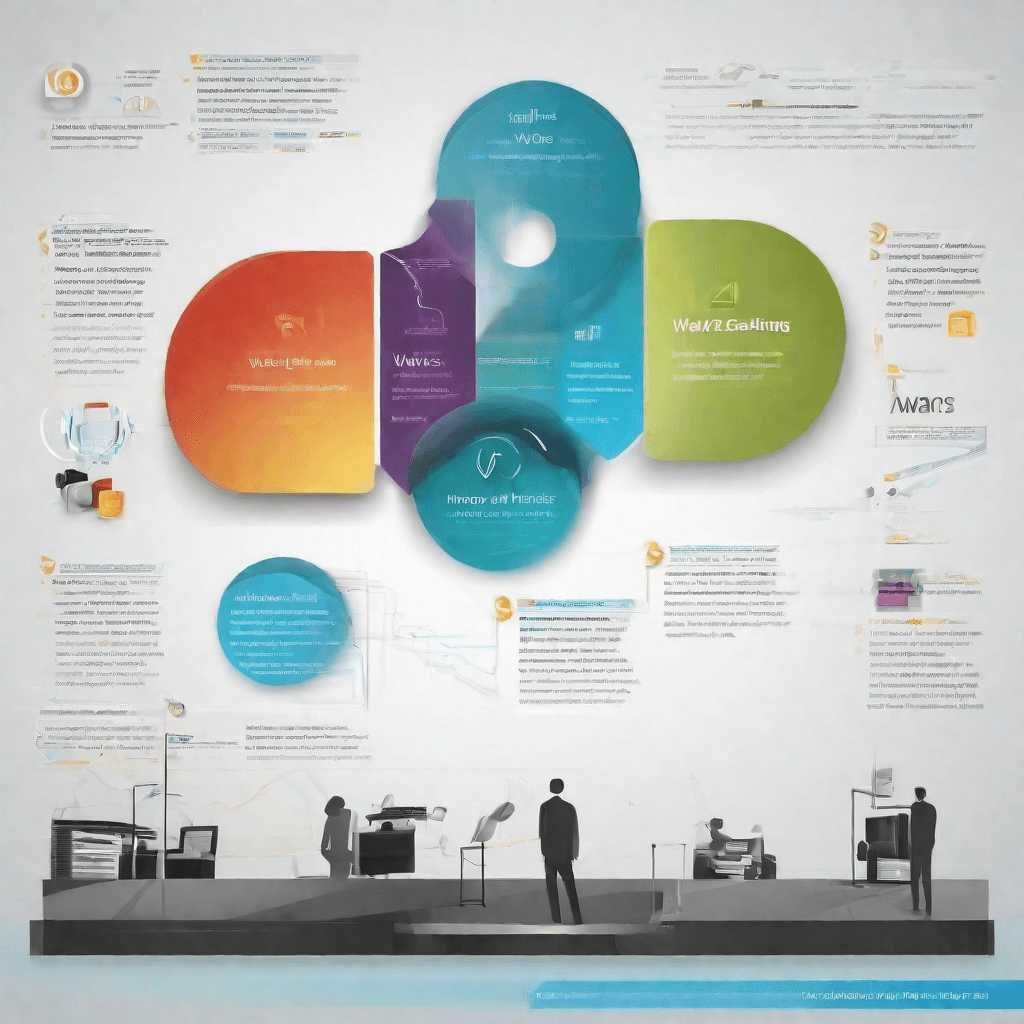
The WAV file format, with its uncompressed audio fidelity, has held a venerable position in both the professional and consumer audio landscapes. Its role, while seemingly straightforward, is nuanced by the evolving demands of audio production and playback technologies, user expectations, and the broader digital ecosystem in which it exists. This section will delve into how WAV maintains relevance and utility, navigating the complex interplay between quality, file size, and accessibility.
In the Realm of Professional Audio Production
-
Uncompromised Quality: At the heart of professional audio production is the need for pristine, lossless quality. WAV files deliver exactly that, serving as the gold standard for recording, mixing, and mastering. They capture the full range of sound without any compression artifacts, ensuring that the audio remains as true to the original performance as possible.
-
Editing and Processing Latitude: The uncompressed nature of WAV provides professionals with the maximum flexibility to edit, mix, and process tracks. This is crucial for dynamic range adjustments, equalization, and effects application, where the integrity of the audio needs to be maintained throughout various stages of production.
-
Compatibility and Standardization: WAV files are universally compatible across a wide range of software and hardware, making them a reliable format for exchange between artists, producers, and engineers. Their consistency and predictability in behavior under different processing conditions further solidify their role in professional settings.
In the Landscape of Consumer Audio
-
High-Resolution Audio Experience: With the advent of high-resolution audio platforms and consumer demand for audiophile-grade experiences, WAV files have found a renewed interest among enthusiasts. They offer a level of detail and depth that compressed formats cannot match, catering to listeners who prioritize audio fidelity above all else.
-
Challenges of File Size: Despite their superior quality, WAV files are large, often impractically so for casual use. This has limited their prevalence in consumer media libraries, where space constraints and bandwidth considerations are more pressing than in professional studios.
-
Conversion and Compatibility: While native WAV support is common in desktop environments and high-end audio equipment, its compatibility is more varied across portable devices and streaming services. This necessitates occasional conversion to more size-efficient formats, a process that introduces quality considerations, as detailed in the prior section.
Bridging Professional and Consumer Worlds
The dichotomy between WAV's professional utility and consumer-level challenges illustrates a broader trend in digital media: the balancing act between preserving quality and ensuring accessibility. In response, several developments have emerged:
- Advancements in Storage and Bandwidth: Improvements in data storage capacities and internet bandwidth have made high-quality WAV files more accessible to consumers, gradually narrowing the gap between studio and home listening experiences.
- Lossless Compression Formats: Formats like FLAC offer a compromise, providing near-identical audio quality to WAV but with significantly reduced file sizes. While they don't replace WAV in professional contexts, they serve as a bridge to high-fidelity listening for consumers.
- Educational Outreach: There's a growing effort among audiophiles, content creators, and industry professionals to educate the broader public about audio quality. This awareness encourages a more discerning approach to music consumption, where the choice of format becomes a conscious decision.
In traversing the spectrum from professional production to consumer playback, WAV's role is emblematic of the broader pursuit of audio excellence. It underscores an ongoing dialogue about what we value in our digital listening experiences and how technology can continue to elevate them.
Case Studies
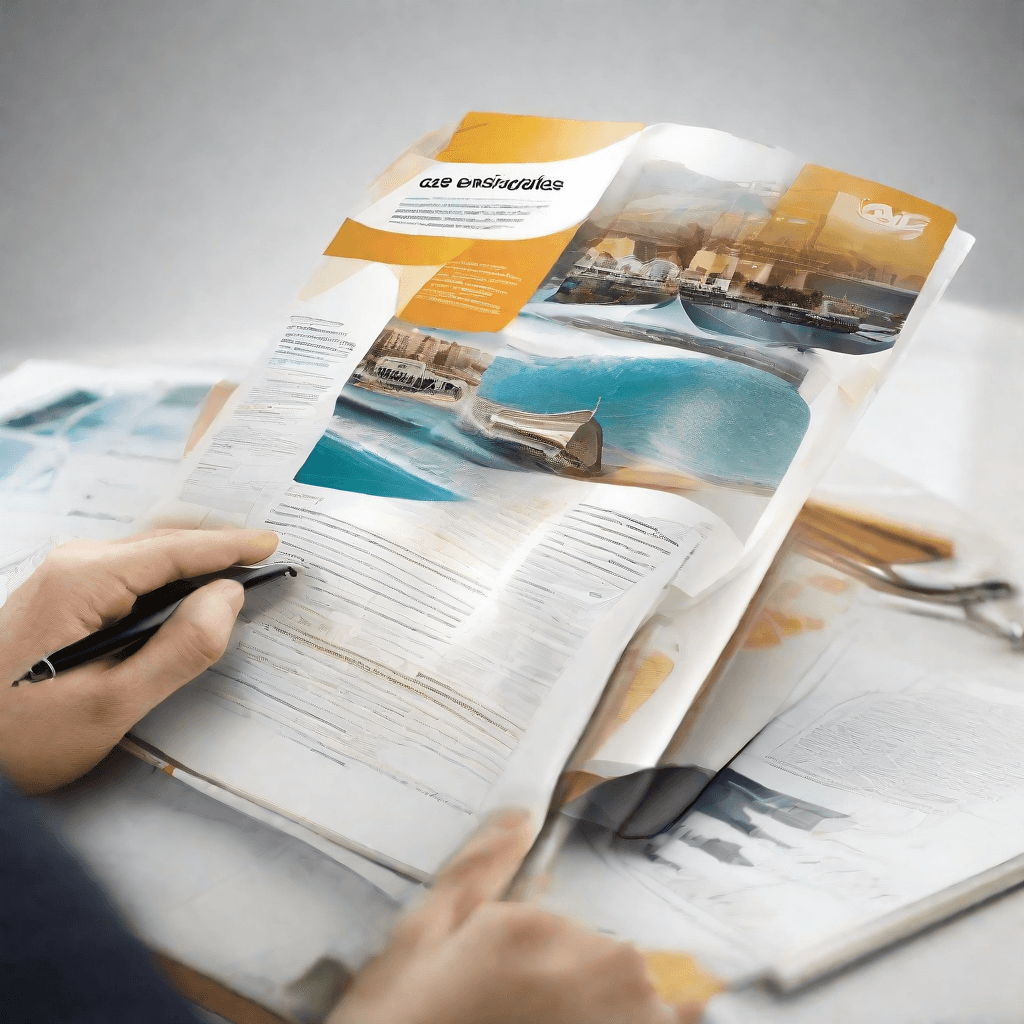
In the realm of audio technology, real-world case studies vividly illustrate the impacts of choosing different audio formats on quality, accessibility, and strategic business decisions. Specifically, examining the shift from compressed formats like MP3 to uncompressed WAV files offers a lens into the broader dynamics at play in both the music industry and podcasting world.
-
The Music Industry's Shift Toward High-Resolution Audio: In the early 2000s, the music industry was dominated by compressed audio formats, primarily because of the limitations of internet bandwidth and storage. MP3 files were favored for their small size, enabling quicker downloads and efficient storage on computers and MP3 players. However, as internet speeds increased and storage costs decreased, the industry began to revisit the importance of audio quality. Major labels and streaming platforms started offering high-resolution audio, typically in WAV format, to cater to audiophiles and sound professionals who demanded superior sound quality. This shift was not merely a technical upgrade but a strategic move to differentiate offerings in a crowded market and add value through superior product quality.
-
Podcasting and the Adoption of WAV for Professional Production: The podcasting world has witnessed a similar transition. Early podcasts often utilized compressed formats to minimize file sizes, making episodes easier to download and stream on slow internet connections. However, as the medium grew in popularity and production values increased, podcast producers began to prioritize audio quality to enhance listener engagement and satisfaction. This led to a widespread adoption of WAV files in podcast production, particularly for recording and editing, before final compression for distribution. The rationale was clear: Starting with the highest possible audio quality allowed for a better overall listening experience, even after compression. This not only improved the perceived value of the content but also underscored the professionalism of the producers.
These case studies underscore several critical insights:
-
Quality as a Differentiator in a Digital Economy: As digital products become increasingly commoditized, quality emerges as a key differentiator. This is evident in the shift towards high-resolution audio, where the promise of a superior listening experience can set a product apart.
-
Strategic Implications of Technological Choices: Choosing an audio format goes beyond technical considerations, impacting market positioning, user experience, and even brand perception. In both music and podcasting, embracing WAV files reflects a commitment to quality that resonates with consumers seeking premium experiences.
-
The Trade-offs Between Efficiency and Excellence: In both case studies, there's a palpable tension between efficiency (in terms of file size and streaming ease) and excellence (in audio quality). Navigating these trade-offs requires a strategic approach, balancing current capabilities with future possibilities and market expectations.
These examples underscore the multifaceted impact of seemingly technical decisions, revealing them as strategic levers that can shape market outcomes, consumer experiences, and competitive dynamics. In the evolution from MP3 to WAV, we see not just a technical progression, but a strategic maneuvering within the digital content space, highlighting the intricate interplay between technology and strategy.
Technical and Strategic Considerations for Choosing Audio Formats

In the digital era, audio content delivery has evolved from physical mediums to a plethora of digital formats, each with its unique advantages and limitations. This evolution has not only democratized content creation and distribution but also introduced a complex web of technical and strategic considerations for content creators and platforms alike. The choice of audio format is no longer merely a technical decision but a strategic one that impacts everything from user experience to long-term product scalability and market positioning.
Understanding Audio Formats
At the heart of this decision-making process are the audio formats themselves. Two primary characteristics define and differentiate these formats: lossless versus lossy compression, and container versus codec.
-
Lossless formats like FLAC and WAV offer pristine audio quality by preserving the original audio data intact. These formats are ideal for professional audio production and audiophiles but come with the drawback of larger file sizes.
-
Lossy formats like MP3 and AAC, on the other hand, use compression algorithms to reduce file size at the expense of some audio quality. This trade-off is often acceptable for consumer-level listening and can significantly reduce storage and bandwidth costs.
-
The codec (compressor-decompressor) determines how the audio data is compressed and decompressed, impacting both audio quality and file size.
-
The container wraps the codec-compressed audio data along with associated metadata. It does not affect audio quality directly but can influence compatibility with playback devices and platforms.
Strategic Implications
The choice between these options is not merely a matter of audio fidelity but intertwines deeply with strategic business decisions:
-
User Experience: High-quality audio formats can be a selling point for platforms targeting audiophiles or professional markets. Conversely, platforms catering to casual listeners on mobile devices may prioritize compact, lossy formats to minimize data usage and buffering times.
-
Cost Considerations: Higher quality, lossless formats lead to increased storage and transmission costs. Platforms must balance these costs against the perceived value of higher audio quality to their user base.
-
Market Positioning: Offering exclusive content in high-definition audio can differentiate a platform in a crowded market. Such a strategy can attract a niche audience willing to pay a premium for superior quality.
-
Technical Scalability: Supporting multiple audio formats requires a robust technical infrastructure capable of transcoding audio on-the-fly and delivering it in the format best suited to the user’s device and network conditions.
Key Takeaways
- The choice of audio format is a strategic decision that influences user experience, costs, market positioning, and technical scalability.
- Lossless formats offer superior audio quality at the cost of larger file sizes, making them suitable for professional use and audiophile audiences.
- Lossy formats strike a balance between quality and file size, catering well to casual listening and minimizing storage and bandwidth costs.
- Supporting multiple audio formats allows platforms to cater to diverse user preferences and device capabilities but requires significant technical infrastructure.
In summary, the strategic selection of audio formats is a critical component of content strategy in the digital age. It requires a nuanced understanding of both the technical landscape and the platform’s strategic objectives. Content creators and platforms must navigate these considerations carefully to deliver compelling audio experiences that meet the diverse needs of their target audience.
Conclusion
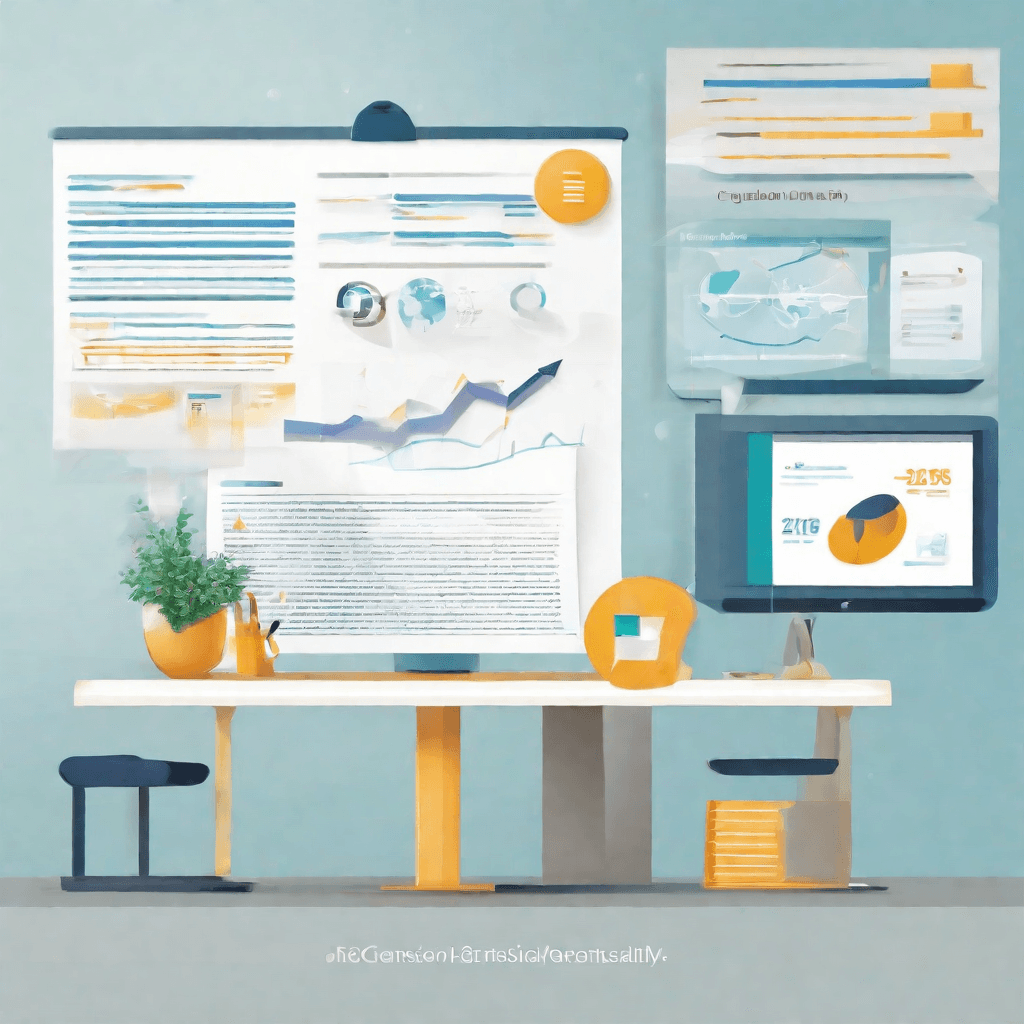
As we draw this exploration to a close, it's crucial to synthesize the plethora of information surrounding audio formats, their technical facets, and strategic considerations into actionable insights. The journey from understanding the basics of audio compression to comprehending the strategic implications of choosing the right format for your project illuminates the multifaceted nature of digital media. Below are key takeaways from our discussion:
-
Quality vs. Size Dilemma: The balancing act between maintaining high-quality audio and managing file size is central to the decision-making process. WAV files, with their uncompressed format, offer pristine audio quality at the cost of substantial storage requirements. This trade-off necessitates a strategic approach, weighing the importance of audio fidelity against practical limitations of storage and bandwidth.
-
Strategic Implications for Content Creators: Content creators need to navigate the audio format landscape with an eye towards both current infrastructure and future scalability. Opting for lossless formats like WAV might cater to audiophiles and professional settings, yet could alienate audiences with limited storage or bandwidth. Strategically, choosing a format involves forecasting audience needs and technological trends.
-
Technological Considerations: The evolution of audio compression techniques and the advent of new formats necessitate a forward-looking perspective. The development of more efficient codecs promises to further blur the lines between lossless and lossy quality, making it imperative for decision-makers to stay informed on technological advancements.
-
User Experience: Ultimately, the choice of audio format is not just a technical decision but a strategic one that impacts user experience. The format can influence loading times, accessibility, and the overall engagement level. Content creators and businesses must align their format choice with their user experience goals, ensuring that technical decisions bolster, rather than hinder, audience satisfaction.
-
Future-proofing Content Strategy: As technologies evolve, so too do user expectations and industry standards. Adopting a flexible and informed approach towards audio format selection can safeguard against obsolescence. It's about understanding not just where we are today but anticipating where we are headed, ensuring that content remains accessible, relevant, and of high quality.
In conclusion, the decision to convert audio files to WAV or maintain them in their original format is not merely a technical consideration but a strategic one, with implications that ripple out to affect user engagement, content accessibility, and even brand perception. By thoughtfully reconciling the demands of quality, size, and user experience, content creators and strategists can navigate the complex digital landscape with confidence, ensuring that their audio content resonates with audiences today and remains adaptable for the audiences of tomorrow. With an eye on technological trends and a finger on the pulse of user expectations, the strategic selection of audio formats paves the way for a resonant and robust digital presence.