Is M4A really lossless?
Introduction
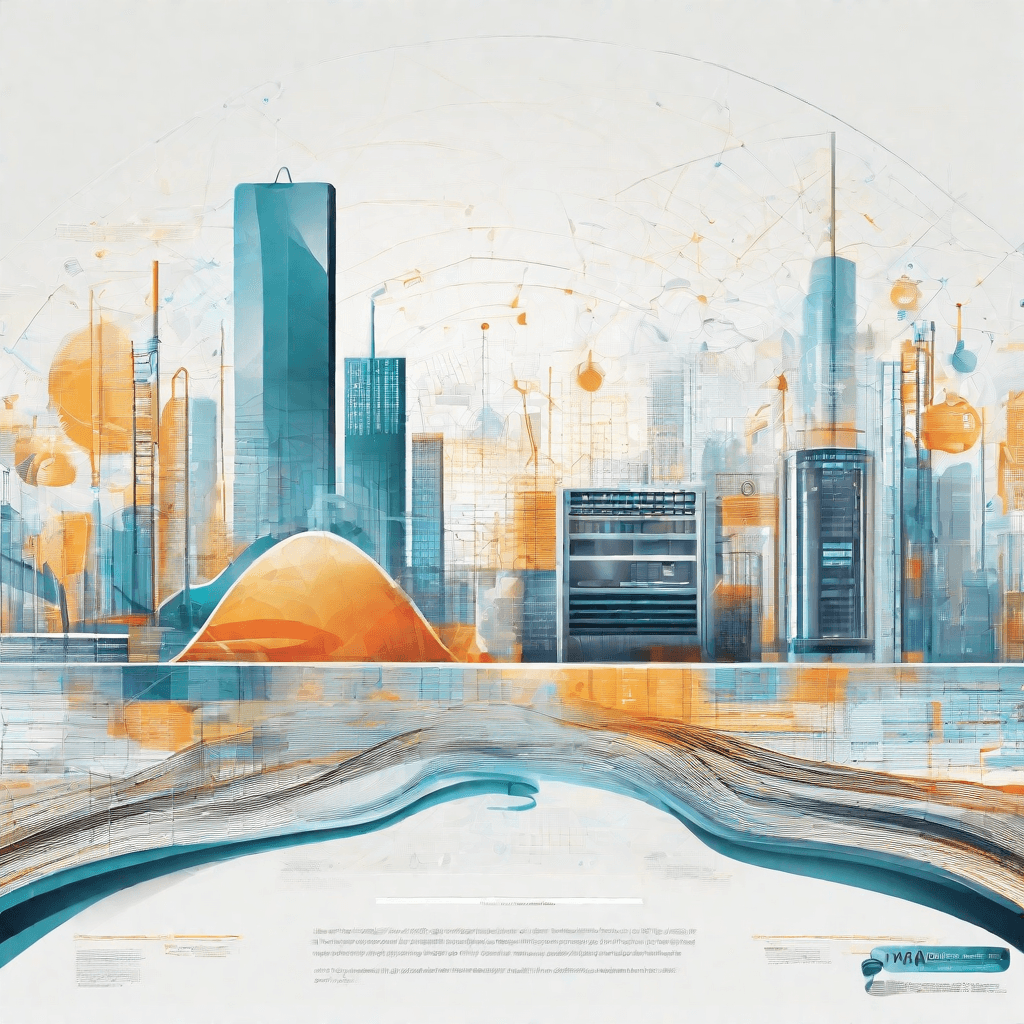
In the digital age, audio files have become a ubiquitous part of our daily lives. From the music we stream on our smartphones to the podcasts we listen to during our commutes, digital audio is everywhere. However, not all digital audio is created equal. The quality of an audio file can vary greatly depending on a number of factors, chief among them being the file format and the type of audio compression used. This is where the debate around audio formats, specifically M4A, becomes particularly relevant. Is M4A lossless? Or does it compromise audio quality for the sake of file size?
To unravel this mystery, it's essential to start by understanding what M4A actually stands for and where it positions itself in the broader context of digital audio formats. M4A, which stands for MPEG 4 Audio, is a filetype used to encode audio. At its core, M4A is part of the MPEG-4 Part 14 (MP4) standard. It's important not to confuse M4A with MP3 (MPEG-1 Audio Layer III or MPEG-2 Audio Layer III), an older and more widely used audio file format. While both are used to store and play digital music, there are key differences in the technology and compression methods they use, which directly impacts the audio quality and file size.
The M4A format can employ both lossy and lossless compression. The differentiation is crucial when discussing audio fidelity and what audiophiles and casual listeners might prefer. Here are some key points to note:
-
Lossy compression significantly reduces file size by removing parts of the audio that are deemed less important or beyond the hearing range of most people. This can lead to a degradation of audio quality, although it might not always be perceptible to the average listener.
-
Lossless compression, on the other hand, compresses the audio data without removing any information, ensuring that the audio is preserved in its highest possible quality. Files compressed in a lossless format tend to be larger than their lossy counterparts.
When it comes to M4A files, the perception of whether they are lossless or not can be somewhat misleading. While M4A files are capable of storing both lossy (AAC - Advanced Audio Coding) and lossless (ALAC - Apple Lossless Audio Codec) formats, the common usage and association of M4A files are often with the AAC codec, which is lossy. This distinction is vital in understanding the broader implications of choosing M4A as an audio format, especially in scenarios where audio quality is non-negotiable.
Therefore, assessing M4A's losslessness isn't a straightforward yes or no answer—it's a nuanced evaluation that requires understanding both the technical aspects of audio compression and the practical implications of these technologies on our listening experience. As we delve deeper into the understanding of audio compression in the following section, we will uncover the layers that contribute to this complex yet fascinating aspect of digital audio, laying the groundwork for a more informed discussion on whether M4A is the right choice for lossless audio fidelity.
Understanding Audio Compression
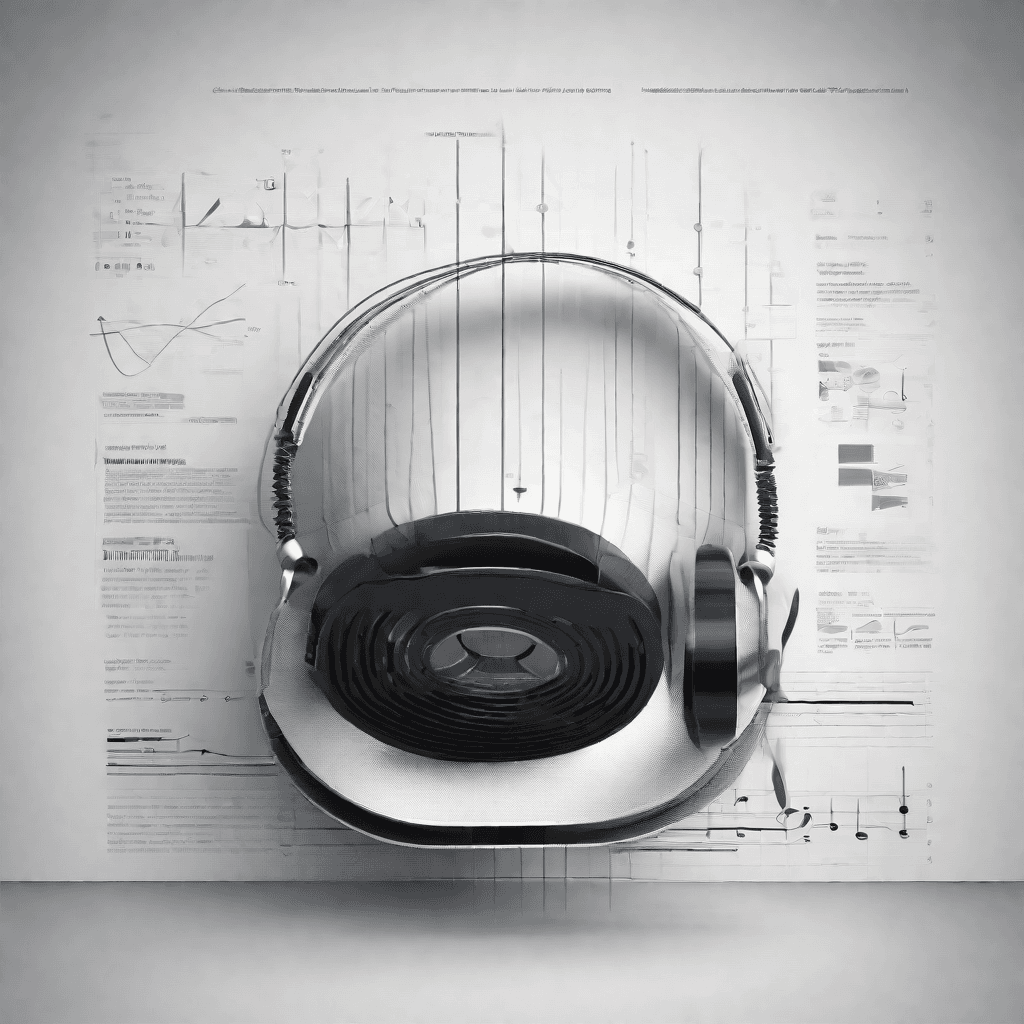
Audio compression is a fundamental concept in the realm of digital audio, serving as the cornerstone upon which modern music streaming services, podcast platforms, and even the telecommunication industry stand. At its core, audio compression employs a blend of psychoacoustic theories and complex algorithms to reduce the size of audio files without significantly impacting the perceived quality to the average listener. To navigate through the intricacies of audio compression, it is essential to dissect the process, understand its benefits, and acknowledge its limitations.
-
Psychoacoustics and Perceptual Coding: At the heart of audio compression lies the science of psychoacoustics, which studies how humans perceive sound. Perceptual coding techniques leverage this understanding to identify and eliminate sounds that are imperceptible to the human ear. For instance, in a crowded scene, the sound of a distant bird chirping might be completely masked by the cacophony of voices; perceptual coding would deem this bird chirp redundant and remove it during compression. This selective omission drastically reduces file size while preserving audio quality to a degree astonishingly faithful to the original for most listeners.
-
Lossy vs. Lossless Compression: Audio compression can be broadly categorized into two types: lossy and lossless. Lossy compression, as the name implies, involves a loss of information, strategically removing audio details deemed least important based on psychoacoustic models. MP3 and AAC are prime examples of lossy formats, widely used for their balance between compression efficiency and sound quality. On the other hand, lossless compression, utilized by formats like FLAC and ALAC, preserves every bit of the original audio data, offering an uncompromised listening experience at the cost of larger file sizes. The choice between lossy and lossless compression hinges on the use case, often balancing the trade-offs between audio fidelity, file size, and bandwidth constraints.
-
Bit Rate and Quality: The concept of bit rate is paramount in discussing audio compression. Defined as the amount of data processed per unit of time, bit rate is often measured in kilobits per second (kbps). Higher bit rates typically translate to better sound quality, as more data means finer detail can be preserved. However, diminishing returns set in beyond a certain threshold, where increases in bit rate yield minimal perceptual improvement in quality. Thus, finding the optimal bit rate is a delicate balancing act, aiming to achieve the highest quality possible within the confines of storage and bandwidth limitations.
-
Applications and Implications: The implications of audio compression extend far beyond just music and podcasts. In the realm of telecommunications, compression algorithms enable clear voice calls over limited bandwidth connections. For streaming services, efficient compression algorithms are vital, allowing for the delivery of high-quality audio to millions of users simultaneously without necessitating exorbitant data usage. Furthermore, in the age of smart devices and voice assistants, audio compression plays a pivotal role in minimizing the data footprint of voice recordings, thereby facilitating seamless voice recognition and interaction.
Understanding audio compression is not merely about grasping the technical underpinnings but also recognizing its profound impact on the consumption, distribution, and creation of digital audio content. As we navigate through an increasingly digital and connected world, the significance of audio compression only amplifies, underpinning the auditory experiences that define our digital lives.
The Genesis and Evolution of M4A

In the early 2000s, as digital media began to eclipse physical formats, the demand for efficient, high-quality audio compression technologies surged. This period heralded the introduction of the MPEG-4 Part 14 container format, better known by its filename extension: M4A.
The inception of M4A was marked by a clear ambition: to create an audio file format that could offer superior sound quality at lower bitrates than its predecessors, most notably the MP3. This objective was not merely a pursuit of technological elegance but a response to the evolving landscape of digital media consumption, where storage space and data transmission costs were critical considerations.
Key Milestones in M4A's Development:
-
Introduction of AAC Encoding: At the heart of the M4A format lies Advanced Audio Coding (AAC), a lossy compression scheme that boasts more efficient encoding than MP3. This was a pivotal moment in audio technology, as AAC's ability to deliver high-quality audio at lower bitrates was instrumental in the widespread adoption of M4A.
-
Adoption by Apple: Apple's decision to use M4A as the default audio format for its iTunes Store and iPod music players in the early 2000s was a watershed moment. This move not only cemented M4A's position in the market but also set new standards for digital audio quality, encouraging other manufacturers and software developers to follow suit.
-
Evolution of MPEG-4 Containers: The M4A format is part of the broader MPEG-4 standard, which includes support for video (MP4) and other media types. Over time, enhancements to the MPEG-4 container allowed for greater flexibility in handling different types of media streams, bolstering the format's utility and popularity.
-
Enhancements in AAC: AAC itself has seen significant advancements since its introduction, with the development of profiles like HE-AAC (High Efficiency AAC) that offer even better compression rates, making M4A more versatile for applications where bandwidth is limited.
The Impact of M4A's Evolution:
The evolution of M4A from its inception to its current state reflects broader trends in digital media consumption and technology. Several factors underscore the relevance and resilience of the M4A format in today's digital ecosystem:
-
Quality vs. Storage Dilemma: As consumer demand for high-quality digital audio grew, the need for formats that could balance quality with file size became apparent. M4A, with its efficient compression, provided a solution that helped users store large music libraries on devices with limited storage.
-
Streaming Services: The rise of streaming services has further highlighted the importance of efficient compression. M4A's ability to deliver high-quality audio without excessively burdening network resources makes it an attractive choice for streaming platforms.
-
Future-Proofing: The continuous development of AAC and the MPEG-4 container ensure that M4A remains relevant. Whether it's through improved encoding techniques or the integration of new audio technologies, M4A is continually adapted to meet the changing needs of users and the industry.
The journey of M4A, from its origins as a successor to MP3 to its establishment as a cornerstone of digital audio, exemplifies the interplay of technological innovation, industry standards, and consumer demand. As we look ahead, the ongoing evolution of M4A and its underlying technologies will undoubtedly play a pivotal role in shaping the future landscape of digital media.
M4A's Lossy Reality
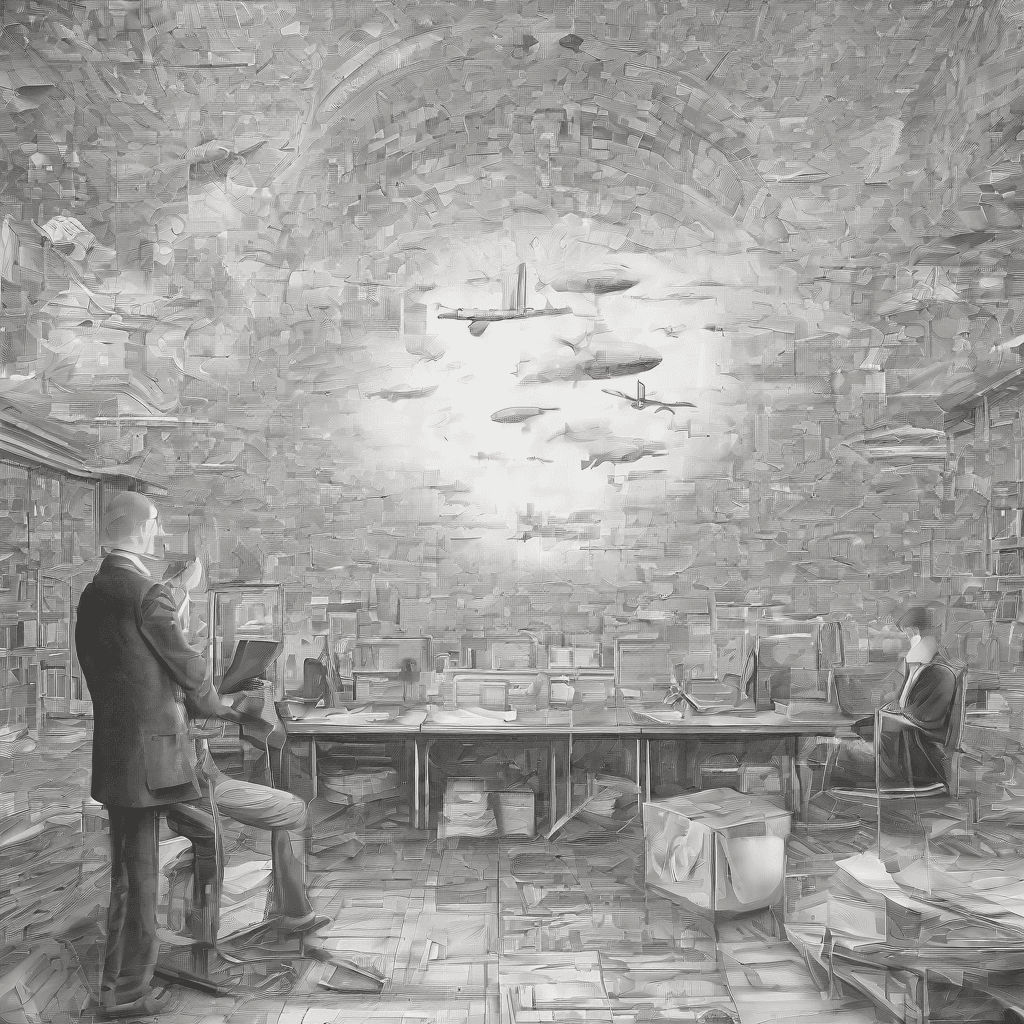
The digital audio landscape is a battleground of formats, each vying for supremacy in both the hearts of audiophiles and the vast, more casual consumer base. Amidst this cacophony, the M4A format stands out—not necessarily for its superiority in all aspects but for its specific use cases and the compromises it embodies. Understanding M4A's "lossy reality" is pivotal in appreciating its role and limitations within the broader digital audio ecosystem.
-
A Brief Recap: M4A, standing for MPEG 4 Audio, emerged as a part of the MPEG-4 standard. It was designed to provide a high-quality audio format for digital multimedia. Critically, though it can encode audio in lossless quality (as ALAC – Apple Lossless Audio Codec), the typical usage and association of M4A are with its lossy AAC (Advanced Audio Coding) format.
-
The Lossy Nature: The term "lossy" refers to the fact that these audio files compress original audio data, discarding certain parts to reduce the file size. This process inevitably leads to a decrease in audio quality. The central thesis of the M4A format's design is to achieve a balance—minimizing file size while maximizing audio fidelity, at least to the point where the loss in quality is imperceptible to the average listener.
-
Perceptual Coding and Efficiency: M4A's efficiency lies in its use of perceptual coding techniques. By understanding and exploiting the limitations of human hearing (such as auditory masking), AAC encoding can decide which parts of audio to keep and which to discard, achieving a smaller file size without a significant perceived loss in quality. This makes M4A files highly attractive for streaming and downloading where bandwidth and storage space are at a premium.
-
The Trade-Offs:
- Quality vs. File Size: The most immediate trade-off is between audio quality and file size. While M4A files offer a significantly smaller size compared to lossless formats like FLAC or even its lossless mode (ALAC), this efficiency comes at the cost of ultimate fidelity.
- Compatibility: M4A is widely supported across various platforms and devices, but there are exceptions. Certain devices, software, or ecosystems might have limited or no support for M4A, leading users to convert files to more universally compatible formats, potentially degrading quality further.
- Future-Proofing: As storage mediums grow and bandwidth increases, the necessity of lossy compression diminishes. This puts M4A in a peculiar position—its main advantage might become less relevant over time, pushing the needle towards lossless formats for archival and high-fidelity purposes.
-
Implications for Creators and Consumers: Content creators need to navigate these trade-offs carefully, choosing the right format based on their audience's needs and consumption patterns. Consumers, particularly those with a keen ear, will have to weigh the convenience and efficiency of M4A against the uncompromised quality of lossless audio, considering factors like their audio equipment and typical listening environments.
In essence, the M4A format embodies a compromise—a carefully struck balance between efficiency, compatibility, and quality. Its "lossy reality" is not merely a technical limitation but a reflection of pragmatic decisions in the design and distribution of digital audio content. As we venture further into the digital age, the evolution of audio formats will continue to be shaped by this delicate balance of trade-offs, reflecting broader trends in technology, consumer behavior, and market dynamics.
The Business of Audio Formats
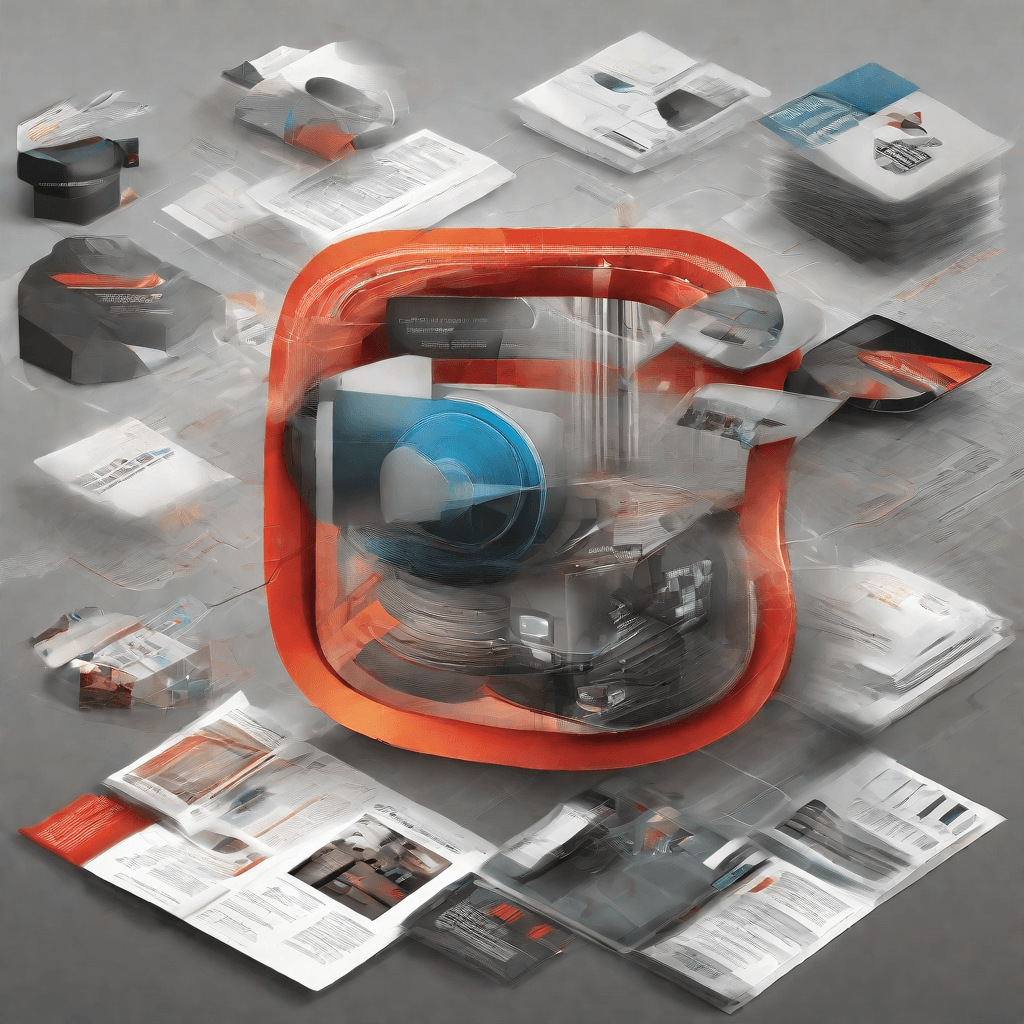
In the intricate tapestry of the digital music industry, audio formats play a pivotal role, shaping not only the quality of the listening experience but also the dynamics of content distribution, copyright, and revenue generation. The evolution from physical mediums to digital files has been marked by a series of technological advancements and strategic choices by industry players, each aiming to secure a lucrative position in the highly competitive market.
-
Market Dynamics and Audio Formats:
- The transition from MP3 to advanced formats like M4A was not merely a technical upgrade. It represented a strategic move by companies to control the distribution channels. M4A, developed by Apple, is a good example of how proprietary formats can be used to lock users into an ecosystem, thereby increasing customer retention and creating a steady flow of revenue through sales of both hardware (iPods, iPhones) and software (iTunes, Apple Music).
-
Quality vs. File Size:
- With the advent of broadband internet and the exponential increase in storage capacities, the trade-off between audio quality and file size has become less significant for consumers. This shift has allowed streaming services to offer higher quality streams as a standard feature, making lossless formats more accessible to the average listener and putting pressure on platforms and artists to prioritize quality to stay competitive.
-
Licensing and Royalties:
- Audio formats are also at the heart of complex licensing agreements. Proprietary formats like M4A may come with licensing fees and restrictions, influencing the decisions of music distributors and streaming platforms about which formats to support. This, in turn, affects how royalties are calculated and distributed among rights holders, introducing a layer of economic strategy to the choice of audio format.
-
The Role of Open Formats:
- Amidst the battleground of proprietary formats, open formats like FLAC (Free Lossless Audio Codec) have emerged as important players. Their development is driven by the pursuit of high-quality sound without the encumbrances of licensing fees or platform restrictions. This democratization of audio quality challenges the business models based on proprietary formats, pushing the industry towards more openness and interoperability.
-
Adaptation to Consumer Behavior:
- Consumer preferences have always been a driving force behind the evolution of audio formats. The convenience of streaming services has led to a significant shift in how people access music, with implications for the entire industry. In response, companies have had to adapt not just their technology but their business strategies, balancing between the allure of high-quality audio and the need for efficient, cost-effective distribution.
-
Future Trends:
- Looking ahead, the ongoing innovation in audio technology promises to further blur the lines between lossy and lossless compression, potentially making high-fidelity sound accessible to all. Moreover, the rise of spatial audio and immersive listening experiences opens new frontiers for content creators and distributors, suggesting that the business of audio formats will remain a dynamic and critical domain in the broader music industry ecosystem.
In summation, the business of audio formats is a complex interplay of technological capability, strategic business decisions, and consumer behavior. As the digital music landscape continues to evolve, understanding these dynamics becomes essential for any player aiming to navigate the industry successfully.
M4A in the Age of Streaming
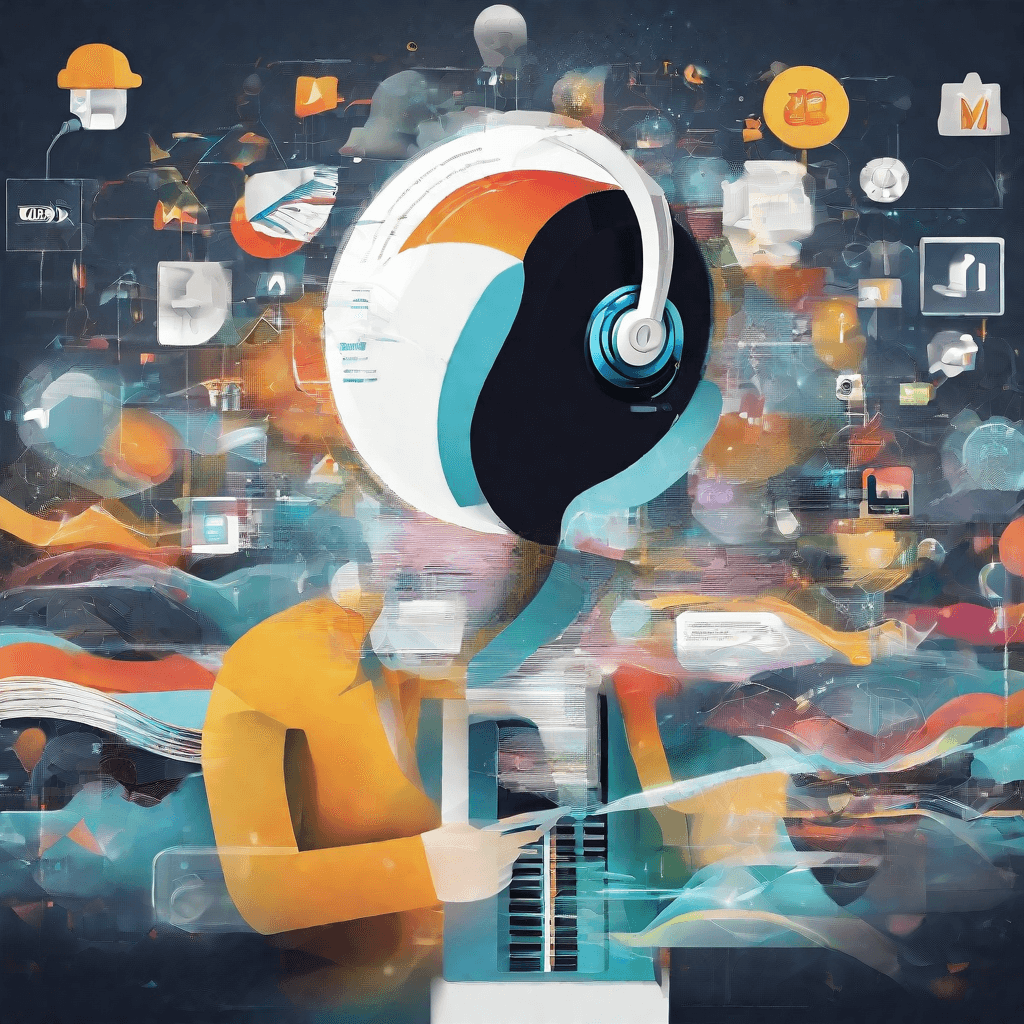
In the digital era, where streaming services dominate the music industry, the significance of audio formats has seen a pivotal shift. Among these, the MPEG-4 Audio (M4A) format has carved out a unique niche. Understanding its role and impact requires an exploration of its technical attributes, adaptation by streaming platforms, and the broader implications for content creators and consumers alike.
-
Technical Brilliance: At its core, M4A is known for its high-quality audio in relatively small file sizes. This codec efficiency is a boon for streaming services that aim to deliver premium sound experiences while managing bandwidth and storage costs effectively. For platforms like Apple Music and others that prioritize quality, adopting M4A or its variants has been a strategic move to enhance user satisfaction and loyalty.
-
Consumer Adaptation: From a consumer perspective, the transition to M4A has been somewhat seamless, aided by the ubiquity of compatible devices and platforms. This format supports Advanced Audio Coding (AAC) which is a step above MP3 in terms of compression efficiency and sound quality. Given the rise of mobile usage and the demand for high-quality audio on-the-go, M4A's adoption speaks volumes about consumer preferences shifting towards quality without compromise.
-
Content Creator Dynamics: For artists and creators, this transition poses both opportunities and challenges. On one hand, the superior audio quality of M4A allows for a more faithful reproduction of their artistic intent. On the other hand, the necessity to produce content that is optimized for various formats adds layers of complexity to the production process. This highlights the increasing importance of mastering and encoding techniques in the digital age, creating a niche for audio professionals skilled in these areas.
-
Streaming Platform Strategies: The embrace of M4A by streaming services is not merely about audio quality. It's a strategic layer in the complex ecosystem of digital music consumption. Platforms leverage superior sound quality as a differentiator in a crowded market, enhancing user engagement and retention. Moreover, the use of efficient codecs like M4A aids in reducing transmission costs and improving service scalability, crucial aspects for the long-term sustainability of streaming services.
-
Future Implications: The ongoing evolution of audio codecs and compression techniques poses interesting scenarios for the future of music streaming. As we edge closer to true lossless audio streaming becoming the norm, the role of formats like M4A is likely to evolve. This may include further enhancements to efficiency and quality or perhaps a gradual shift towards newer formats designed for next-generation networks and devices.
-
The Broader Ecosystem Impact: Beyond streaming, the adoption of M4A affects various stakeholders, from device manufacturers who must ensure compatibility, to music distributors balancing between multiple formats. This interconnectedness underscores the complexity of the digital music ecosystem and the central role audio formats play in shaping the listening experience.
In analyzing the trajectory of M4A within the streaming landscape, it becomes clear that its significance extends far beyond mere technical specifications. It is a reflection of changing consumer demands, an influencer on content creation processes, and a strategic asset for streaming platforms. As we look towards the future, understanding these dynamics will be crucial for stakeholders across the music industry to navigate the ever-evolving digital landscape.
Conclusion
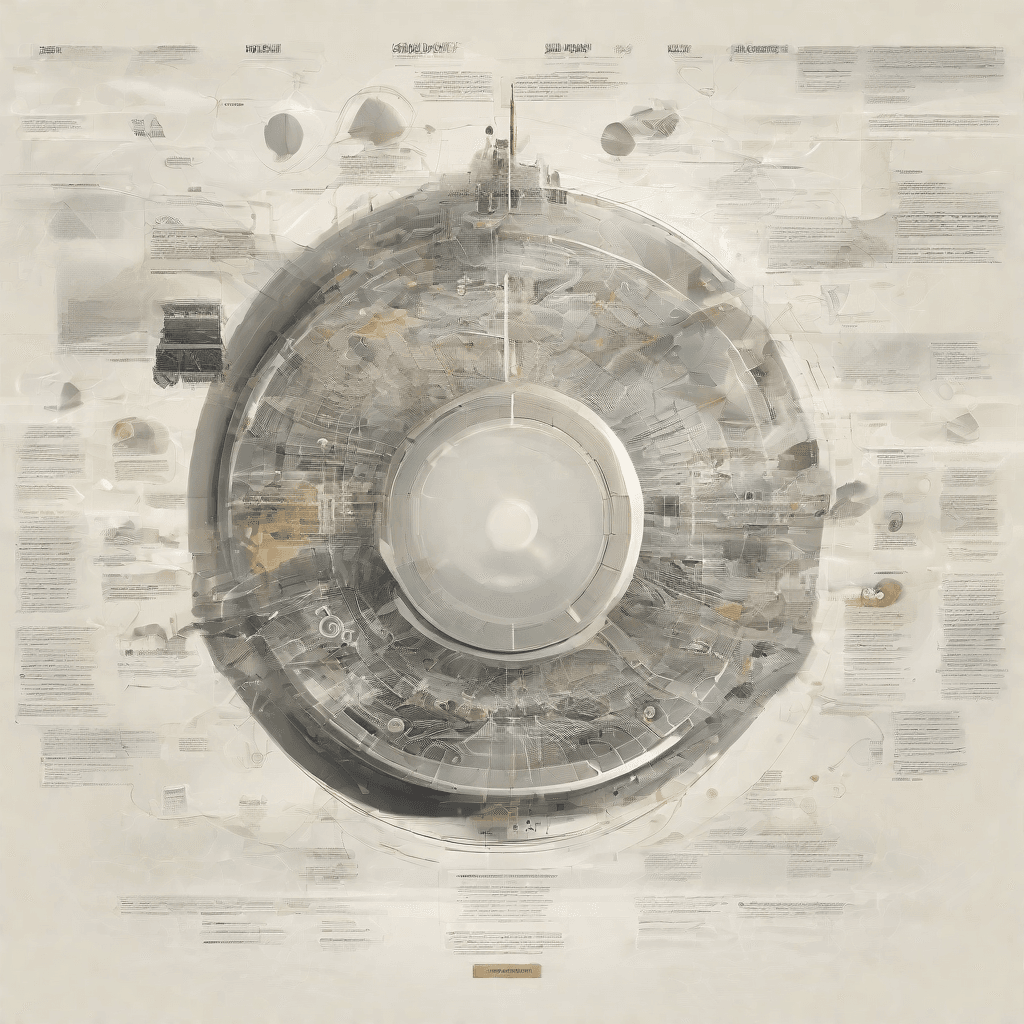
As we conclude our in-depth exploration of the M4A format in the digital age, particularly its place within the vast, ever-evolving landscape of streaming, it's imperative to crystallize our insights into the essence and trajectory of audio formats in our digital lives. The journey from physical formats to the ethereal realm of streaming has not just been about accessibility; it's about the very quality of the soundscapes we inhabit and how they define our relationship with music and sound. M4A stands at a crossroads, embodying both the promises of the past and the challenges of the future.
-
Quality vs. Quantity Dilemma: The transition to streaming platforms illustrated a marked shift in consumer preferences, from the pursuit of the highest possible fidelity to the convenience of access and breadth of choice. M4A, with its superior compression algorithms, attempted to straddle these two worlds—offering relatively high-quality audio in a container that was palatable for the bandwidth constraints of the early 2000s internet. However, as streaming services burgeoned, the spotlight shifted towards quantity and algorithm-driven personalization, somewhat sidelining the audiophile's quest for lossless audio.
-
The Streaming Paradox: In the age of streaming, M4A faces a paradox. On one hand, its efficiency and quality should make it a preferred choice for platforms aiming to deliver good audio quality without excessively burdening their servers or the user's data plans. On the other hand, the ubiquity of streaming services experimenting with lossless audio formats poses existential questions to the relevance of M4A. Platforms like Tidal and Amazon Music HD are banking on the allure of lossless audio to capture a niche but growing segment of the market that yearns for the days of CD-quality sound without the inconvenience of physical media.
-
The Future of M4A: The future trajectory of M4A is not just about the format itself but also about how technology companies and content providers envision the future of digital entertainment consumption. With the advent of 5G and advancements in data compression and processing technologies, the barriers to streaming high-quality audio are rapidly diminishing. This technological progression could either herald a renaissance for high-quality formats like M4A in mainstream platforms or push it further into the periphery, overshadowed by the lossless audio wave.
-
Consumer Awareness and Expectation: Lastly, the fate of M4A and similar formats hinges largely on consumer awareness and expectation. The digital age has democratized music consumption, making it more accessible but also more ephemeral. As consumers become more discerning and aware of the nuances of audio quality—thanks in part to the resurgence of vinyl and high-fidelity audio equipment—there could be a resurgence in demand for formats that balance quality and accessibility. M4A, with its history and potential, could very well rise to meet this demand, or it might pave the way for the next generation of audio formats that will capture the hearts and ears of the digital citizenry.
In conclusion, the role of M4A in the streaming era is a compelling narrative about adaptation, quality, and consumer preference. As we navigate through the cacophony of digital soundscapes, the choices we make—be it as consumers, creators, or curators—will shape the auditory legacy of our digital era. Whether M4A becomes a footnote in this saga or reclaims its place as a preferred format for the discerning listener remains to be seen. But one thing is clear: the conversation around audio quality, format relevance, and consumer preference is far from over.