From Compressed to Uncompressed: M4A to WAV Conversion
Introduction
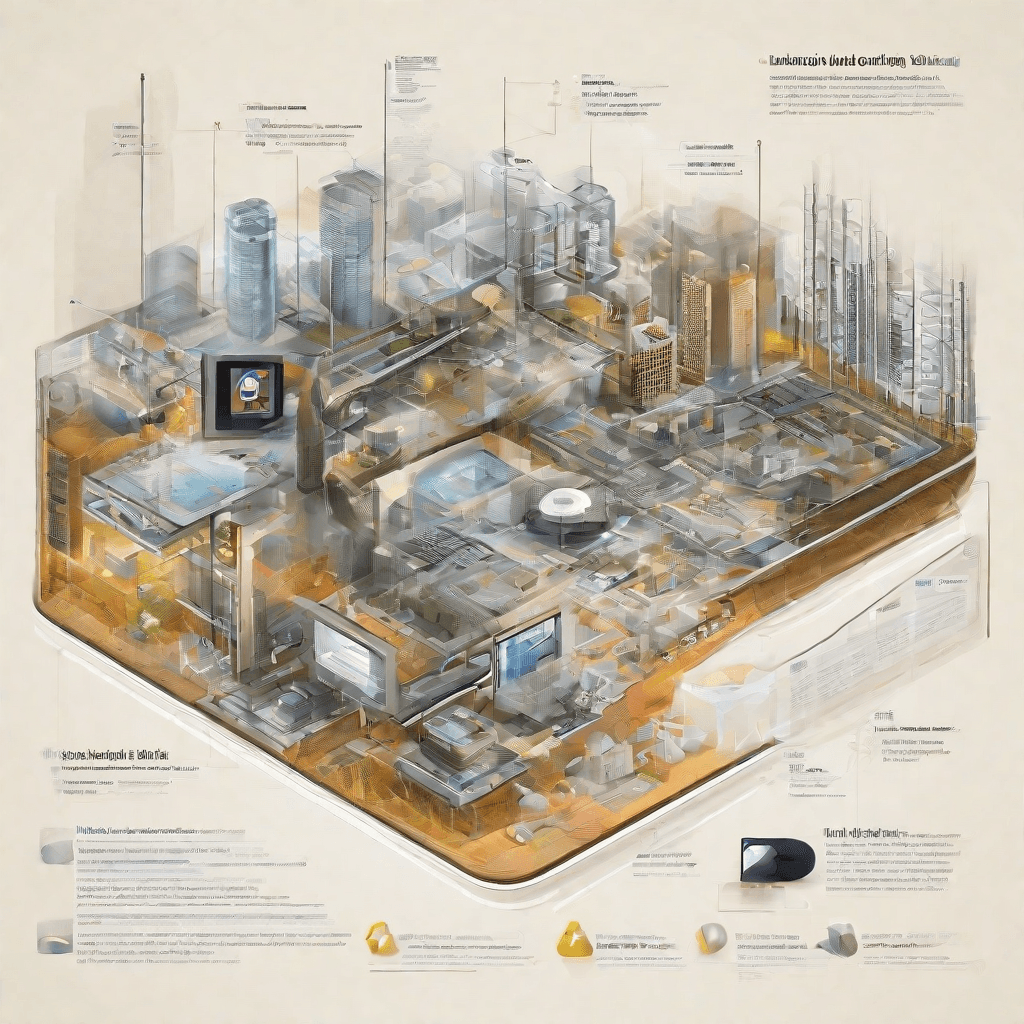
In the vast, ever-expanding universe of digital media, audio files stand as a testament to both the evolution of technology and the enduring desire for quality and efficiency in communication and entertainment. The transition from physical media to digital formats has not only revolutionized the way we consume music and podcasts but has also opened up a Pandora's box of formats, each with its unique characteristics, advantages, and drawbacks. Among these myriad options, two formats stand out for their widespread use and inherent differences: M4A and WAV.
The journey from M4A to WAV, from compressed to uncompressed audio, is akin to traversing a bridge between two worlds. On one side lies the realm of compressed audio, where efficiency and file size are paramount. On the other side, the domain of uncompressed audio beckons, where purity of sound and the highest fidelity reign supreme. This exploration is not just about understanding file types; it's about appreciating the essence of audio quality in the digital age, and how technological advancements have shaped our auditory experiences.
-
Compression: A Double-Edged Sword: At the heart of the M4A format lies the principle of compression. This process reduces file size by eliminating parts of the audio that are deemed less important or not perceptible to the average listener. While this efficiency is a boon for storage and streaming, it inevitably leads to a loss in audio quality, a trade-off that has sparked much debate among audiophiles and casual listeners alike.
-
WAV: The Benchmark of Purity: In contrast, WAV files represent the untouched, pristine quality of audio. Originating from the professional realms of music production and filmmaking, this format preserves every bit of the original recording, offering an auditory experience as close to the source as possible. The cost of this high fidelity is, quite literally, its size—a factor that limits its practicality for everyday use but does not diminish its value as the gold standard in audio quality.
-
The Digital Audio Landscape: Navigating the digital audio landscape requires a balance between convenience and quality, a choice that is influenced by the context of consumption. Whether it's streaming a podcast on the go or meticulously editing a music track in a studio, understanding the nuances of audio compression and the characteristics of different formats is crucial.
-
The Evolutionary Perspective: This exploration is also a reflection of the broader narrative of digital technology's evolution. The quest for efficiency has always been at odds with the pursuit of excellence. As storage capacities expand and internet speeds increase, the trade-offs that once dictated our choices are being reevaluated. The journey from M4A to WAV is emblematic of this shift, offering insights not only into the nature of audio formats but also into the changing landscape of digital media consumption.
In the following section, titled "Understanding Audio Compression," we will delve deeper into the technicalities of compression, unraveling how it shapes our auditory experiences and how the balance between efficiency and quality defines the digital audio landscape. This exploration is not merely about the mechanics of audio formats but about understanding the underlying principles that guide the evolution of digital media.
Understanding Audio Compression
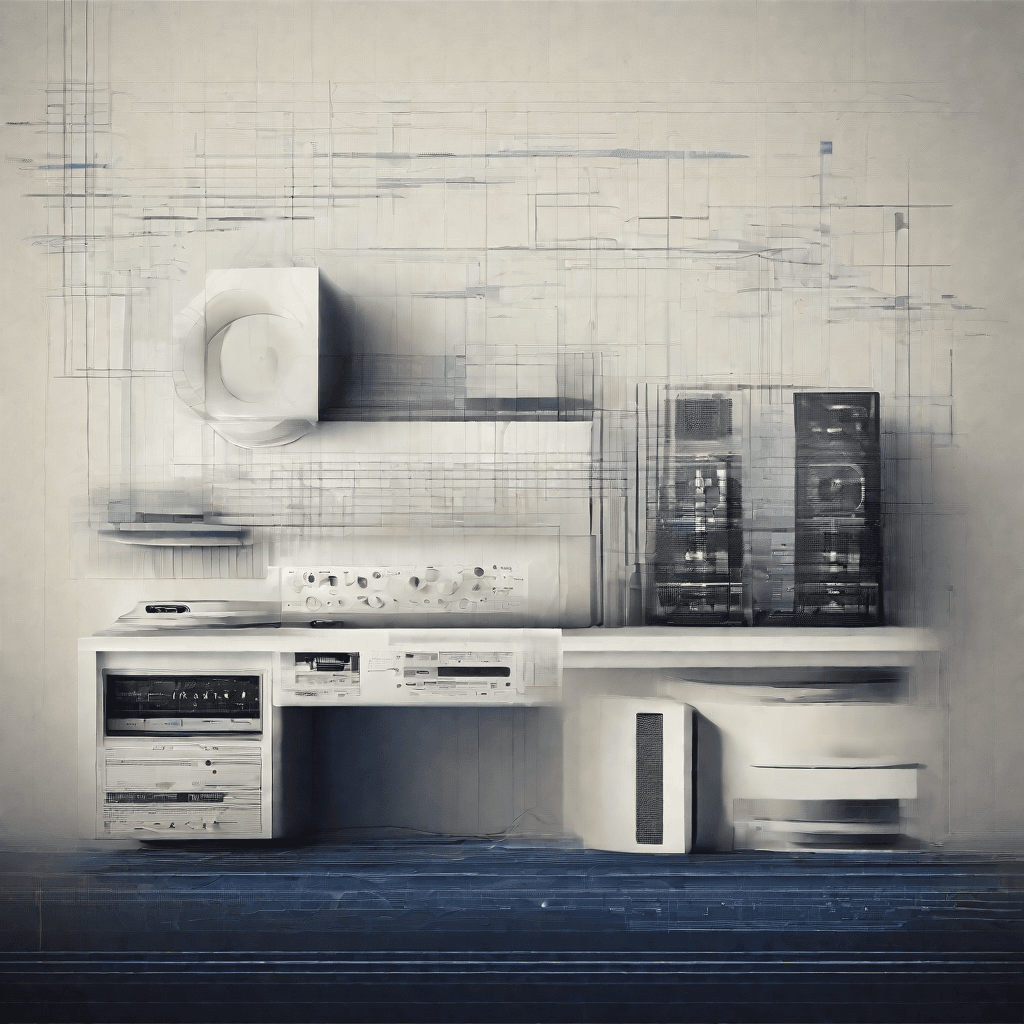
In the digital age, audio compression has become a linchpin technology, enabling efficient storage and transmission of audio data across myriad devices and platforms. At the heart of this technological marvel lies a blend of art and science, a fusion aimed at preserving the integrity of sound while minimizing file size. This section delves into the nuances of audio compression, unlocking its mechanisms and implications in digital media.
The Essence of Audio Compression
Audio compression can be likened to a form of digital alchemy, transforming bulky, high-fidelity audio files into more manageable sizes without significantly sacrificing quality. This process is pivotal for streaming services, portable media players, and digital broadcasting, where storage space and bandwidth are at a premium. There are two primary types of audio compression:
-
Lossless Compression: This method compresses audio data in a way that allows the exact original data to be reconstructed from the compressed data. It's akin to packing a suitcase meticulously to fit more items without leaving anything behind. Formats like FLAC and ALAC are popular examples.
-
Lossy Compression: In contrast, lossy compression irreversibly reduces audio quality by removing less audible sounds based on psychoacoustic models. It's somewhat similar to choosing what to leave out of a suitcase to meet a strict weight limit, focusing on keeping the most essential items. Formats like M4A and MP3 are widely used instances.
The Role of Psychoacoustics
The science of psychoacoustics plays a crucial role in audio compression, especially in lossy formats. Psychoacoustics studies how humans perceive sound, recognizing that not all audio frequencies are perceived equally. This discrepancy allows for strategic data reduction, focusing on preserving the sounds most noticeable to human ears while discarding others. Key principles include:
-
Masking Effects: Certain sounds can make others virtually inaudible. By understanding these masking thresholds, encoders can remove certain frequencies without noticeably affecting the audio quality.
-
Auditory Resolution: Our ears have limitations in distinguishing closely spaced frequencies. This allows encoders to group frequencies into chunks, simplifying the data without significant loss of fidelity.
The Impact on Digital Media
The implications of audio compression on digital media are profound:
-
Accessibility: Compressed audio files require less storage and bandwidth, making digital media more accessible, especially in regions with limited internet infrastructure.
-
Innovation: Compression has paved the way for the proliferation of streaming services and digital downloads, transforming how we access and consume music and other forms of audio content.
-
Quality vs. Convenience: There's an ongoing debate between audiophiles who demand high fidelity and the general populace who prioritize convenience and storage. This dichotomy drives innovation in compression algorithms, seeking a balance between quality and efficiency.
The Future of Audio Compression
As we look ahead, the evolution of audio compression technology is bound to continue, driven by advancements in artificial intelligence and machine learning. These technologies hold the promise of achieving even greater efficiencies, potentially revolutionizing how audio data is processed, stored, and transmitted. Future algorithms may offer personalized compression based on individual hearing profiles, further optimizing the balance between file size and audio quality.
In understanding audio compression, we unravel the complexity behind the digital audio that seamlessly integrates into our daily lives. From the files we stream to the music we download, compression remains an invisible yet indispensable protagonist in the digital media narrative, continually shaping our auditory experience in the digital cosmos.
The M4A Format: A Closer Look
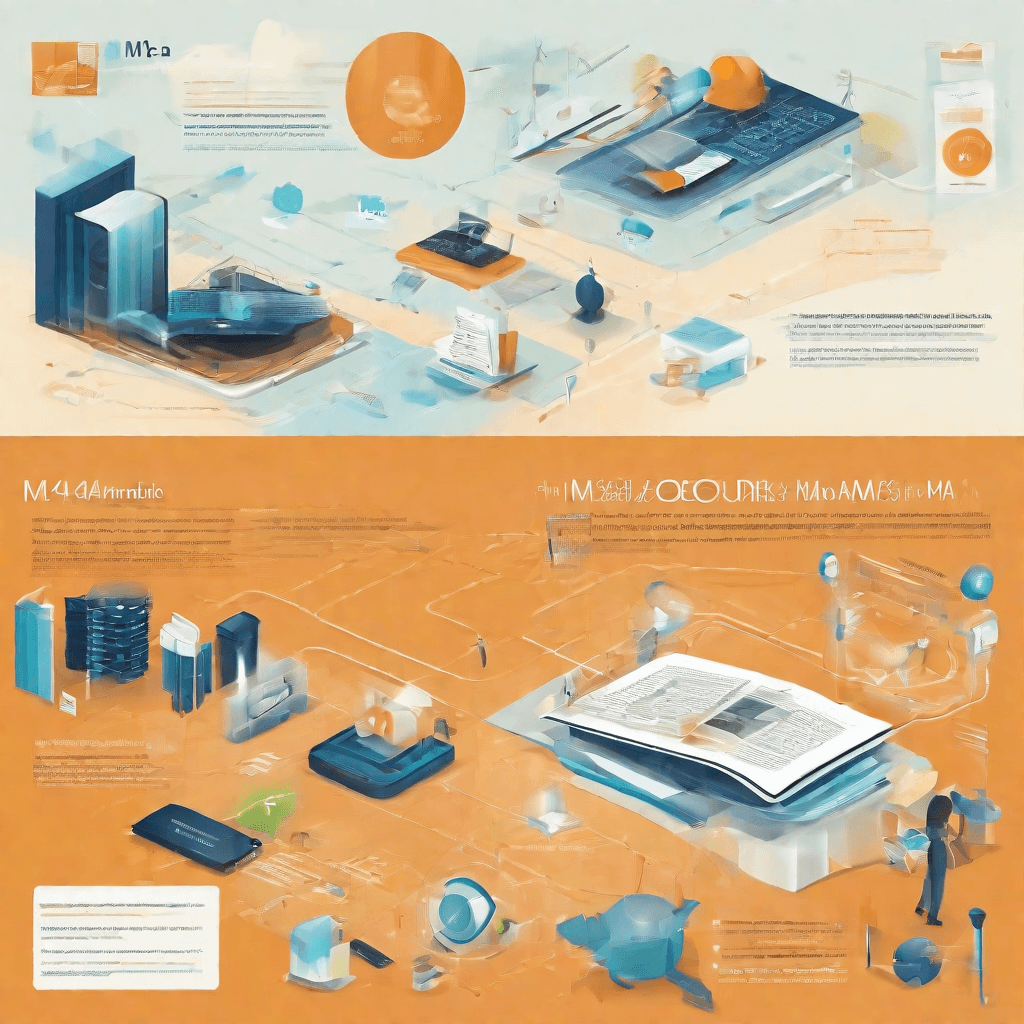
Emerging from the need for higher efficiency in audio encoding, the M4A format stands out as a beacon of modern audio compression techniques. Stemming from the MPEG-4 Part 14 standard, it's not just a format but a symbol of the evolutionary path of digital media. This section delves into the core of M4A, unraveling its characteristics, benefits, and the strategic implications it holds for content creators, developers, and consumers alike.
Understanding the Core
At its heart, M4A is an audio-only subset of the MP4 format. This distinction is crucial as it signifies a focused effort to enhance audio experiences without the overhead of video data. The components that make up an M4A file are tightly interwoven with AAC (Advanced Audio Coding) or ALAC (Apple Lossless Audio Codec) encoding methods, both of which are milestones in audio compression technology.
-
AAC Encoding: Renowned for its efficiency, AAC is the default encoding for M4A files. It's designed to deliver high-quality audio at lower bitrates, making it a staple in streaming services and digital music platforms. The strategic adoption of AAC in M4A files has propelled its widespread use, underscoring the industry's shift towards more efficient, quality-driven audio experiences.
-
ALAC Encoding: While AAC focuses on efficiency, ALAC centers on preserving the original audio data without loss. This option caters to audiophiles and professionals who demand the highest fidelity, showcasing the flexibility of the M4A format to serve diverse user needs.
The Strategic Implications
The evolution of M4A is not just a tale of technological advancement but a narrative intertwined with strategic market shifts.
-
Market Adaptability: The adoption of M4A reflects the market's response to an increased appetite for high-quality, accessible audio. As users become more discerning, platforms adopting M4A stand to benefit from increased engagement and loyalty, driven by superior audio experiences.
-
Content Creation and Distribution: For content creators, M4A offers a blend of quality and efficiency that can significantly enhance distribution. Its smaller file sizes reduce hosting and bandwidth costs while maintaining audio integrity, creating a sweet spot for podcasters and music producers.
-
Compatibility and Ecosystems: The widespread support for M4A across devices and platforms speaks to its role in shaping ecosystems. It serves as a reminder of how compatibility standards can influence user preferences and hardware choices, guiding the strategic directions of tech giants and startups alike.
Looking Ahead
As we gaze into the future, the M4A format embodies the challenges and opportunities in the digital audio landscape. It stands at the intersection of innovation and user experience, where decisions on audio quality, file size, and compatibility shape the strategies of content platforms and creators.
-
The ongoing enhancements in audio encoding algorithms will further refine M4A's balance between quality and efficiency, a critical factor in streaming economy dynamics.
-
Emerging technologies like AI-driven audio enhancement and spatial audio could redefine the expectations around audio formats, pushing M4A and its counterparts towards new frontiers of immersive experiences.
-
In the realm of copyright and digital rights management, the adaptability of M4A files to incorporate metadata and DRM solutions presents both opportunities and challenges for content distribution in an increasingly digital world.
The insight into the M4A format reveals much more than technical specifications; it uncovers the strategic underpinnings of digital audio's evolution. As we move forward, the interplay between technological advancements and strategic market positioning will continue to shape the soundscape of our digital lives.
The WAV Format: Uncompressed Audio Excellence
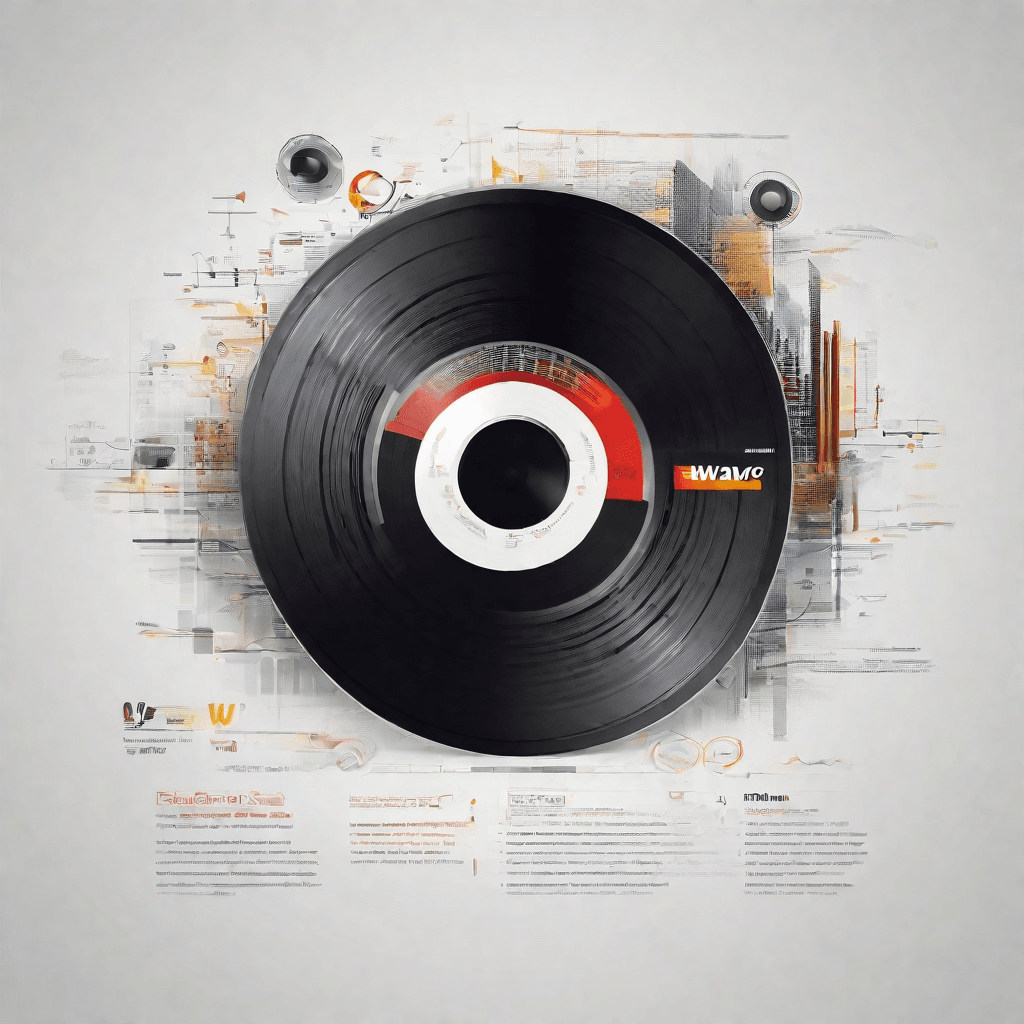
Waveform Audio File Format, universally known as WAV due to its filename extension, represents the pinnacle of uncompressed audio formats in both fidelity and file size. Developed by Microsoft and IBM, its primary design was to store audio bitstreams on PCs. WAV operates as a raw audio format, presenting a "what you hear is what you get" scenario, mimicking the exact digital copy of the source audio without any loss of quality or detail. Its intricate relationship with uncompressed audio excellence pivots on several aspects:
-
Fidelity and Quality: WAV files encapsulate audio in its purest form. Unlike compressed formats which use algorithms to reduce file size—often at the expense of audio quality—WAV files store every bit of data from the original recording. This makes them the format of choice for professional audio recording and editing, where precision is paramount.
-
File Size: The trade-off for high fidelity is substantial file size. WAV files can be significantly larger than their compressed counterparts, making them less practical for casual use where storage space is a concern. For example, a minute of stereo audio at CD quality (44.1 kHz, 16 bit) can consume about 10 MB of storage, a size that scales linearly with the recording's length and quality.
-
Compatibility: WAV's long history and standardization efforts have rendered it highly compatible across a broad range of software and hardware. From professional audio editing suites to basic media players, WAV files are universally recognized and supported, ensuring their usability regardless of the platform.
-
Sampling and Bit Rates: The WAV format supports a wide range of sampling and bit rates, accommodating everything from low-quality voice recordings to high-fidelity music tracks. This versatility ensures WAV files can cater to various needs, balancing between quality and file size as required.
Implications for Use Given these characteristics, WAV files are ideally suited for environments where audio quality cannot be compromised, such as in music production, film, and broadcasting. However, for consumers and casual users, the impracticality of large file sizes often necessitates a balance between quality and convenience, leading many to prefer compressed formats for everyday use.
Analysis The WAV format's insistence on purity and quality above all else has cemented its place within professional circles. In an era increasingly dominated by streaming services and compressed audio, WAV stands as a bastion for audiophiles and professionals who demand the highest fidelity. Its comparison to compressed formats, notably M4A, highlights a fundamental trade-off in the digital age: quality versus convenience.
As technology advances, the gap between uncompressed and compressed audio quality narrows, thanks to better compression algorithms and higher bandwidth for streaming high-quality audio. However, the WAV format's role in professional settings is unlikely to diminish. The need for a "master" file, from which all other formats and qualities can be derived, ensures the ongoing relevance of WAV in the music industry.
Future Prospects Looking ahead, the challenge for WAV and similar uncompressed formats will be balancing the demands of storage and bandwidth against the unyielding need for quality. Innovations in storage technology and faster internet speeds may alleviate some of the practical concerns surrounding WAV files, making high-quality audio more accessible to the average consumer. Yet, in the realm of professional audio production, the WAV format's legacy of uncompressed audio excellence seems securely positioned for the foreseeable future.
M4A to WAV: The Conversion Process
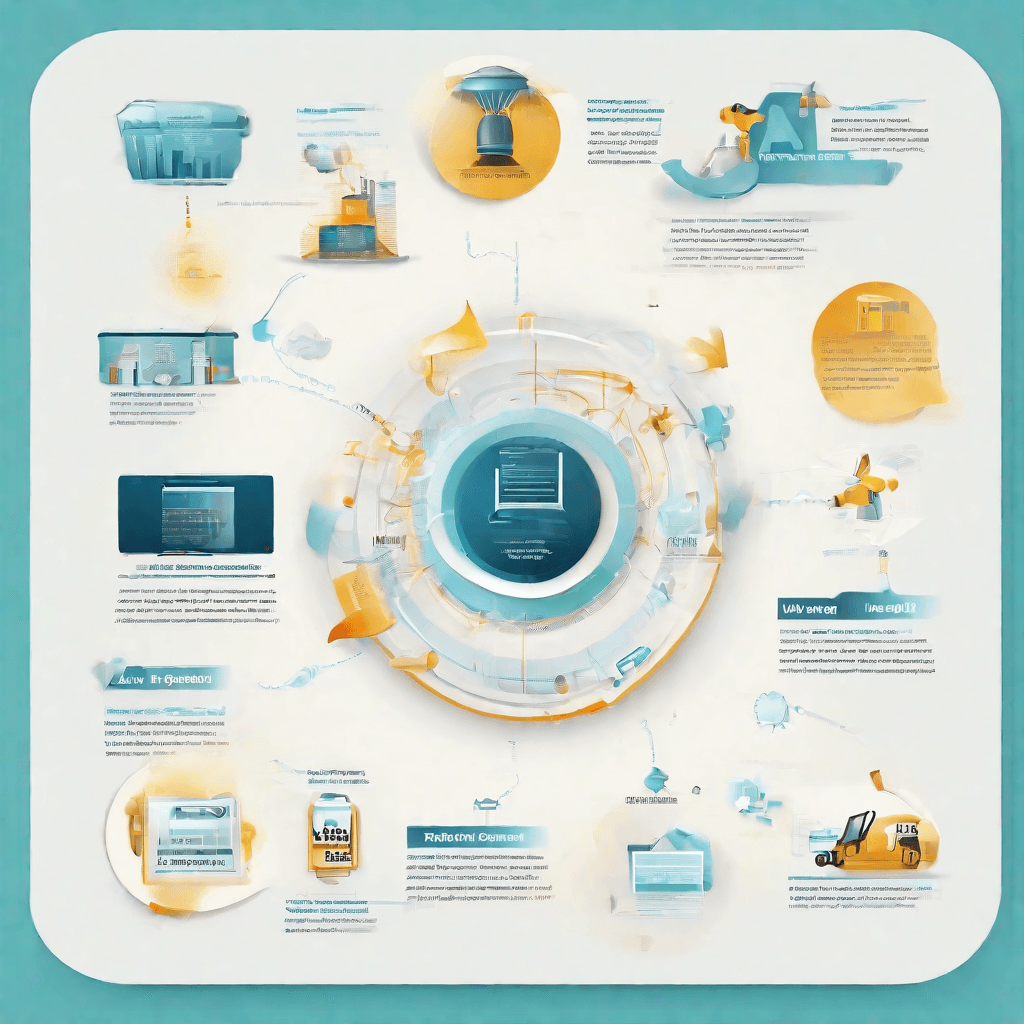
Transitioning from the highly efficient, compressed M4A format to the uncompressed clarity of WAV represents not just a technical process but also a strategic choice for audio professionals, content creators, and businesses. This segment of our discussion dives into the mechanics and implications of converting M4A files to WAV format, providing a comprehensive understanding that goes beyond the mere steps involved.
The conversion from M4A to WAV is essentially a process of decompression and restoration, aiming to achieve a balance between file size and audio quality that suits the user's needs. Here's an in-depth look at how this transformation happens and its significance:
-
Decoding M4A: The first step involves decoding the M4A file. As a format that uses lossy compression, M4A files are designed to save space while retaining as much of the original audio quality as possible. Decoding reverses the compression, preparing the audio data for conversion.
-
Sample Rate and Bit Depth Adjustment: WAV files are valued for their high fidelity, which comes from their lack of compression. During conversion, it's crucial to adjust the sample rate and bit depth to ensure that the resulting WAV file maintains the highest possible quality. This process may involve upsampling or changing the bit depth to match professional audio standards (e.g., 44.1kHz/16-bit for CD quality).
-
Metadata Transfer: Unlike WAV, M4A files can hold a significant amount of metadata, including track titles, artist names, and album art. Ensuring this information is transferred or recreated in the WAV file is important for maintaining the organizational and descriptive aspects of the audio files.
-
Final Encoding: The last step is the encoding of the uncompressed audio data into the WAV format. This transformation marks the transition from a compact, lossy format to an expansive, lossless one. The resulting WAV file is larger but offers an unaltered audio experience.
This conversion process is not just about file formats; it's a strategic decision that impacts the following:
-
Quality vs. Convenience: Choosing WAV over M4A represents a priority for quality and fidelity over file size and convenience. This decision is crucial in professional settings where the highest quality audio is non-negotiable.
-
Archival and Editing: WAV's uncompressed nature makes it an ideal format for archival purposes and audio editing. The lack of compression artifacts ensures that the audio remains pristine through multiple edits and generations.
-
Distribution Considerations: While WAV files offer superior audio quality, their large size can be a hindrance in distribution. Content creators and businesses must balance the need for quality against the practicalities of file sharing and streaming bandwidth.
Understanding the conversion process from M4A to WAV provides valuable insights into the broader landscape of digital audio. It highlights the ongoing tension between efficiency and quality, a key consideration for anyone involved in producing, distributing, or using digital audio professionally. This balance of factors is not just a technical challenge but a strategic imperative, influencing decisions across the audio production and distribution chain.
Strategic Insights for Businesses and Content Creators
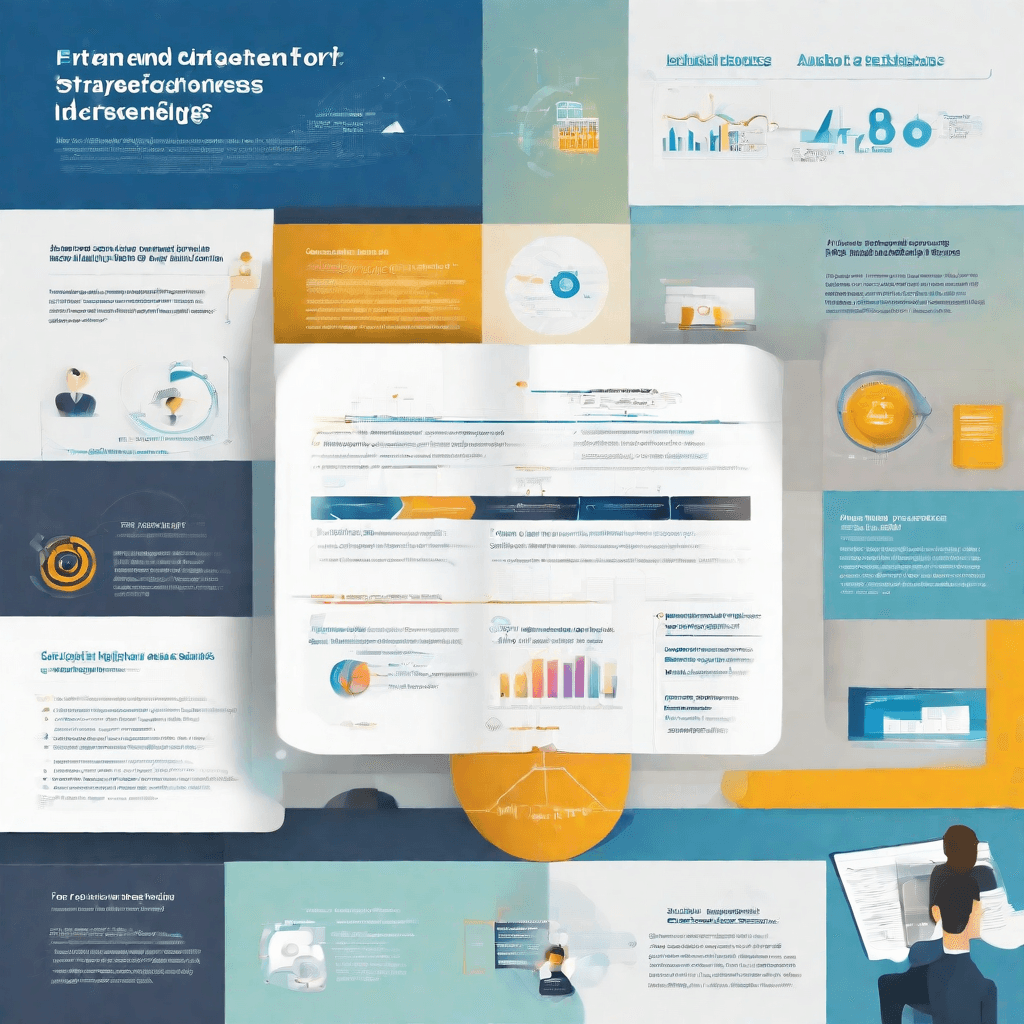
The transition from M4A to WAV format, though seemingly a straightforward technical process, embodies deeper strategic considerations for businesses and content creators operating in today's digital landscape. Understanding the nuances of this conversion can unlock new avenues for content delivery, enhance user experience, and optimize for both efficiency and quality.
-
Optimizing for Quality and Compatibility: WAV files, despite their larger size, offer an uncompressed format. This means every detail of the original recording is preserved, making it the preferred choice for professionals in music and podcasting where audio quality is paramount. Businesses should consider this format for high-quality audio content destined for platforms where user experience is directly tied to audio clarity and depth.
-
Strategic Storage and Distribution: While WAV files offer superior quality, their size can be a limitation for storage and bandwidth. Content creators must strategize between using high-quality WAV files for final productions or compressed formats like M4A for distribution and streaming. This decision hinges on understanding the target audience's preferences and the platforms they use. For example, an audiophile community might appreciate and even demand the quality that WAV files offer, while a general audience on a mobile platform might not discern the difference, making M4A a more pragmatic choice.
-
Understanding Audience Expectations: The format choice should also consider the technical literacy and expectations of the target audience. Audiophiles and professional users may expect the availability of uncompressed audio for its superior quality, while a broader audience might prioritize convenience and storage space, favoring compressed formats. Tailoring the audio format to audience expectations can significantly enhance user satisfaction and engagement.
-
Maximizing Engagement Through Accessibility: Accessibility should also guide the choice of audio format. WAV files, due to their size, may not be as readily accessible to users with limited internet bandwidth or data plans. On the other hand, compressed formats like M4A can be easily streamed or downloaded, ensuring wider accessibility. Content creators operating in regions with varied internet access levels should particularly consider this factor to maximize their content's reach and engagement.
-
Leveraging SEO and Platform Algorithms: Finally, understanding how different platforms process and prioritize content based on format can offer a strategic advantage. Certain platforms may favor quicker loading times, which compressed formats offer, affecting how content is ranked and discovered. Aligning content format with platform algorithms can enhance visibility and engagement.
In navigating the complex choices between M4A and WAV formats, businesses and content creators must balance considerations of quality, accessibility, and strategic alignment with their audience and platform requirements. This delicate balance, informed by deep insights into both technical capabilities and user expectations, can significantly impact the effectiveness and reach of digital content in today's highly competitive landscape.
Conclusion

As we conclude our comprehensive exploration through the transformation from M4A to WAV format, it's crucial to pause and reflect on the broader implications of this seemingly technical journey. This transition from a compressed to an uncompressed format is not just about file types or audio quality. It is, in essence, a microcosm of the larger digital evolution affecting various industries, from music to podcasting to film production.
-
Quality vs. Space Dilemma: The shift from M4A to WAV underscores the perennial conflict between preserving the highest quality of digital assets and managing limited storage capabilities. While WAV offers unparalleled audio fidelity, its larger file size poses challenges for storage and streaming, especially in an era where convenience is king.
-
Technological Progression: The evolution of storage technologies and internet speeds has played a crucial role in this narrative. What once was a prohibitive constraint (the file size of WAV) is gradually becoming less of a deterrent. This trend signals a future where high-quality digital experiences can be ubiquitously accessed, pushing content creators to prioritize quality without compromise.
-
Consumer Expectations and Content Creation: As audiences become more discerning, their expectations for audio quality have surged. This heightened demand influences content creators, encouraging a shift towards formats like WAV that do not compromise on depth, richness, or clarity. This transition is a strategic move to satisfy audience demand, thereby enhancing engagement and loyalty.
-
Strategic Flexibility for Businesses: For businesses and content creators, adopting a flexible approach to audio formats means navigating between the technical limitations of M4A and the qualitative advantages of WAV based on the context—whether it’s the need for high-definition sound in a cinematic production or the efficiency of streaming a podcast. Understanding and adapting to the specific needs of each project or platform is key to maximizing impact.
-
Future Forward: Looking ahead, the dialogue between compressed and uncompressed formats will continue to evolve. Innovations in compression algorithms and the advent of new formats may shift the current dynamics, offering solutions that bridge the gap between quality and convenience. Content creators and businesses must stay abreast of these advancements to leverage the best tools available for their audio needs.
In conclusion, the journey from M4A to WAV is emblematic of the larger digital narrative characterized by a constant balancing act between quality and efficiency. For content creators and businesses, understanding this dynamic and strategically navigating the landscape of audio formats is critical to delivering exceptional digital experiences. As we move forward, the ability to adapt and optimize in response to technological advancements and consumer expectations will define success in the digital realm.