Maximizing Sound Quality: M4A to WAV Conversion Tips
Introduction
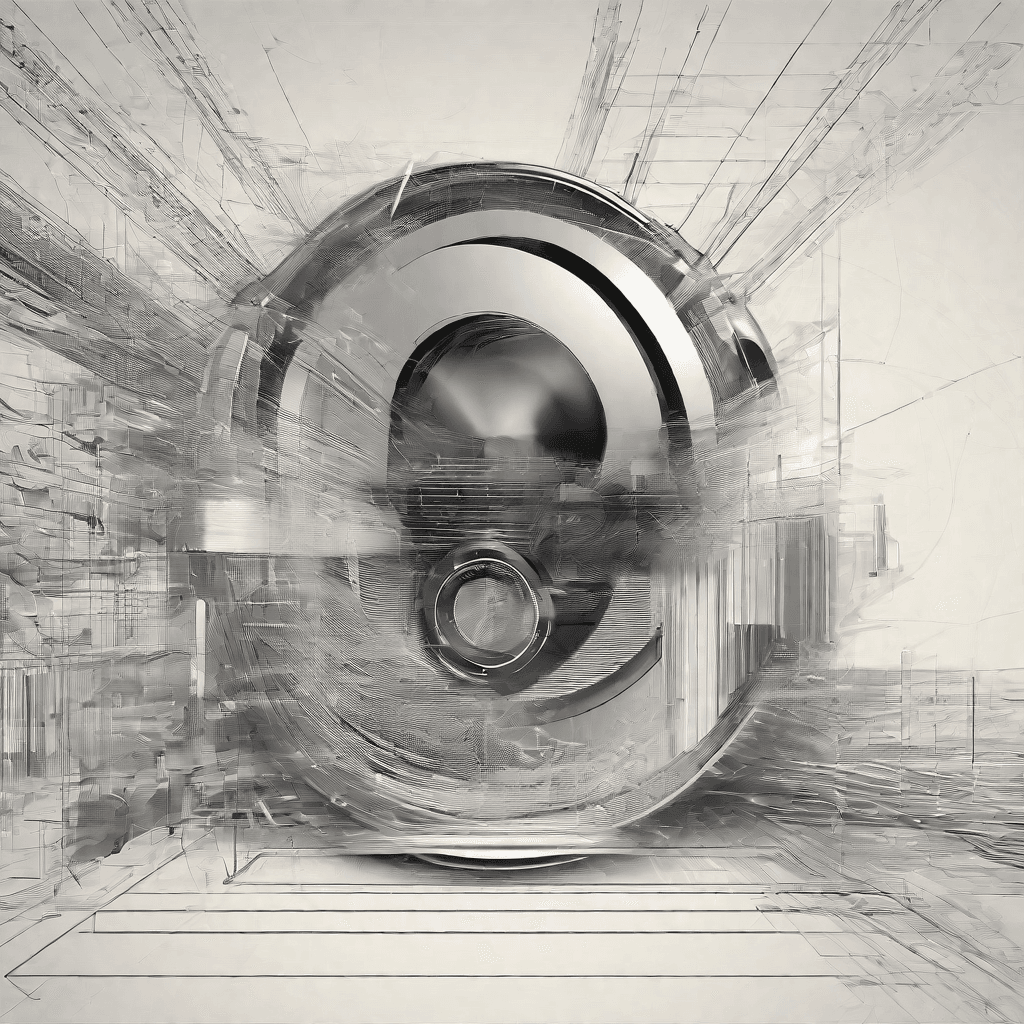
In the era of digital transformation, audio content has transcended the traditional boundaries of consumption and production. From podcasts and audiobooks to music and digital media broadcasts, the ubiquitous nature of audio content is undeniable. As creators and consumers navigate this sonorous landscape, a fundamental aspect that often comes under scrutiny is the quality and format of audio files.
The inception of various audio file formats has not only democratized content creation but has also introduced a plethora of choices for digital audio work. Among these formats, M4A and WAV stand out for their unique attributes and use cases. The transition from M4A to WAV, in particular, is a journey of balancing efficiency with quality, a path treaded by many in pursuit of auditory excellence.
-
Efficiency vs. Quality: M4A, standing for MPEG 4 Audio, is widely recognized for its efficiency. Encapsulated within the MPEG-4 Part 14 multimedia container, the format is designed for lossy compression, ensuring smaller file sizes. This makes M4A an ideal choice for streaming over the internet or storing a large music library on limited storage devices. On the flip side, WAV, or Waveform Audio File Format, is a lossless format. Developed by Microsoft and IBM, it preserves the original recording without any loss in quality, making it the gold standard in studios and professional settings.
-
Compatibility Concerns: While M4A files are broadly supported across various platforms, there are certain compatibility limitations, especially in environments requiring professional-grade audio production or older systems not fully embracing the AAC (Advanced Audio Coding) codec. WAV files, with their uncompressed nature, offer widespread compatibility, being a go-to format for any system that prioritizes audio quality over file size.
-
Practical Implications: The transformation from M4A to WAV is not just a choice but a strategic decision influenced by the final use case of the audio file. For casual listeners using smartphones or digital music players, M4A offers a balance between quality and space. However, for audio engineers, musicians, and professionals in the field of sound production, WAV files provide the depth, clarity, and fidelity essential for mixing, mastering, and editing tasks.
In essence, the journey from M4A to WAV is emblematic of the broader conversation about digital audio quality. It encapsulates the trade-offs between file size and fidelity, the nuances of compatibility across different platforms, and the pragmatic considerations steering the decision-making process within the context of audio production and consumption. As the digital audio landscape continues to evolve, understanding these intricacies becomes pivotal in harnessing the full potential of audio content, irrespective of the format it embodies.
Understanding Audio File Formats

In the realm of digital audio, navigating through various file formats can be akin to traversing a labyrinth; each path or format leading to a different outcome in terms of quality, compatibility, and usage. The two protagonists in our narrative – WAV and M4A – epitomize this dichotomy, embodying the intricate balance between lossless and lossy audio formats. Understanding these formats is pivotal for audio professionals and enthusiasts alike, as the choice between them can significantly impact the sonic experience.
-
WAV Files: Developed by IBM and Microsoft, WAV files are the gold standard in the audio recording industry, primarily due to their uncompressed nature. These files contain raw audio data, providing the highest fidelity and purity of sound. The trade-off, however, is their substantial file size, which can pose challenges in terms of storage and transferability.
-
M4A Files: Standing on the opposite side of the spectrum, M4A files, developed by Apple, employ lossy compression. This means that to reduce the file size, bits of data deemed less critical to sound quality are permanently removed. This results in a file significantly smaller than its WAV counterpart, facilitating easier sharing and streaming. The downside is the potential loss in audio quality, which may or may not be perceptible depending on the listener's ear and the application.
The intricacies of these formats illuminate a fundamental trade-off in the digital audio domain: quality versus convenience. WAV files, with their uncompressed nature, are often the preferred choice in professional settings where audio quality is paramount. Studios, live recording sessions, and sound engineering environments prize the fidelity that WAV files provide, ensuring that the final output is as close to the original recording as possible.
Conversely, M4A files find their stronghold in consumer applications, where ease of use, storage economy, and the ability to share and stream content reign supreme. Given the ubiquity of digital media consumption on mobile devices and over the internet, the efficiency of M4A files aligns well with the requirements of the average listener.
This dichotomy is not merely a technical detail but reflects broader strategic considerations for various stakeholders in the music and audio industry. For instance:
-
Content Creators must weigh the importance of audio quality against the accessibility and reach of their work. High-fidelity recordings might attract audiophiles and professionals, but the resultant large file sizes could limit distribution channels and audience reach.
-
Streaming Services face a balancing act between offering high-quality audio to satisfy audiophiles and minimizing bandwidth costs. This dynamic often results in multiple audio formats being offered, with algorithms determining the optimal format based on user settings and network conditions.
-
Consumers are often at the mercy of their playback equipment and personal preferences. While some may invest in high-end audio equipment capable of discerning the nuances between different formats, many are content with the convenience and accessibility of compressed formats like M4A.
Understanding these audio file formats and the strategic implications of their use is essential. It shapes not just the production and distribution of audio content but also informs consumer choices and technological developments in the industry. As we advance into the next section, "The Strategic Advantage of WAV for Professionals," we delve deeper into why WAV holds a revered place among audio professionals and how its characteristics align with professional needs in an ever-evolving digital landscape.
The Strategic Advantage of WAV for Professionals
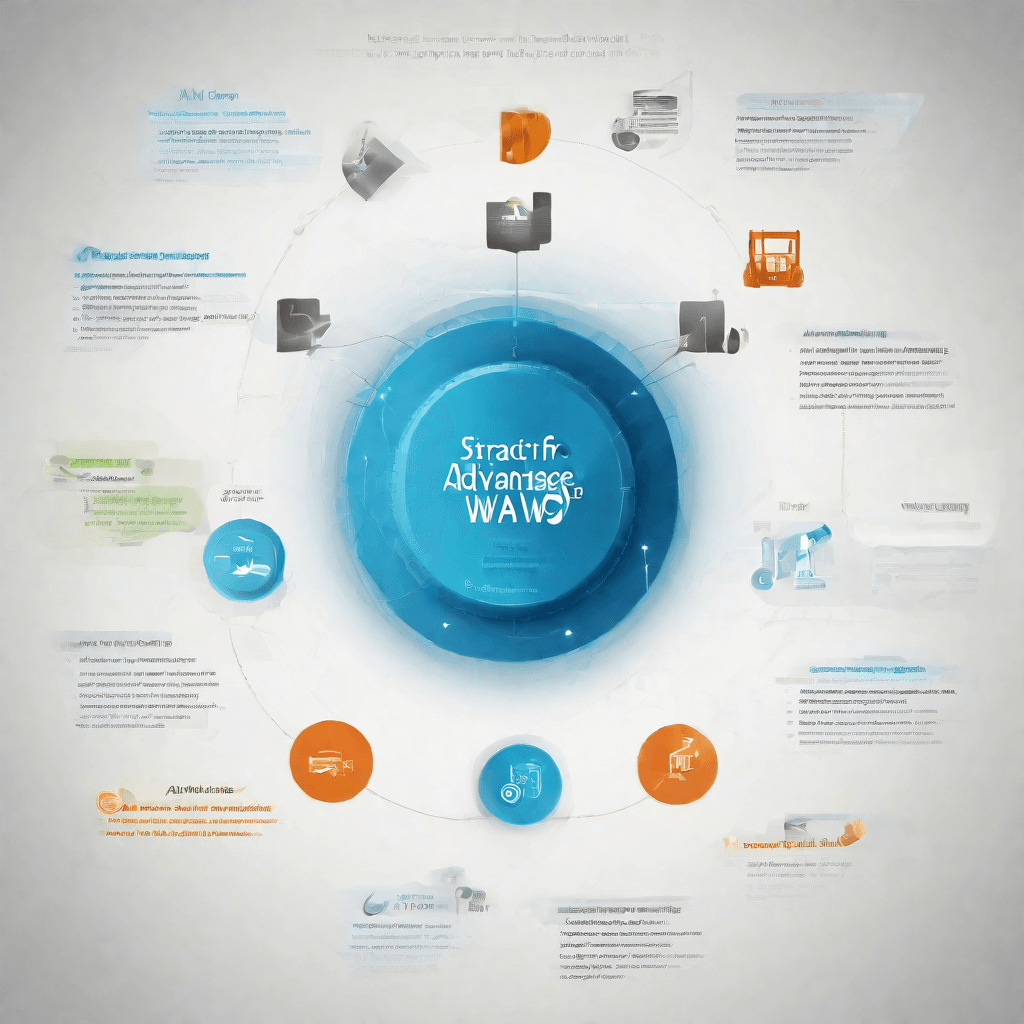
In the rapidly evolving digital landscape, audio quality and format can significantly impact the success of projects across a wide range of professions. WAV, an acronym for Waveform Audio File Format, is often at the center of this conversation. This section delves into the strategic advantages that WAV offers to professionals, from music producers to podcasters, and how it supports both the technical and business aspects of their work.
-
Uncompressed Quality: At its core, the WAV format is lossless. Unlike compressed formats that discard parts of the audio to save space, WAV maintains the original recording's full fidelity. This is crucial for professionals who require the highest sound quality, whether for mixing music tracks in a studio or ensuring clarity in a corporate presentation. The purity of sound in WAV files allows for a more precise editing and mixing process, enabling producers and editors to manipulate audio without compromising on the final output's quality.
-
Compatibility and Versatility: WAV files enjoy broad compatibility across editing software, media players, and operating systems. This universal acceptance means professionals can share their work without worrying about file support issues, streamlining collaboration and distribution processes. Moreover, the format's adaptability makes it suitable for a range of applications, from audio samples in music production to sound effects in video games, ensuring that WAV remains a versatile tool in a professional's arsenal.
-
Standardization and Archiving: In many industries, maintaining archival-quality recordings is a necessity, not a luxury. WAV’s status as a de-facto standard for high-quality audio recordings means it is often the format of choice for archiving purposes. Libraries, educational institutions, and legal entities, for instance, rely on WAV's uncompressed nature to preserve original recordings for future reference, ensuring that crucial details are not lost over time.
-
Enhanced Dynamics and Depth: For professionals working in music and film, the dynamic range and sonic depth of an audio file can make or break a project. WAV files, with their uncompressed format, provide a richer, more detailed soundstage. This allows composers and sound engineers to exploit the full dynamic range of recordings, from the subtlest nuances to the most powerful crescendos, delivering an immersive audio experience.
-
Professional Perception and Client Confidence: There's an undeniable perception of professionalism and quality associated with the WAV format. Delivering projects in WAV can enhance a professional's reputation, showcasing a commitment to quality and attention to detail. This can be particularly important in competitive fields where the distinction between good and exceptional can hinge on audio quality. Moreover, clients and collaborators who recognize the value of high-quality audio are often more confident in the professionalism and expertise of those who prioritize WAV.
In conclusion, the strategic advantages of the WAV format for professionals are multifaceted, encompassing technical quality, compatibility, standardization, and enhanced depth of sound, as well as contributing to a perception of high professionalism. As the digital domain continues to evolve, the need for high-quality, reliable audio formats remains constant. WAV, with its inherent benefits, stands out as a critical tool for professionals who demand the best in audio fidelity and versatility.
Conversion Considerations
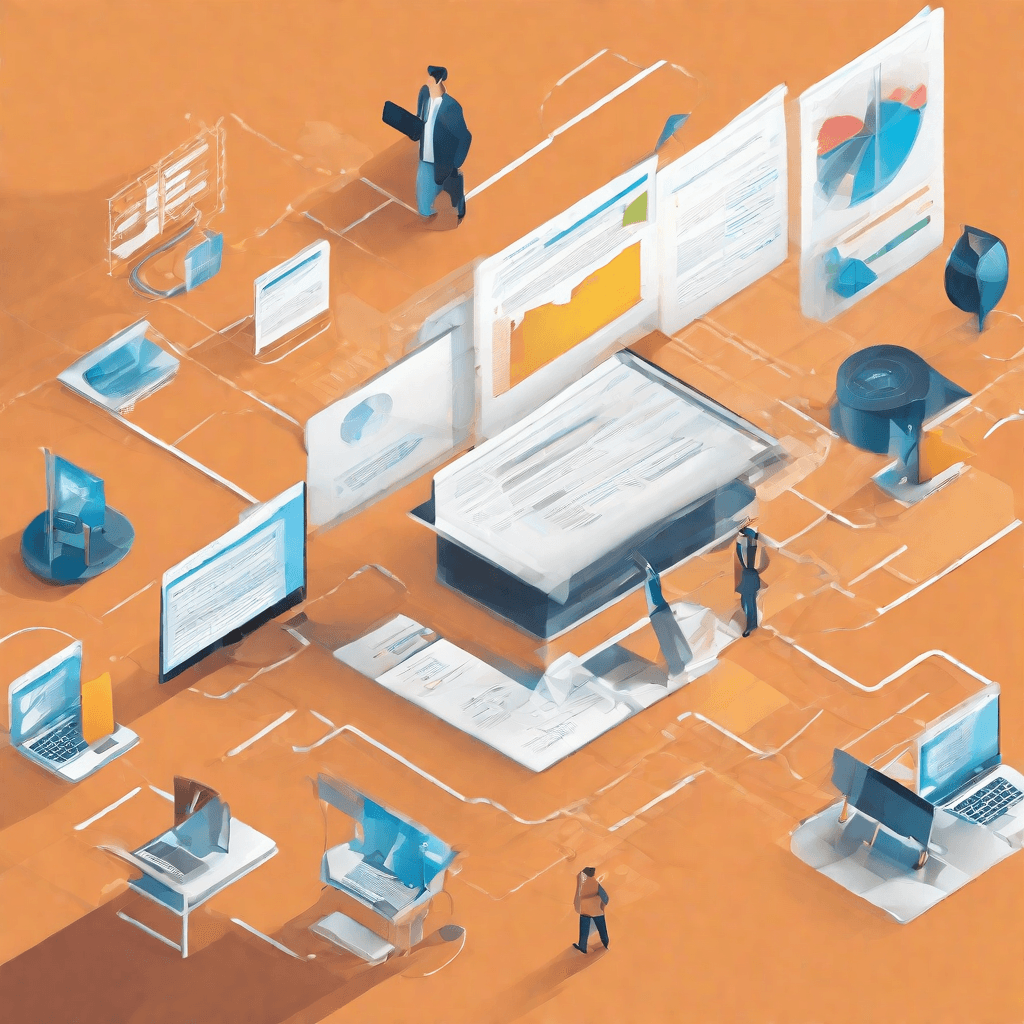
In the transition from "The Strategic Advantage of WAV for Professionals" to the broader "Technological and Business Implications," it's critical to understand the pivotal role of conversion considerations between different audio formats, notably from M4A to WAV. This section does not only delineate technical aspects but also unravels how such conversions impact businesses, content creators, and the end user's experience.
The process of converting M4A files to WAV format is not merely a technical exercise; it embodies a strategic decision that can significantly influence content quality, distribution efficiency, and ultimately, the listener's engagement. Here are the key considerations:
-
Quality Preservation:
- When converting M4A (a compressed format) to WAV (an uncompressed format), the primary concern is maintaining the original audio quality. Although M4A employs lossy compression, it's designed to preserve as much quality as possible within a smaller file size. Upon conversion to WAV, the uncompressed nature means no further quality loss, ensuring professional-grade audio for creators and an enriched listening experience for the audience.
-
File Size Implications:
- The conversion results in significantly larger file sizes for WAV files. This has direct implications for storage costs for creators and distributors. More importantly, it affects delivery and streaming, with increased bandwidth requirements potentially hindering accessibility for users with limited internet resources.
-
Compatibility and Accessibility:
- WAV's broad compatibility across editing software makes it a preferred format for professionals working on high-quality audio projects. However, this advantage must be weighed against the accessibility challenges for the end user. Ensuring content is easily accessible in various formats becomes a strategic consideration for maximizing reach and engagement.
-
Archival and Longevity:
- For archival purposes, the conversion from M4A to WAV is strategic. The uncompressed nature of WAV files ensures that the audio remains in its highest quality over time, devoid of the generational loss associated with repeated compressions. This is particularly important for institutions and businesses aiming for preservation and the long-term value of their audio assets.
-
Economic and Operational Impact:
- The decision to convert involves not just technical, but also economic considerations. Larger files impact storage and distribution costs. However, the investment in quality can enhance brand reputation, listener satisfaction, and, potentially, revenue through premium content offerings.
In the broader context, the conversion from M4A to WAV encapsulates the constant balance between quality, efficiency, and accessibility that businesses and creators navigate. It illustrates a microcosm of the larger digital transformation challenges faced across industries – where the pursuit of excellence and user satisfaction must continually adapt to the limitations and opportunities presented by technological advancements. Understanding these conversion considerations is not just about the technicalities of audio formats; it's about strategizing for the future of content creation, distribution, and consumption in an ever-evolving digital landscape.
Technological and Business Implications
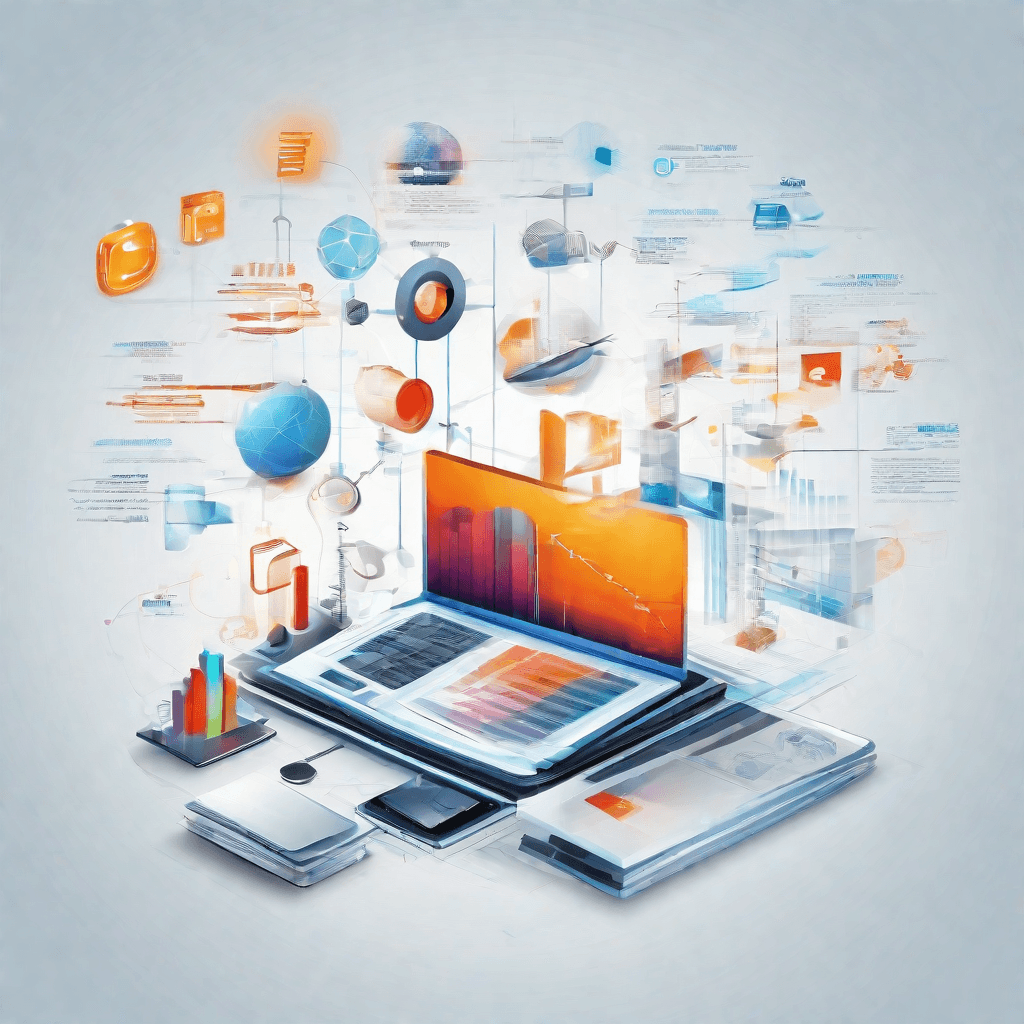
The transition from M4A to WAV file formats isn't just a simple step in audio conversion; it mirrors a broader trend in the digital landscape, where technical decisions have far-reaching implications for businesses, creators, and consumers alike. This section dives deep into how these technological choices shape the ecosystem, creating new opportunities and challenges.
-
Quality vs. Storage Trade-offs: Choosing between M4A and WAV formats embodies the classic trade-off between audio quality and file size. WAV files provide superior quality by preserving the audio in an uncompressed form, which is paramount for professionals in music production, film, and broadcasting. However, this comes at the cost of significantly larger file sizes, which can be a critical factor in storage and bandwidth considerations, especially for online platforms streaming high-fidelity audio. On the other hand, M4A files, while offering a compressed format, do not significantly compromise on quality for the untrained ear, presenting a viable option for everyday use and consumer-level audio distribution. The decision between these formats affects not only operational costs but also user experience, impacting streaming speeds, download times, and accessibility.
-
Technological Infrastructure and Investments: For businesses, the choice of audio format has implications on the technological infrastructure required. High-quality WAV files demand robust storage solutions and bandwidth capacity. This necessitates significant investment in server capabilities, cloud storage solutions, and content delivery networks. The ripple effect can be seen in pricing strategies, where companies might need to charge more for premium content or adopt subscription models to cover these costs. Conversely, adopting more efficient, compressed formats like M4A can lower these barriers, enabling a broader reach and facilitating easier access to global markets.
-
Intellectual Property and Rights Management: The format in which audio is stored and distributed also intersects with intellectual property management. WAV files, often used in professional settings, entail stringent copyright control and licensing agreements, given their use in media that's frequently monetized. This requires businesses to invest in secure distribution networks and rights management technologies, ensuring that copyright holders are compensated appropriately. M4A files, while still subject to copyright laws, are typically easier to manage due to their ubiquity in consumer-grade content, where the licensing models might be more flexible or operated under different legal frameworks.
-
User Experience and Market Expectations: In the digital age, consumer expectations constantly evolve, with a growing demand for high-quality, accessible content. The choice of audio format directly affects the user experience, from the richness and depth of the sound to the ease of access across devices and platforms. Businesses must navigate these expectations, balancing quality with convenience to meet the diverse needs of their audience. This balance is crucial in content strategies, influencing everything from platform design to marketing and engagement metrics.
-
Innovation and Future-Proofing: Finally, the technological landscape is never static. The evolution from M4A to WAV and possibly to future formats is a reminder that businesses must stay agile, embracing innovation to remain competitive. This might involve investing in new encoding technologies, exploring AI-driven audio enhancement, or adopting next-generation formats that promise even better efficiency or quality. The ability to adapt to these changes, foreseeing how they will impact both operations and consumer behavior, is crucial for long-term success.
As we see, the implications of choosing between M4A and WAV extend far beyond the technical realm, influencing business strategies, market positioning, and the overall trajectory of the digital audio industry. Understanding these nuances is essential for stakeholders at all levels, from content creators and technology providers to businesses and end users navigating this complex ecosystem.
Conclusion
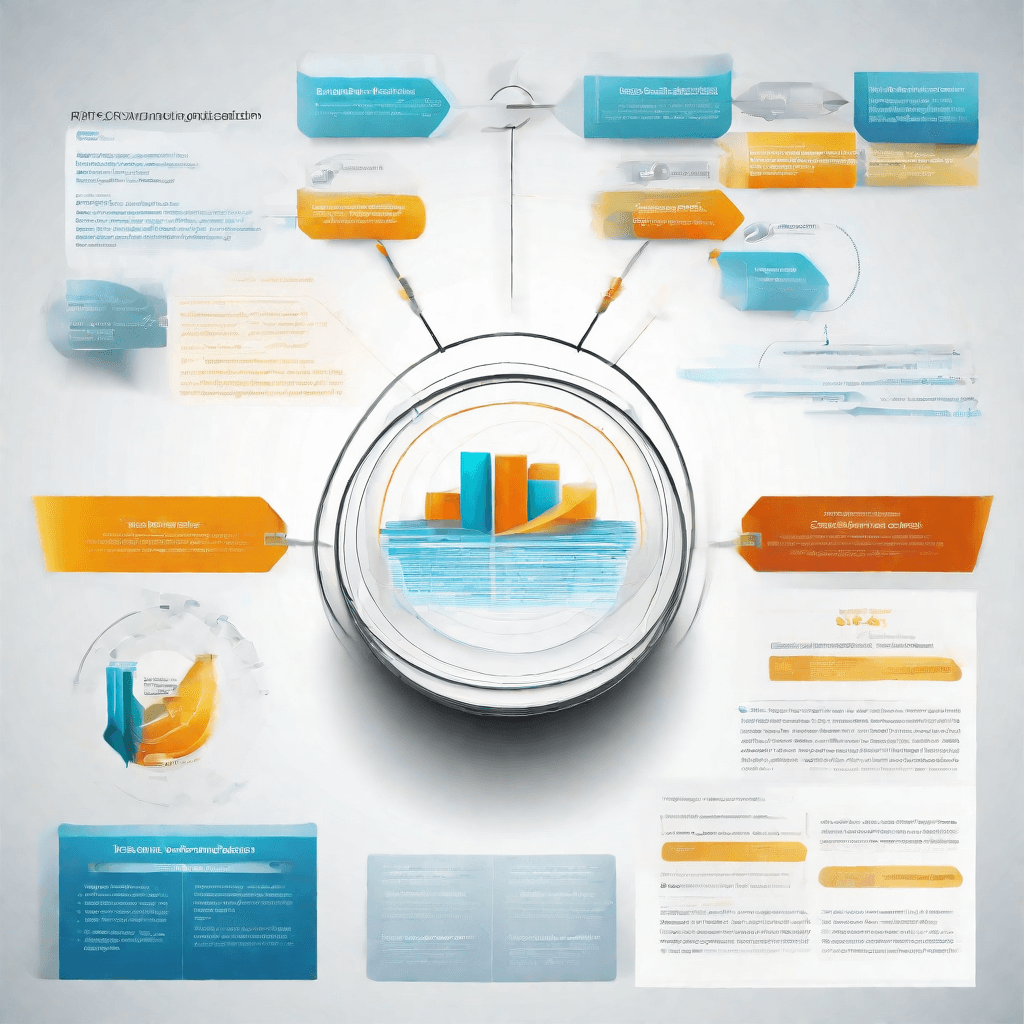
In this final part of our series, we've journeyed through the technical nuances and the broader business implications of converting M4A files to WAV. It's a process that, at first glance, appears deceptively simple. However, as we've unraveled, it's at the intersection of technology advancement, user demand, and industry dynamics. As we draw our analysis to a close, let's synthesize our findings into key takeaways that not only encapsulate the topic at hand but also provide a forward-looking perspective.
-
Quality Over Quantity: The shift towards higher quality audio formats like WAV is not merely a pursuit of audiophiles but signifies a broader consumer demand for superior digital experiences. This trend challenges content creators and technology providers to prioritize quality, potentially reshaping how audio content is produced, distributed, and consumed.
-
Technological Evolution: The conversion process from M4A to WAV is emblematic of the ongoing evolution in digital audio technologies. It underscores the necessity for continuous innovation in compression algorithms and encoding techniques to meet rising standards without compromising accessibility or efficiency.
-
Economic Implications: The dynamics of audio format preferences have significant economic implications for both the music industry and tech companies. As consumers gravitate towards higher quality, the industry must adapt its business models – from streaming services' royalty structures to the pricing strategies of downloadable content.
-
A Catalyst for Change: The conversation around audio formats and quality can act as a catalyst for broader change within the tech ecosystem. It pushes hardware manufacturers to enhance playback capabilities and sparks a reevaluation of internet bandwidth and storage solutions to accommodate larger file sizes without sacrificing user experience.
-
Future-Proofing Content: For content creators, the pivot towards higher quality audio necessitates a rethinking of production and distribution strategies. It's about future-proofing content in a rapidly evolving digital landscape, where today's premium quality becomes tomorrow's standard expectation.
-
The Role of AI and Machine Learning: Looking ahead, artificial intelligence and machine learning are set to play pivotal roles in audio processing. These technologies hold the promise of making high-quality audio more accessible through smarter compression techniques that preserve sonic fidelity while minimizing file size.
In conclusion, the transition from M4A to WAV format is more than just a technical exercise; it's a microcosm of the broader shifts occurring within the technology sector and society at large. As we navigate these changes, the insights garnered from this analysis can help us anticipate and adapt to the future of digital audio. The journey from M4A to WAV underscores the relentless march of progress and the constant interplay between innovation, market forces, and consumer expectations. It's a reminder that in the digital era, the quest for quality and excellence is an ongoing one, shaping not just the soundtrack of our lives but the very fabric of the digital landscape.